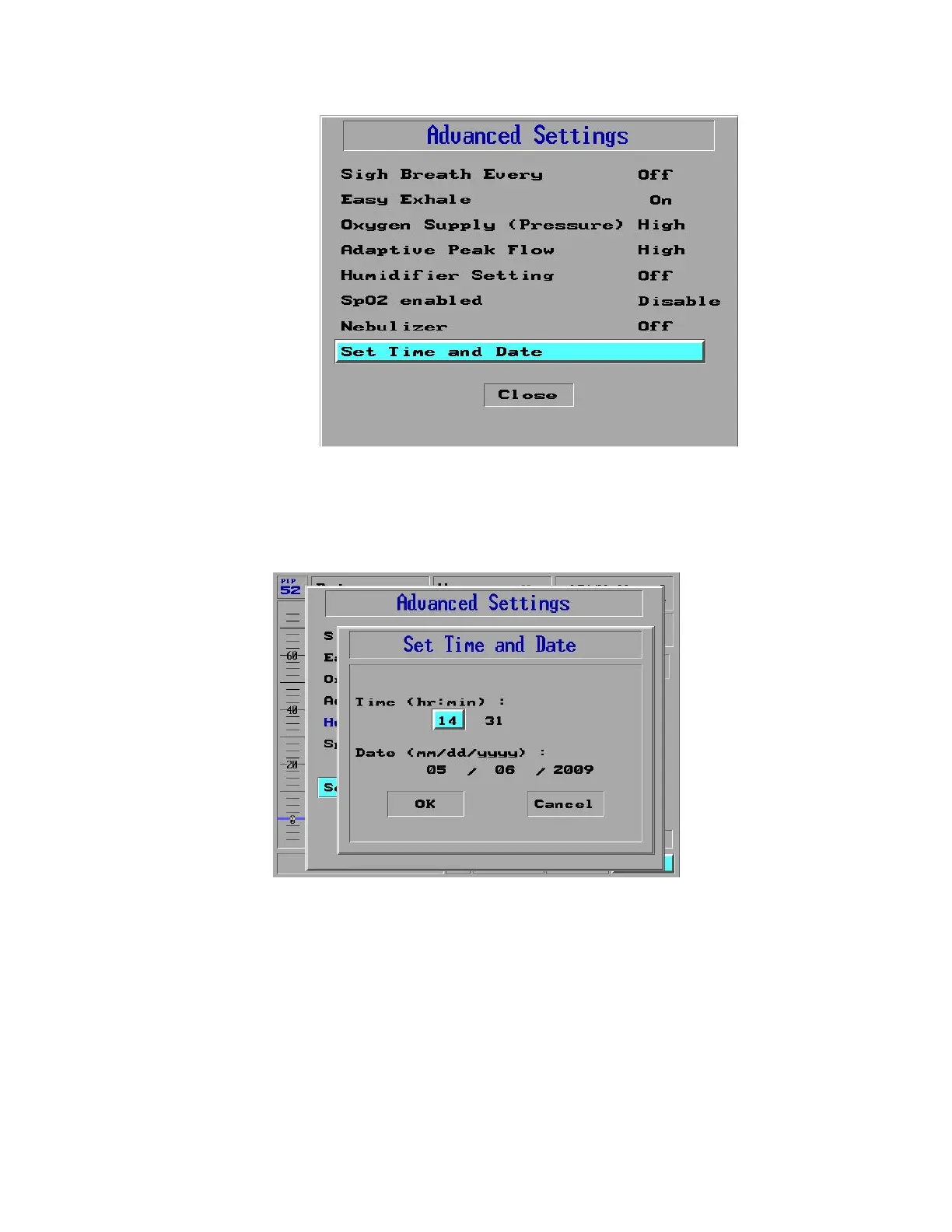104
Figure 93: Set Time and Date Chosen
3. Press the Control Knob. The Set Time and Date pop-up window appears,
showing the currently set time, with the hour (in 24-hour mode) selected
(Figure 94).
Figure 94: The Set Time and Date Pop-Up Window
4. To change the hour, make sure the hour is selected, then press the
Control Knob. Turn the dial to adjust the clock – clockwise to set the
clock to a later hour, counterclockwise to set it earlier.
5. Press the Control Knob to confirm and accept the setting.
6. Turn the Control Knob to select the minute, day, month, and year fields.
Press the Control Knob, and turn the knob to adjust the time and date.
7. Turn the dial to select OK and press the knob to confirm and accept the
settings.
