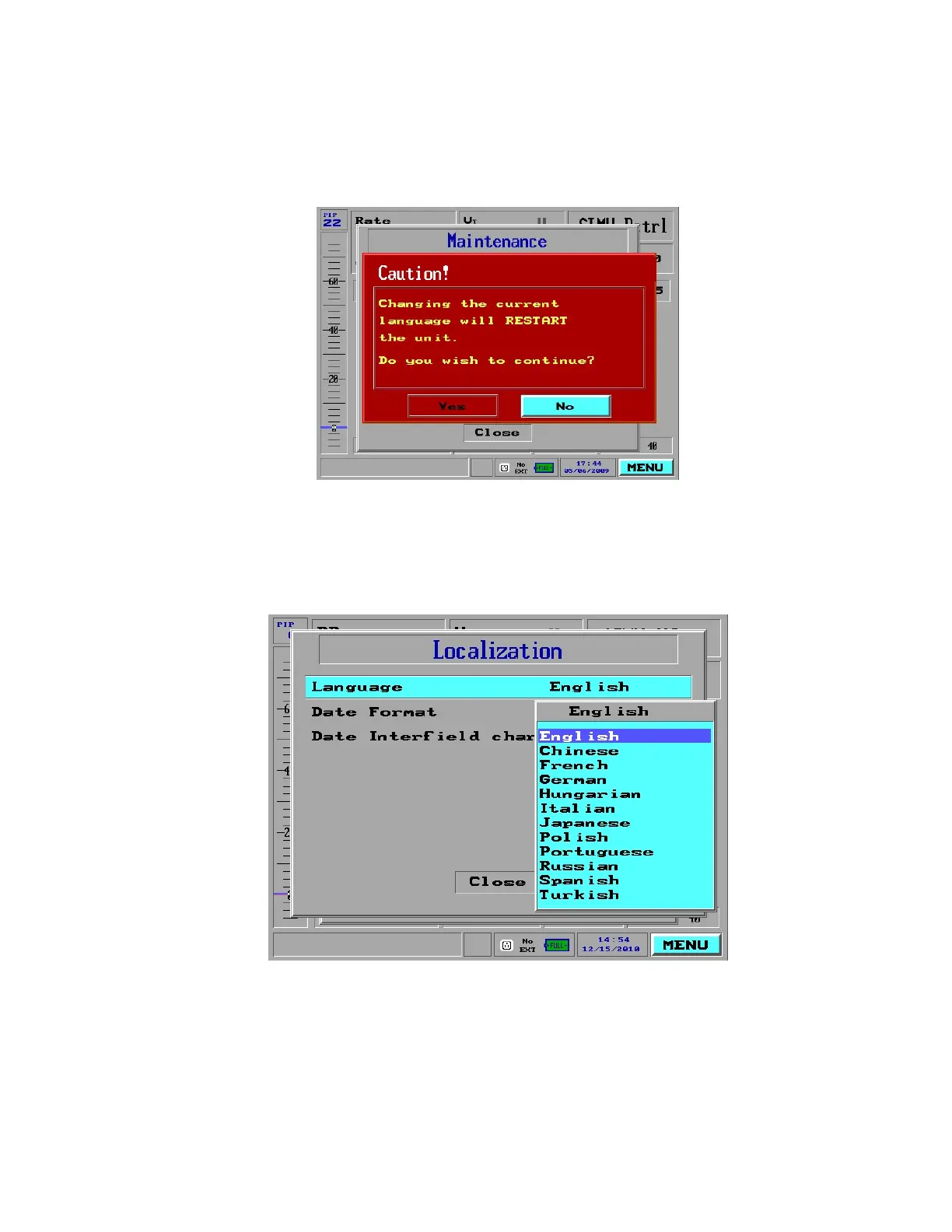7 Care, Maintenance and Tests
187
To change the selected language:
1. From the Maintenance screen select Localization. A red warning pop-up
window appears (Figure 161).
Figure 161: The Localization Warning Pop-Up Window
2. Select Yes and press the Control Knob. The Localization screen appears.
3. Make sure Language is selected, and press the Control Knob. A pop up
window appears with a choice of several languages (Figure 162)
Figure 162: Language Choices
4. Dial the Control Knob to select the language you require. When you
press to confirm your selection, the machine restarts in the language you
selected.
