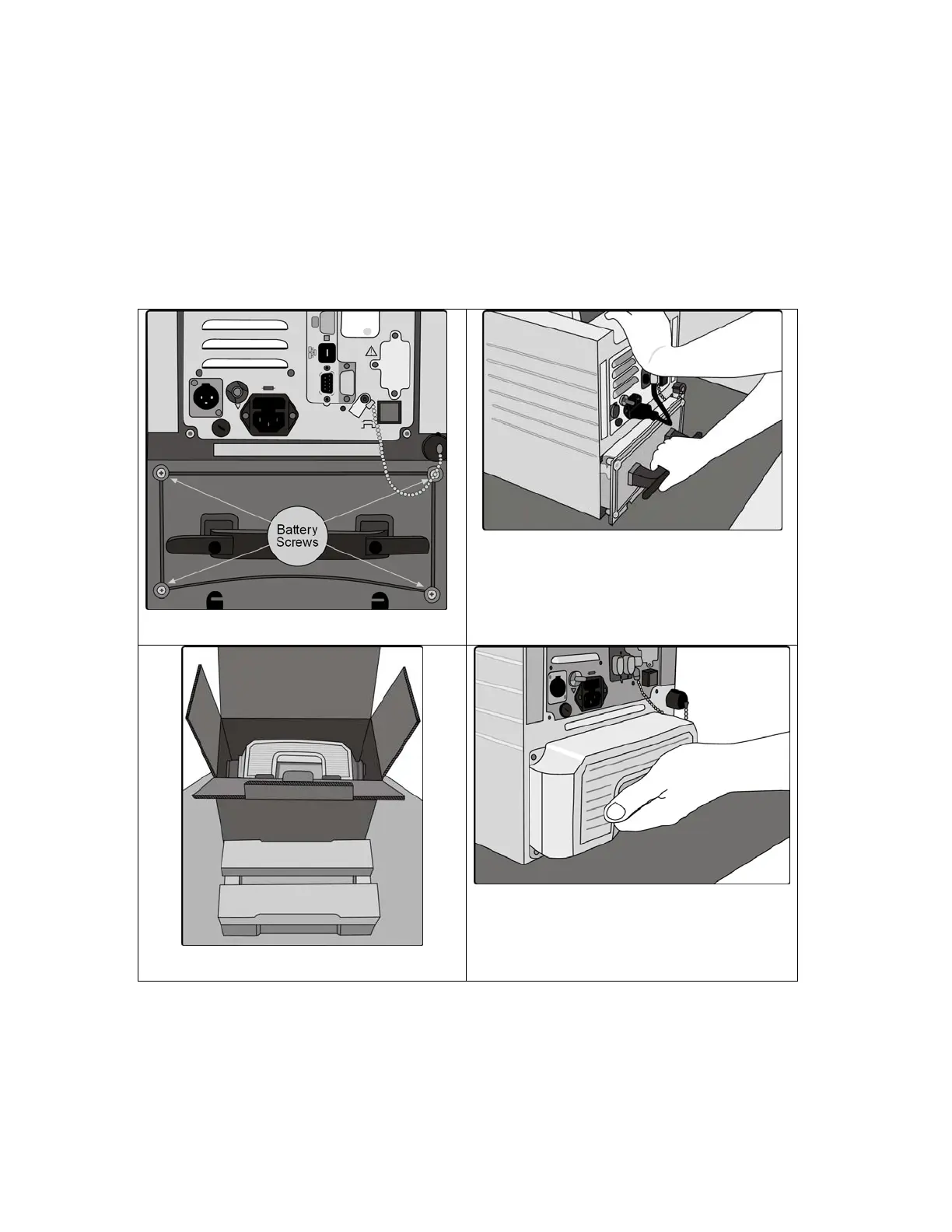Appendix G: Accessories
255
6. Carefully slide the extended battery into the chassis. Verify that it is
properly aligned, as shown in Figure 188.
7. Slide the battery back into its place. Make sure that the female connectors
of the battery are in place.
8. You can pack the regular battery in the extended battery package placing
back the foam inverted.
Charge the extended battery for at least 24 hours (See Full Recharge Procedure,
page 36)
Figure 185: Battery Screw Locations
Figure 186: pulling the Battery Pack Out
Figure 187: Unpacking the Battery
Figure 188: Sliding the Battery In
