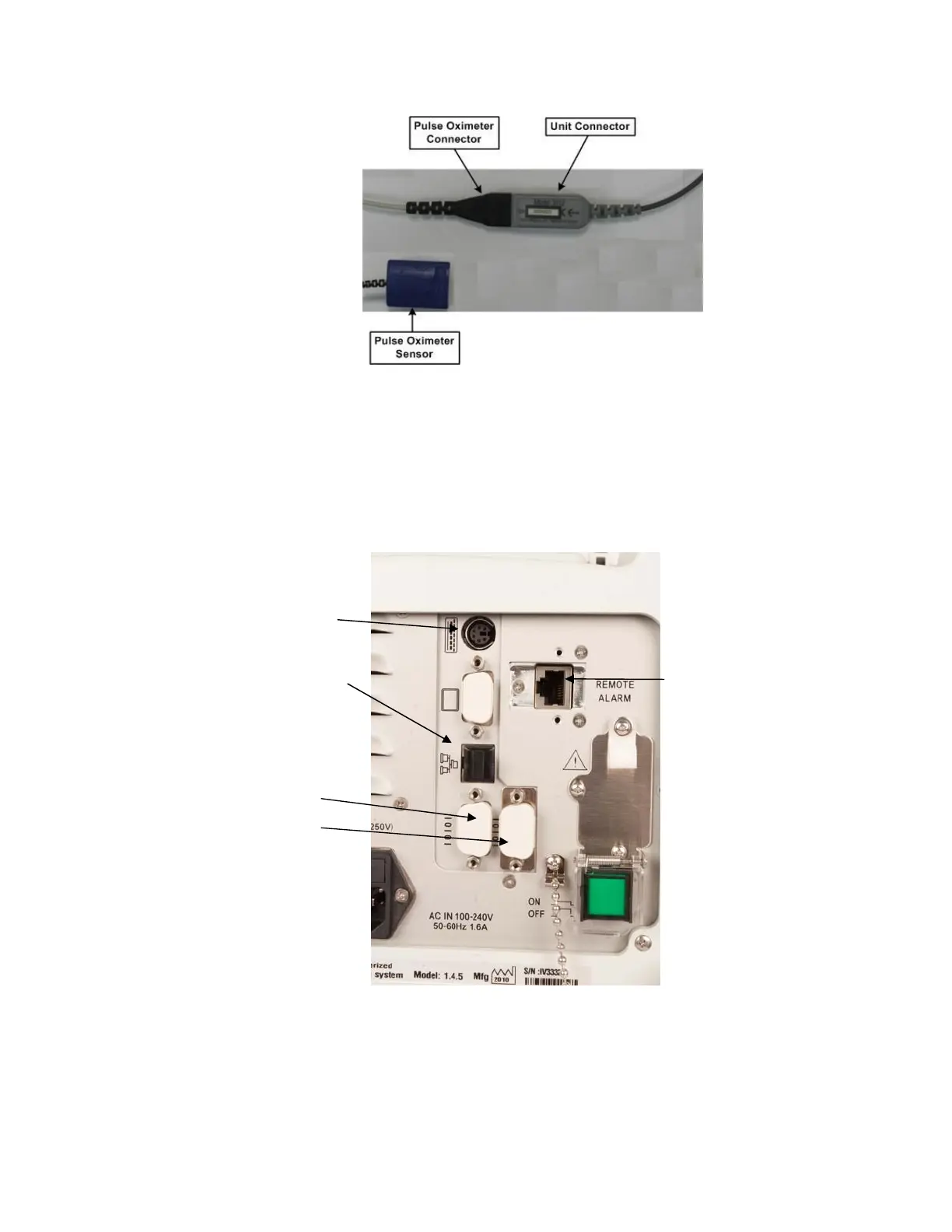48
Figure 19: Pulse Oximeter Sensor
3. At the rear panel of the iVent
TM
201 device, connect the following:
The Keyboard connector to the Keyboard port.
The RS-232 connector to the RS-232 port (COM1 or COM2), located on the
right side of the device. (Figure 20).
Figure 20: iVent
TM
201 Rear Panel
You can connect the RS-232 to any communication port. The iVent
TM
201 sets the
communication automatically. To configure the communication port see page
186.
Keyboard
Connector
RS-232
Connectors:
COM1
COM2
Remote Alarm
LAN
Connector
