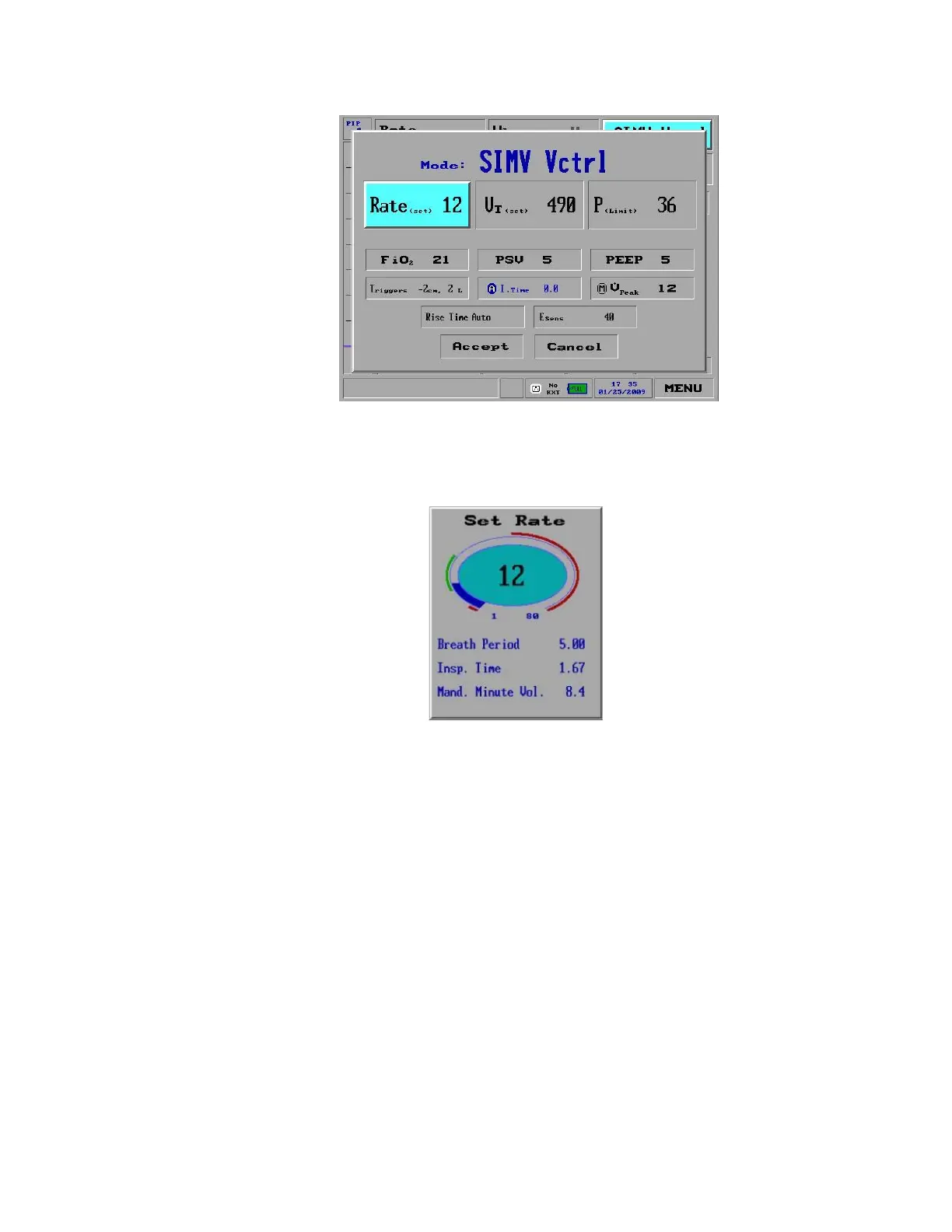68
Figure 36: Respiratory Rate Selected on the Mode Parameter Screen
2. Press the Control Knob to display the Set Rate pop-up window (Figure
37).
Figure 37: The Set Rate Pop-Up Window
3. Turn the Control Knob to change the rate, measured in breaths per
minute. Notice that the calculated values for Breath Period,
Inspiratory Time, and Mandatory Minute Volume change
automatically.
4. After setting a new value, press the Control Knob to confirm and accept
the settings.
NOTE Certain modes and values described in this section are not
operational in all iVent
TM
201 models.
When the setting for Inspiratory Time is Adaptive, the value to reach
I.E. ratio 1:2 is displayed. Once this value reaches 2 seconds, it does
not change since the Adaptive Respiratory algorithm does not allow
Tinsp above 2 seconds.
When the setting for Inspiratory Time is Manual, the value is
continuously displayed at all breath rate values.
