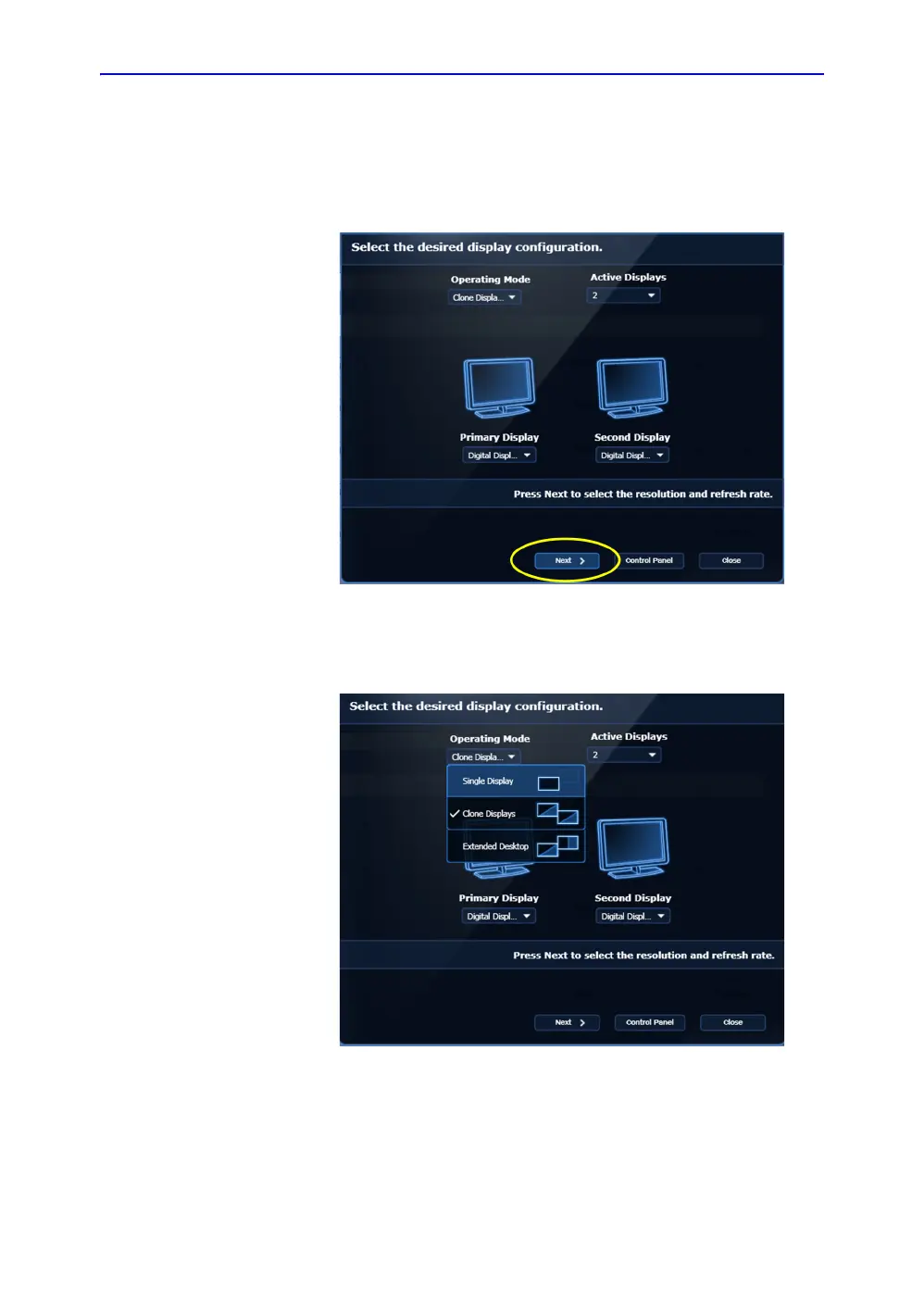System Configuration
LOGIQ e – Basic Service Manual 3-29
5461614-100 English Rev. 6
External Display Configuration (continued)
4. Select Next, the screen displays on the external monitor.
Then select Close to close the dialog box.
5. To exit external monitor, Press Ctrl+Alt+V. Select Single
Display in the menu list of Operating Mode, then select
Next and Close.