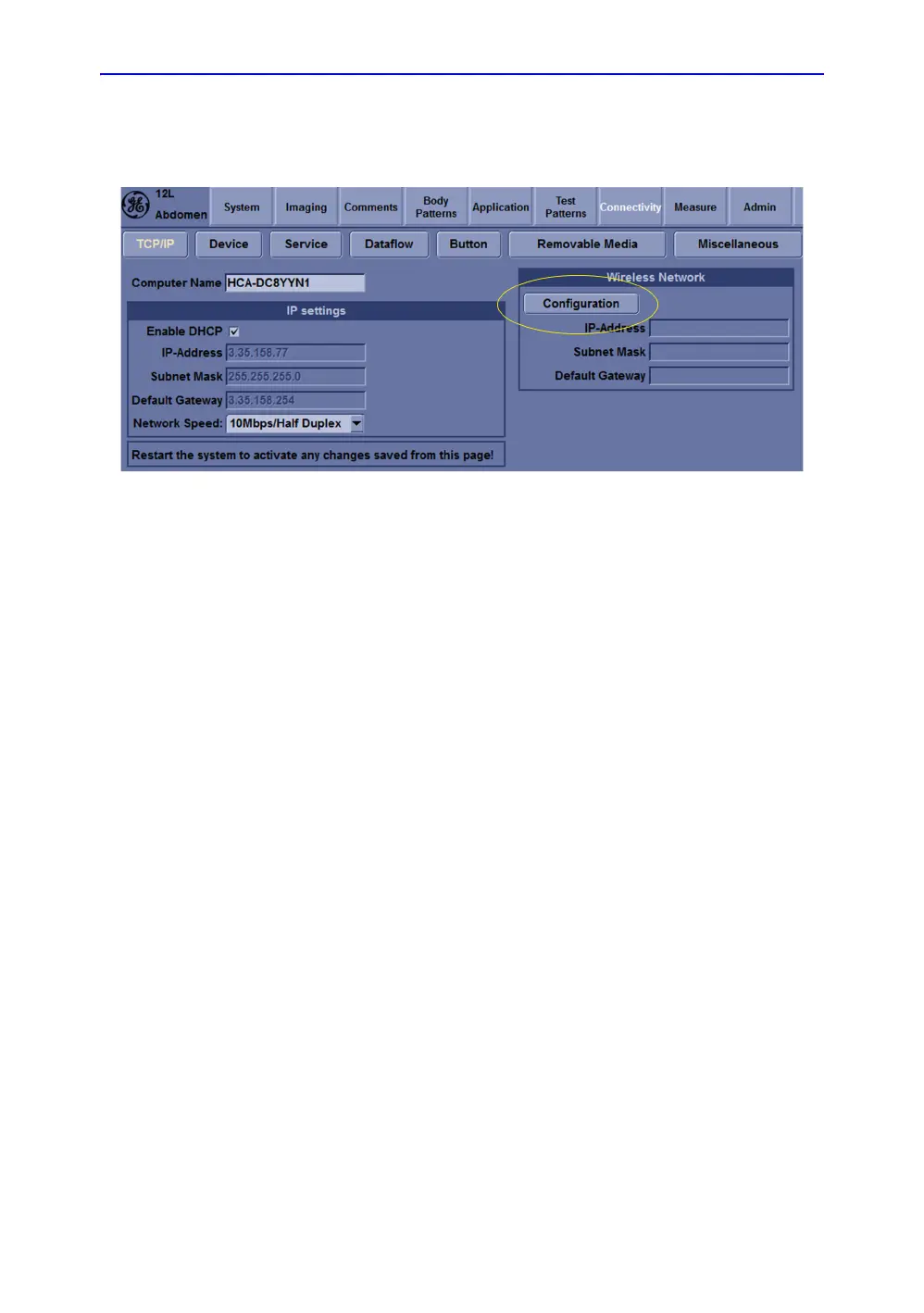System Setup
3-44 LOGIQ e – Basic Service Manual
5461614-100 English Rev. 6
Wireless Lan Adapter Installation (continued)
2. Enter Utility -> Connectivity -> TCP/IP and select
Configuration to configure wireless network.
Figure 3-23. Wireless configuration
3. Config the wireless Lan setting with local IT person.