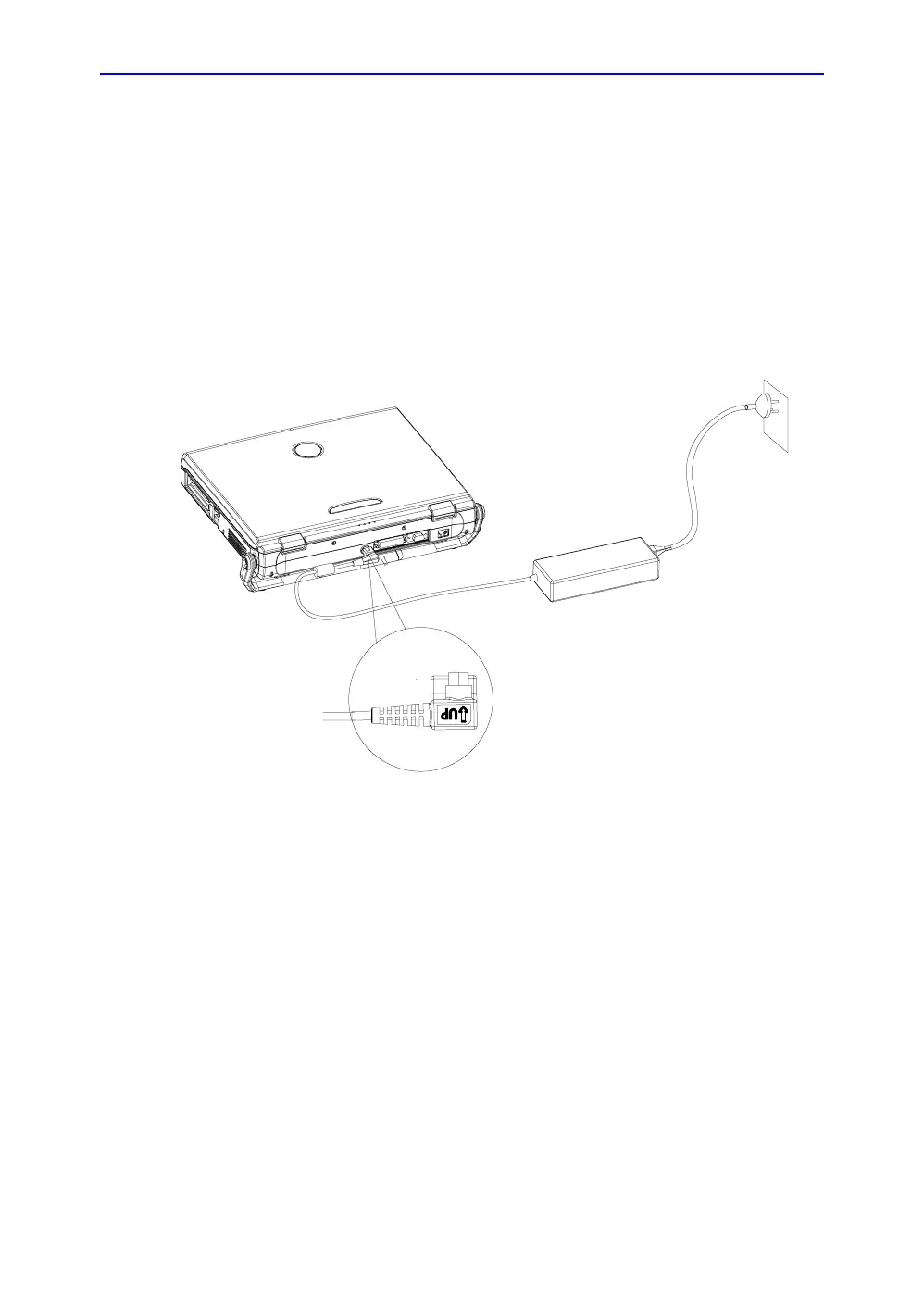General procedures
LOGIQ e – Basic Service Manual 4-7
5461614-100 English Rev. 6
Connect AC/DC to the LOGIQ e (continued)
Lower the handle. Plug the AC adapter output connector into the
system DC input port (located on the system’s rear panel) with
the arrow side upward. Plug the AC adapter power cord into a
grounded, protective earth outlet.
After AC/DC is connected correctly to the scanner, the power is
applied to the scanner. When the Control panel Power On/Off
key is pressed once, the System starts.
Figure 4-1. Connect AC Adapter
UP