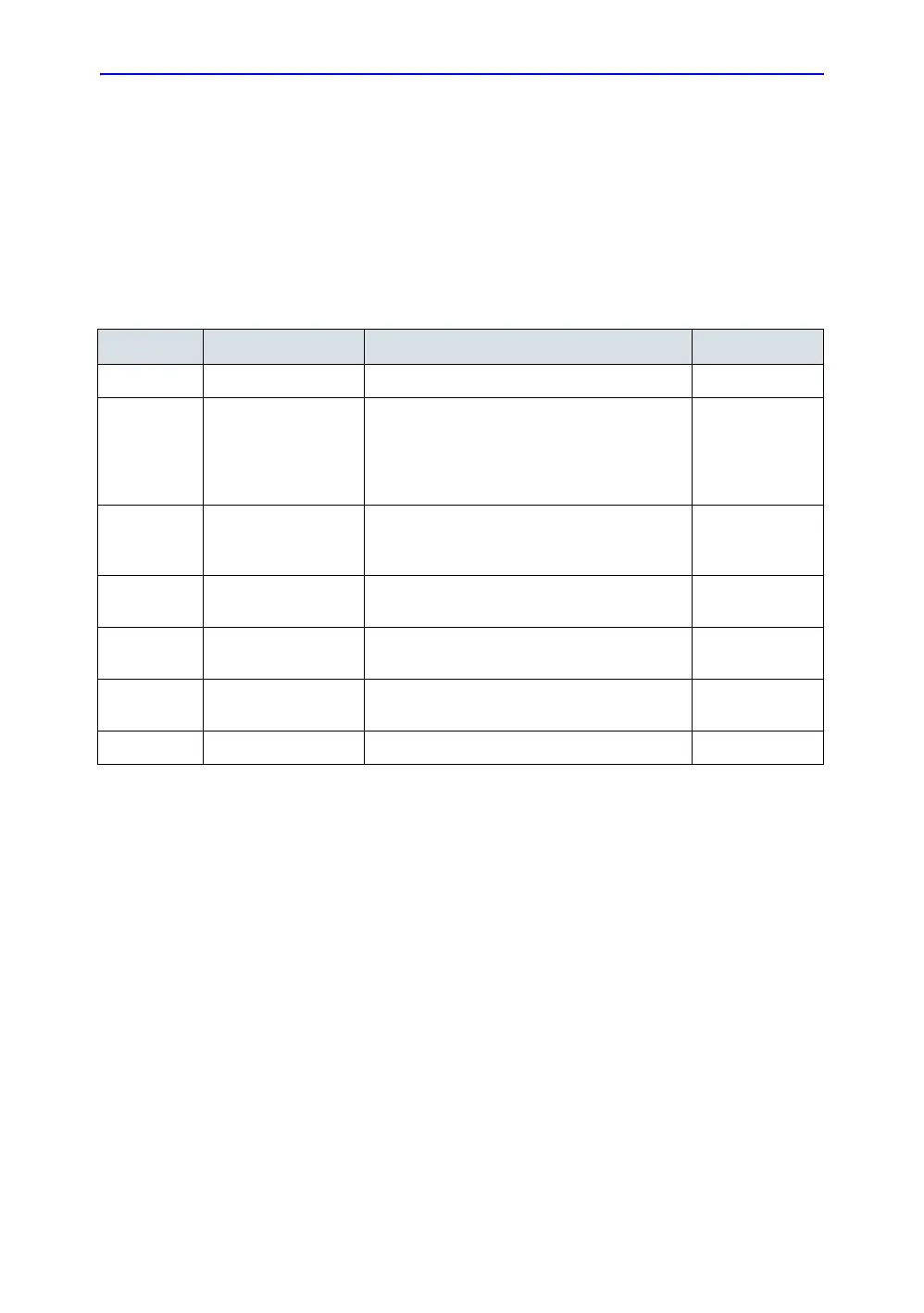General Procedures and Functional Checks
4-38 LOGIQ e – Basic Service Manual
5461614-100 English Rev. 6
Tissue Velocity Imaging (TVI) Checks (continued)
Adjust the TVI Controls
1. Set PDI button for TVI mode in Utility -> Imaging -> General.
2. Press the PDI key to activate TVI Mode.
Adjust TVI Mode Softmenu Key
Table 4-9: TVI Mode Softmenu Key
Step Task Expected Result(s) Comments
1 Adjust Visible Select Visible to display TVI Color with TVI.
2 Adjust LIne Density Trades frame rate for sensitivity and spatial
resolution. If the frame rate is too slow, reduce
the size of the region of interest, select a
different line density setting, or reduce the
packet size.
3 Select Color Map Allows a specific color map to be selected.
After a selection has been made, the color bar
displays the resultant map.
4 Threshold Threshold assigns the gray scale level at
which color information stops.
5 Activate Spatial Filter Adjust Spatial Filter to smooth out the color,
makes it look less pixely.
6 TVI Gain Control color transparency. High values display
more color; low values display more tissue.
7 Width Adjust the sizes of ROI.