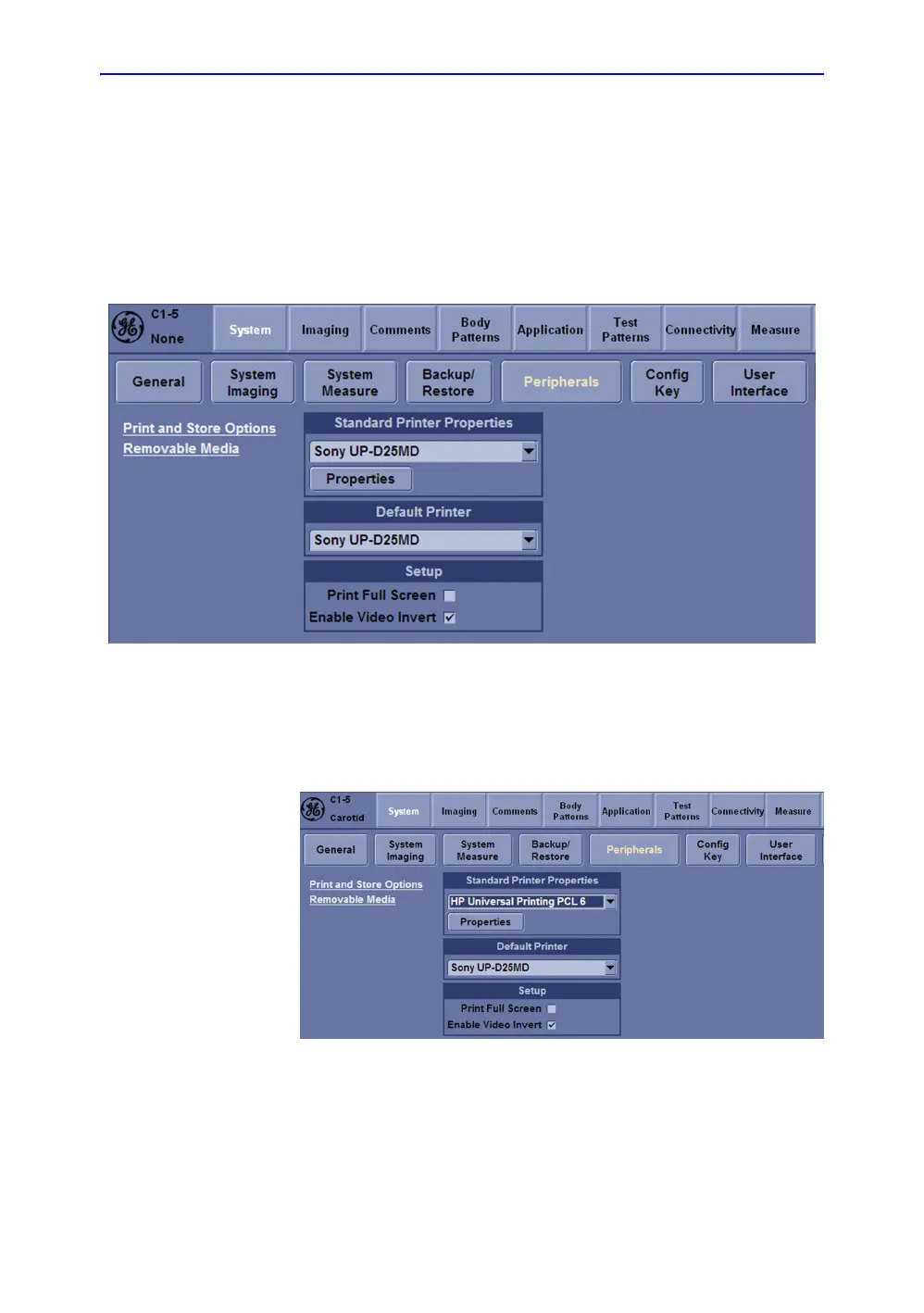Functional checks
LOGIQ e – Basic Service Manual 4-53
5461614-100 English Rev. 6
Control assignment procedure
The Control Assignment for the printers is done in the Utility
Menu.
1. Turn on the Peripherals and power on the system.
2. Select Utility -> Peripherals.
3. Select Sony UP-D25MD for Standard Printer Properties
and Default Printer. Select Save.
Figure 4-27. Select Printer
NOTE: For control assignment on the network printer HP Universal
Printing PCL6,the control can only work when the network of
the system is connected.
Figure 4-28. Network Printer
Select Properties to view the document information and
configure properties for standard printer.