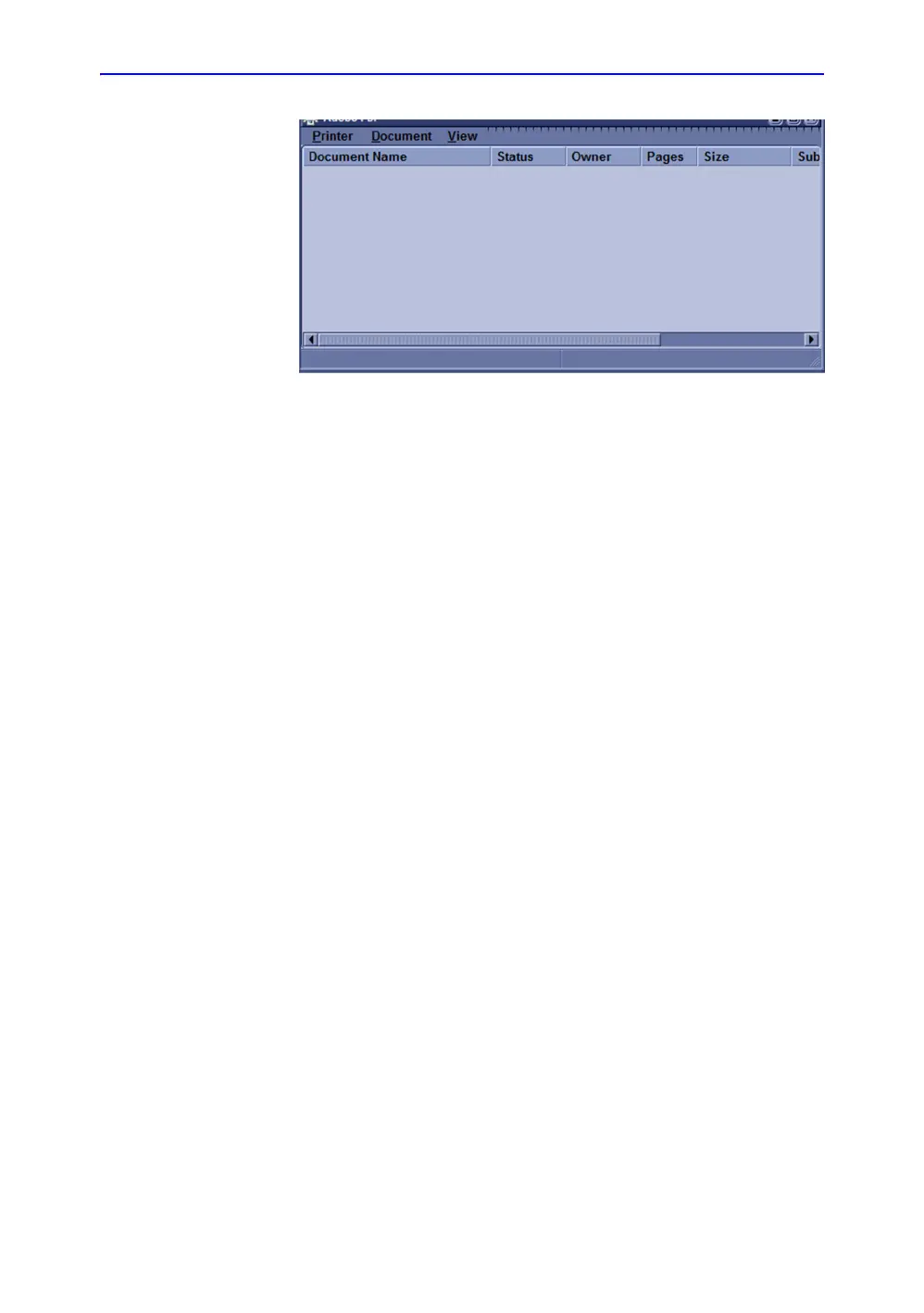General Procedures and Functional Checks
4-54 LOGIQ e – Basic Service Manual
5461614-100 English Rev. 6
Figure 4-29. Standard Printer Properties
• Printer: A printer to be used as Standard Print.
• Rows: Specify rows on print.
• Columns: Specify columns on print.
• Orientation: Specify orientation to print.
• Top Margin: Specify top margin on print.
• Bottom Margin: Specify bottom margin on print.
• Left Margin: Specify left margin on print.
• Right Margin: Specify right margin on print.