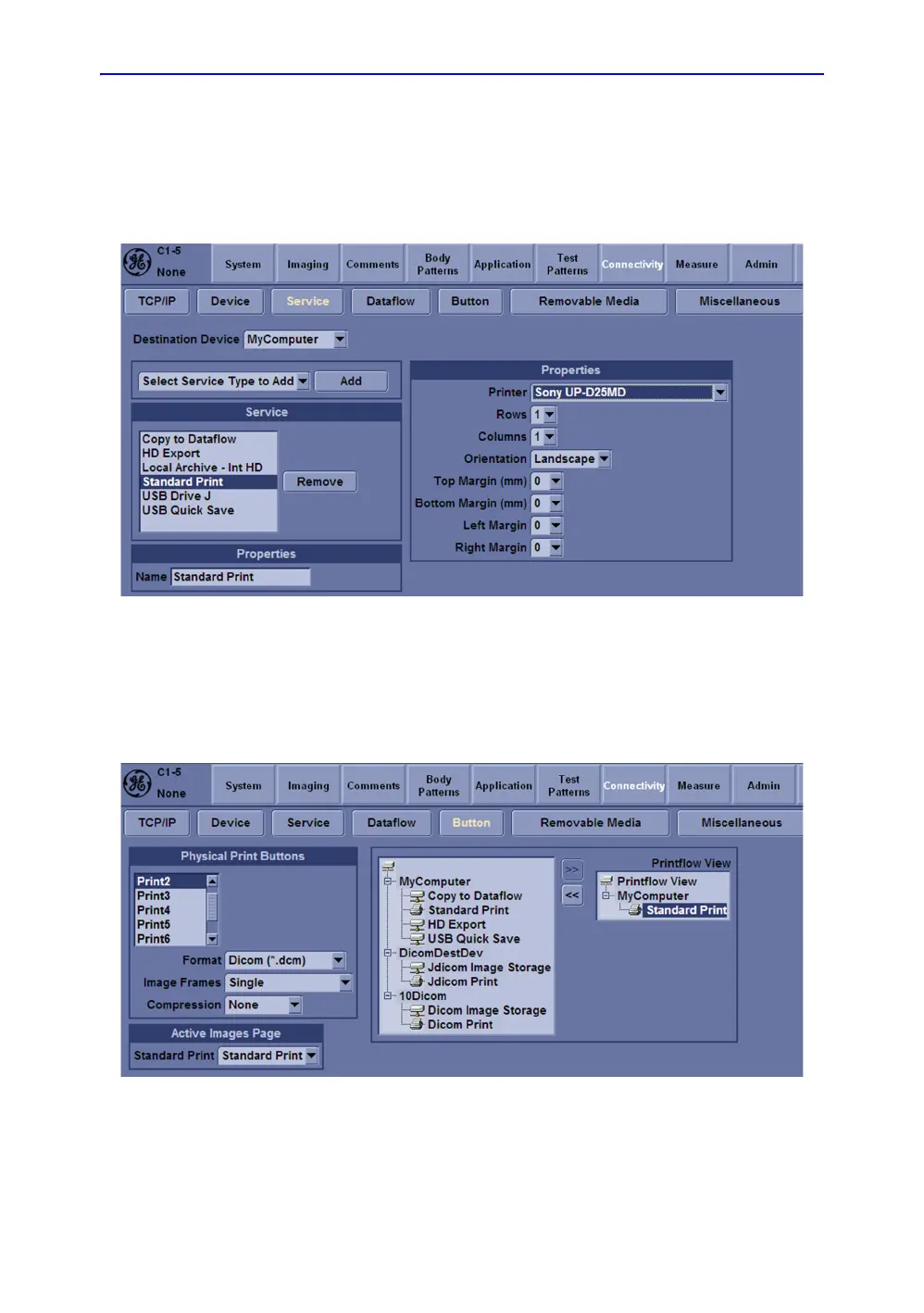Functional checks
LOGIQ e – Basic Service Manual 4-55
5461614-100 English Rev. 6
Color Printers
(continued)
4. Select Utility -> Connectivity -> Service.
5. Select the Standard Print. In the Printer field, select Sony
UP-D25MD. Select Save to save the setting.
Figure 4-30. Standard Print
6. Select Utility -> Connectivity -> Button. In the field of
Physical Print Buttons, select Print2.
7. Select Standard Print, press “>>” to add to the Printflow
View.
Figure 4-31. Add Standard Print