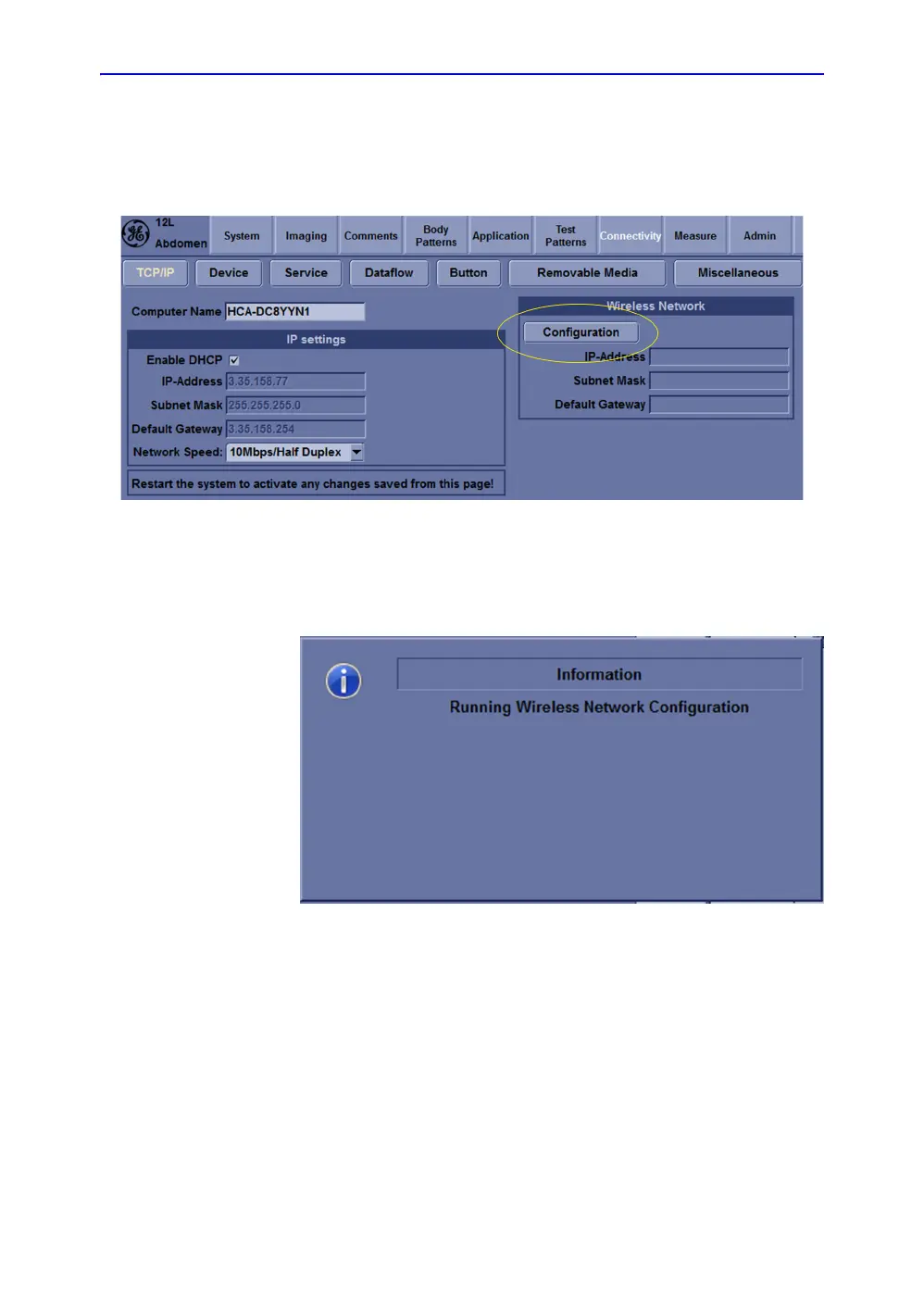General Procedures and Functional Checks
4-58 LOGIQ e – Basic Service Manual
5461614-100 English Rev. 6
Wireless LAN Adapter Checks
1. Connect Wireless LAN Adapter to the USB port on the
system. The Wireless Network configuration displays.
Figure 4-34. Wireless configuration
2. Select Configuration. A message pops up to indicate
running Wireless Network Configuration. Wait until Wireless
Network Configuration window appears.
Figure 4-35. Message