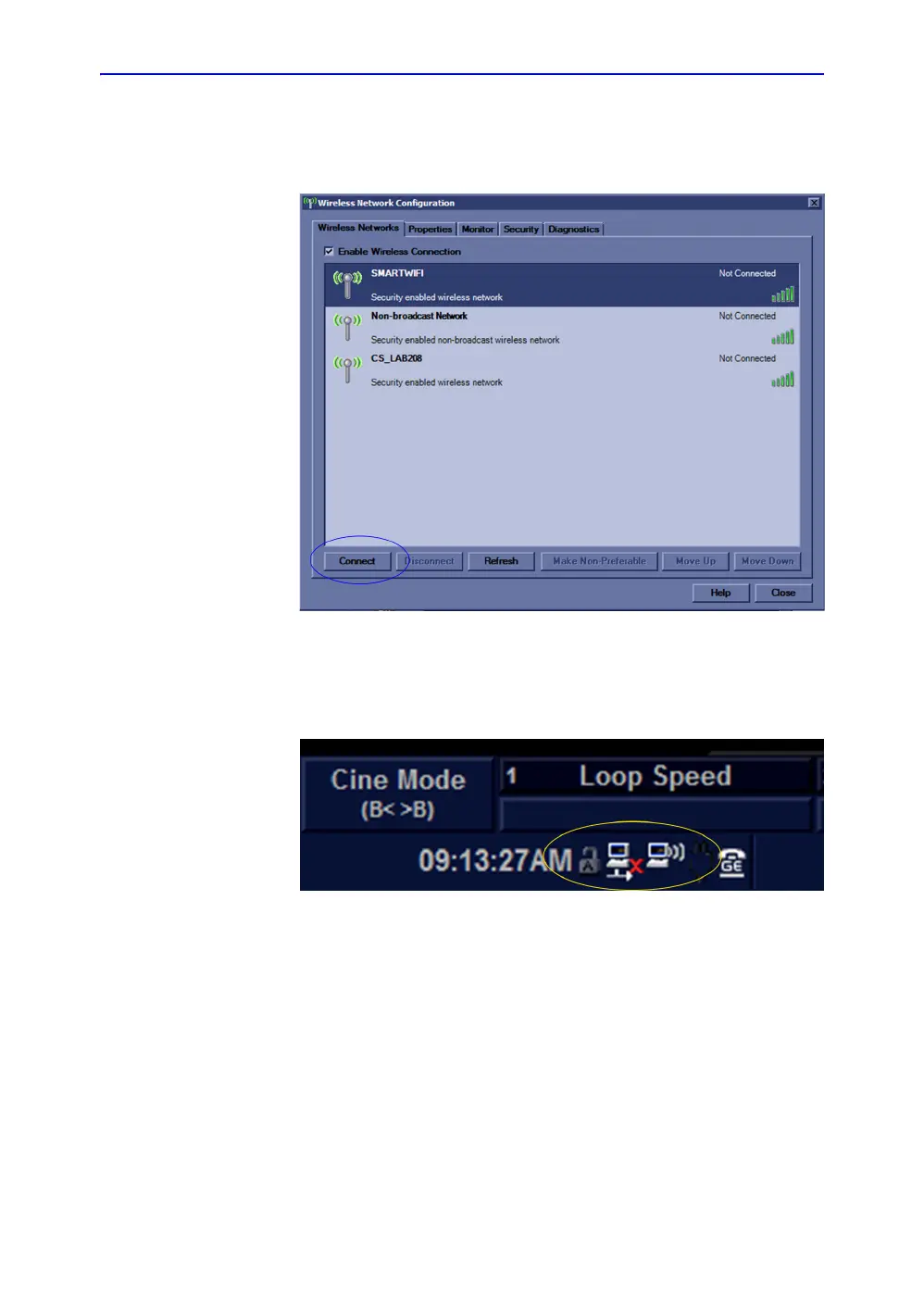Functional checks
LOGIQ e – Basic Service Manual 4-59
5461614-100 English Rev. 6
Wireless LAN Adapter Checks (continued)
3. Select the Wireless Networks and select Connect.
Figure 4-36. Wireless Network Configuration
4. The wireless network icon at the left bottom of the screen
shows the wireless network is connected.
Figure 4-37. Wireless Network connected