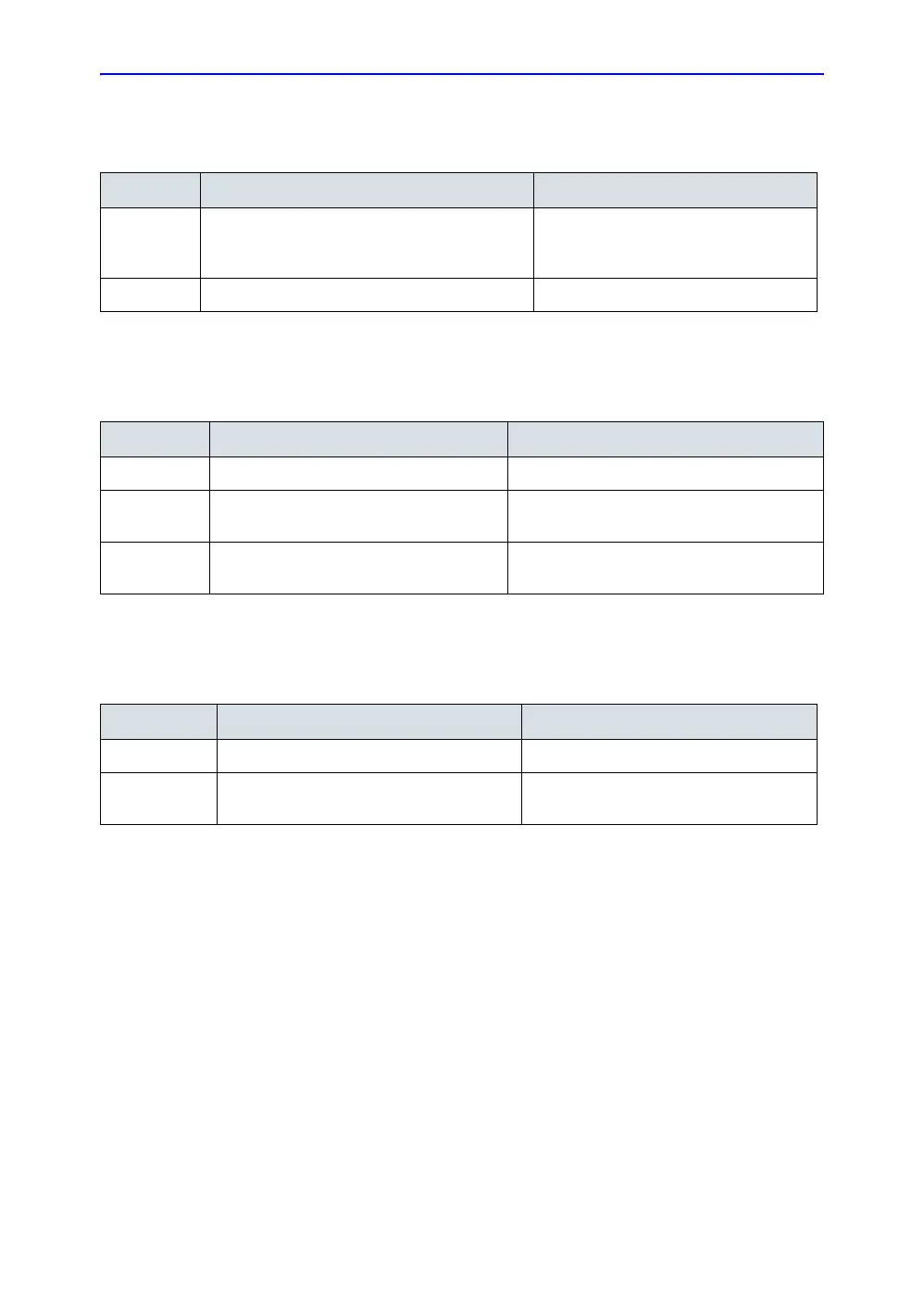General Procedures and Functional Checks
4-60 LOGIQ e – Basic Service Manual
5461614-100 English Rev. 6
Footswitch Checks
USB memory stick checks
Barcode Scanner Checks
Table 4-12: Footswitch Checks
Step Task Expected result(s)
1Set Freeze for right Pedal. Connect Footswitch
to one USB port on the system. When scanning
in B mode, click right button of Footswitch once.
Image scanning stops with the latest
image on the screen.
2 Click the right pedal of Footswitch once again. Image scanning starts.
Table 4-13: USB memory stick checks
Step Task Expected result(s)
1 Power on the system.
2 Connect USB memory stick with USB port
on the system.
“New hardware device detector” icon display
on the status bar.
3 Click the “New hardware device detector”
icon
Check whether the device driver installed
successfully.
Table 4-14: Barcode scanner check
Step Task Expected result(s)
1 Power on the system.
2 Connect Barcode Scanner via the USB
port on the system.
A beep should be heard.