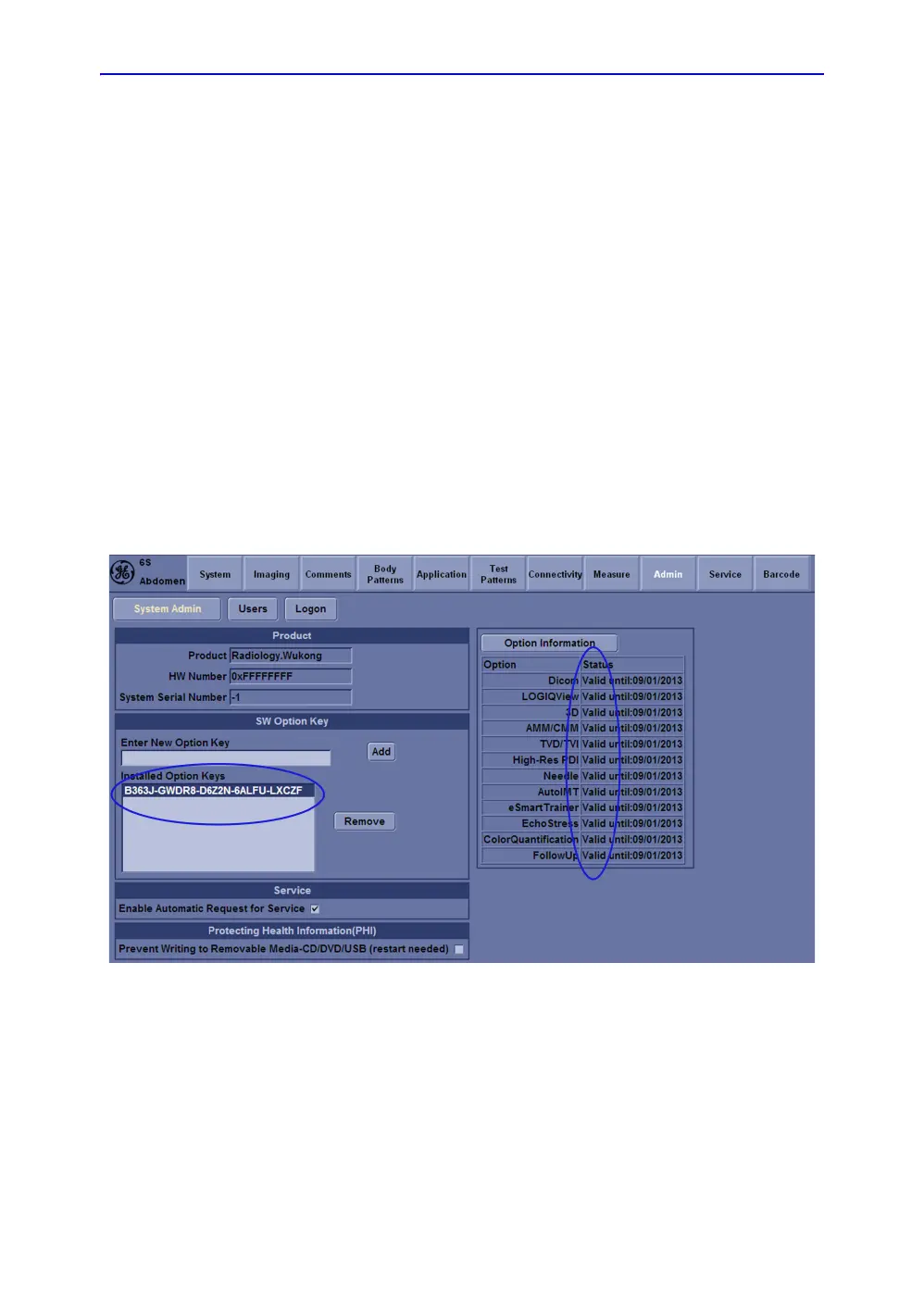Loading the software
LOGIQ e – Basic Service Manual 8-23
5461614-100 English Rev. 6
Option Strings Check
NOTE: After the system software loading completion, please check the
option strings to ensure that the options are activated and
working.
1. Reboot the system.
2. Select Utility -> Admin -> System Admin.
3. Enter the option keys into the Enter New Option Key field
and press Add.
4. Ensure that all the install option keys are displayed and the
status of Options are valid.
• The status “Valid” means the option keys are activated
and working.
• The status “disabled” means the option keys are not
activated and not working. Check if the option is
installed and if the serial number and option key are
correct.
Figure 8-11. Option strings