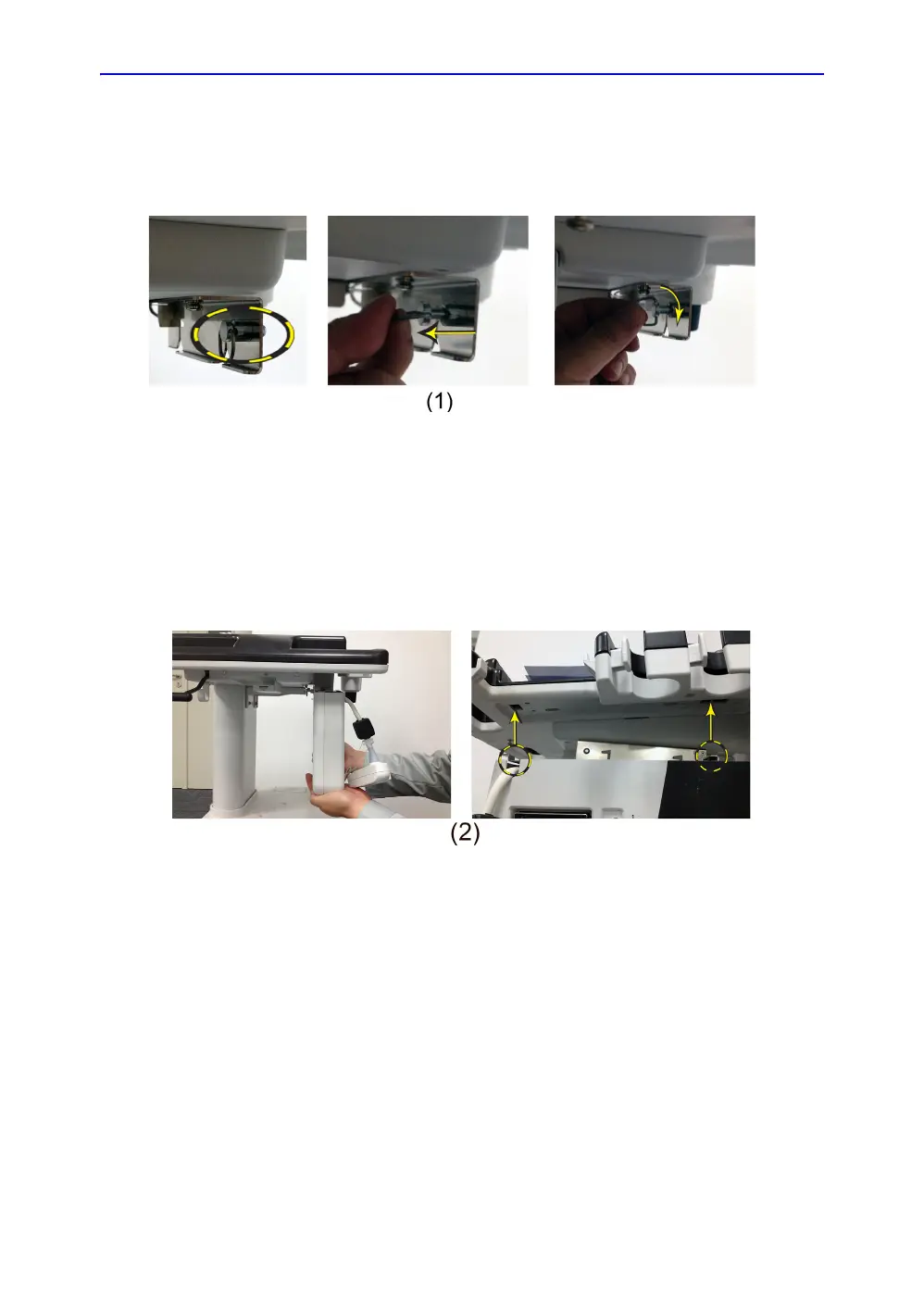Set Up Docking Cart
LOGIQ e – Basic Service Manual 11-29
5461614-100 English Rev. 6
Install 3-Probe Port to Docking Cart
1. Pull out the lock on the 3-Probe Port bracket and rotate the
lock 90° clockwise. Refer to picture 1.
Figure 11-8.
2. Do not slant the 3-Probe Port and hold it with both hands.
Aligning the two hooks on the 3-Probe Port with the two
holes at the Docking Cart bottom, mount the 3-Probe Port to
the Docking Cart. Refer to picture 2.
NOTE:
Be sure that the 3-Probe Port is not slanted when mounting it to the
Docking Cart.
Figure 11-9.