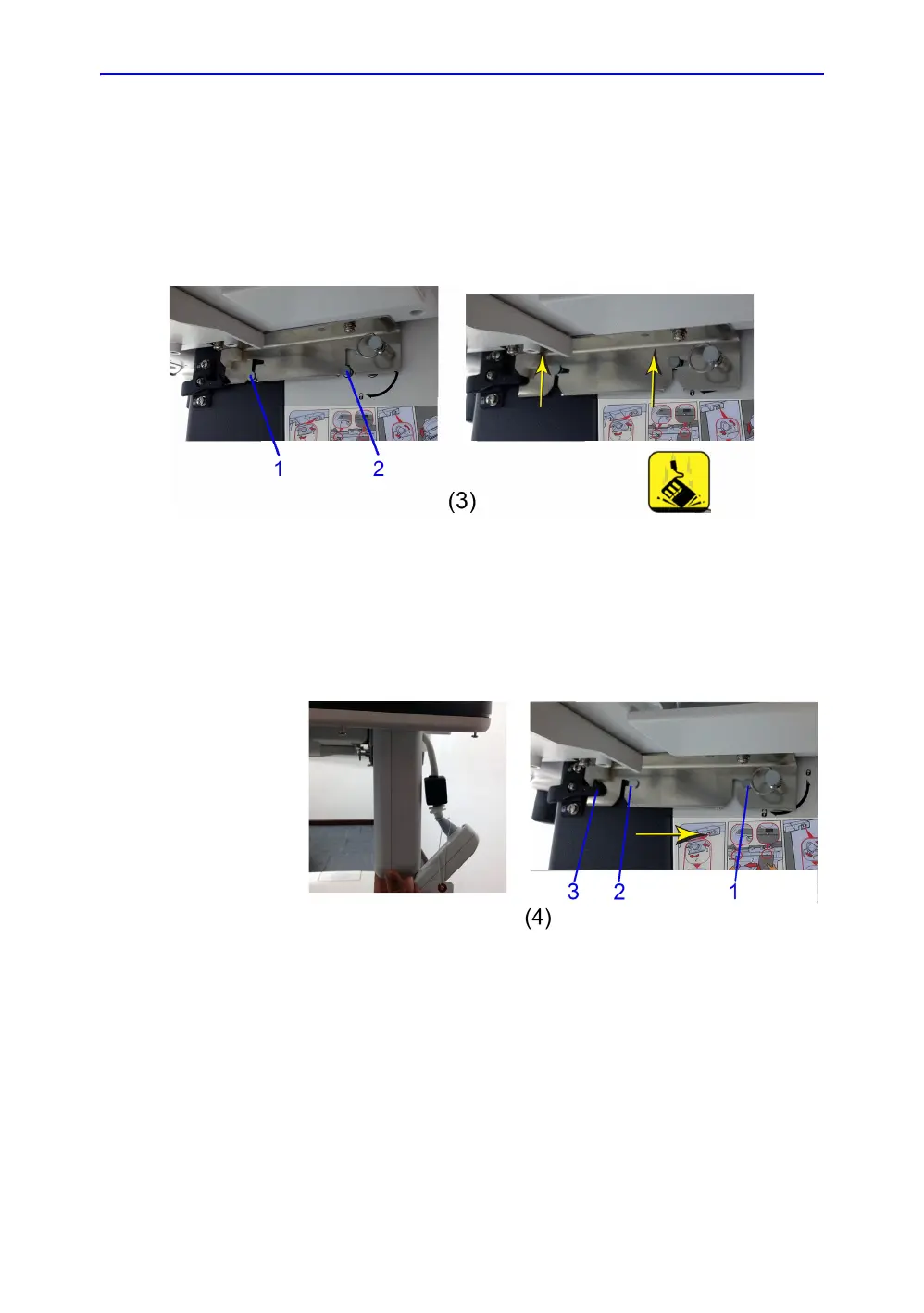Docking Cart Setup
11-30 LOGIQ e – Basic Service Manual
5461614-100 English Rev. 6
Install 3-Probe Port to Docking Cart (continued)
3. While holding the 3-Probe Port with both hands, install it by
aligning the two attachment pins (1-2) with the two slots on
the bracket, then push up the 3-Probe Port. The two
attachment pins on 3-Probe Ports move up along the two
slots on the bracket. Refer to picture 3.
Figure 11-10.
4. Make sure the 3-Probe Port is not slanted, then push it to
the right. The two attachment pins (1-2) on the 3-Probe Port
are clamped on the bracket. The hook (3) on the 3-Probe
Port and the hook on the bracket are interlocked. Refer to
picture 4.
Figure 11-11.