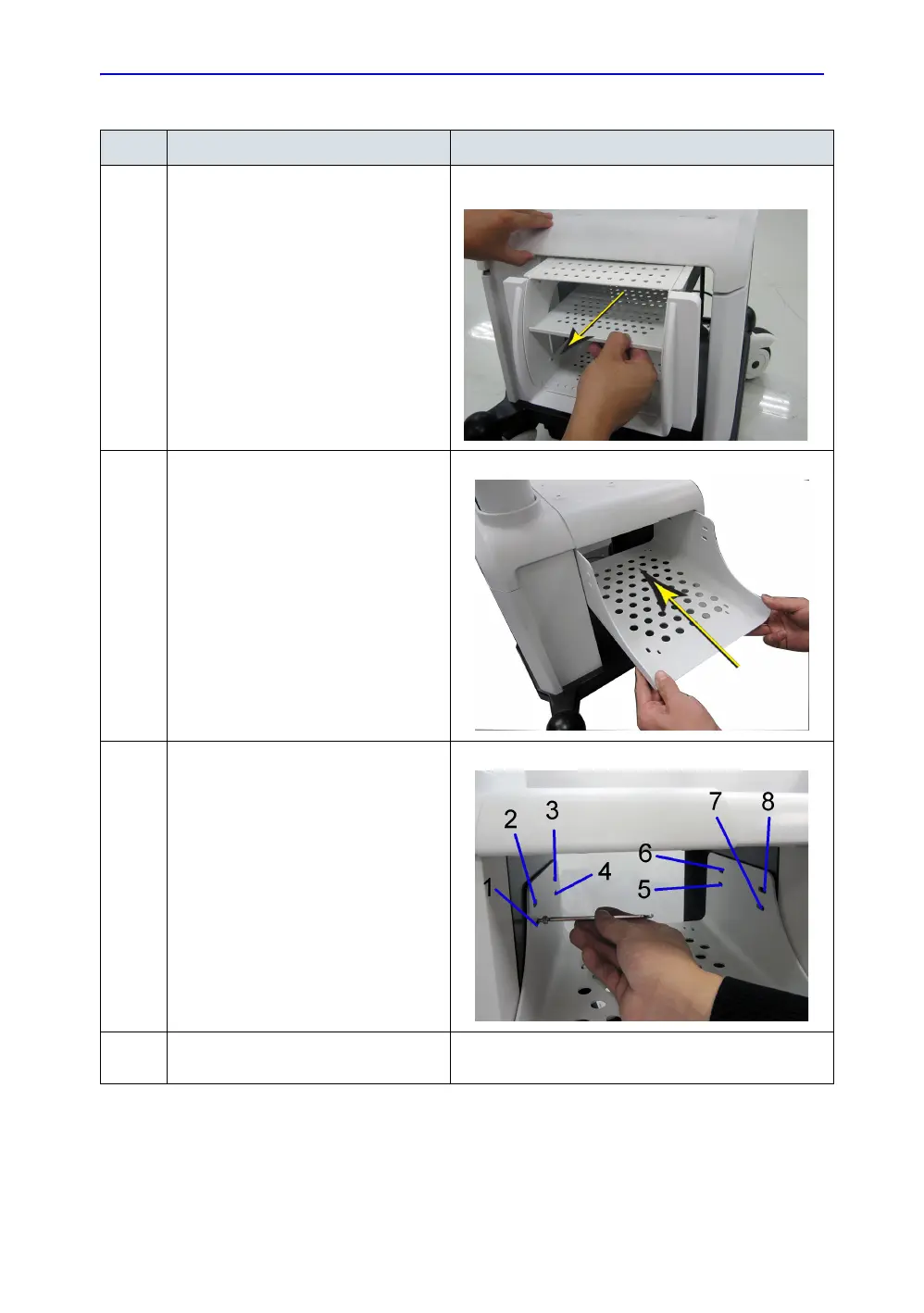Docking Cart Setup
11-34 LOGIQ e – Basic Service Manual
5461614-100 English Rev. 6
5. Slightly lift up the cabinet top cover with
one hand and pull out the DVD and B/W
printer shelf with another hand from the
front of the Docking Cart.
6. Place the color printer shelf in to the
cabinet from the front of Docking Cart.
7. Install the 8 screws to fix the shelf on
Docking Cart.
8. Fix the cabinet top cover and Install the
Rear Panel.
Table 11-13: Mounting Procedure for Color Printer Shelf Assy
No. Steps Corresponding Graphic