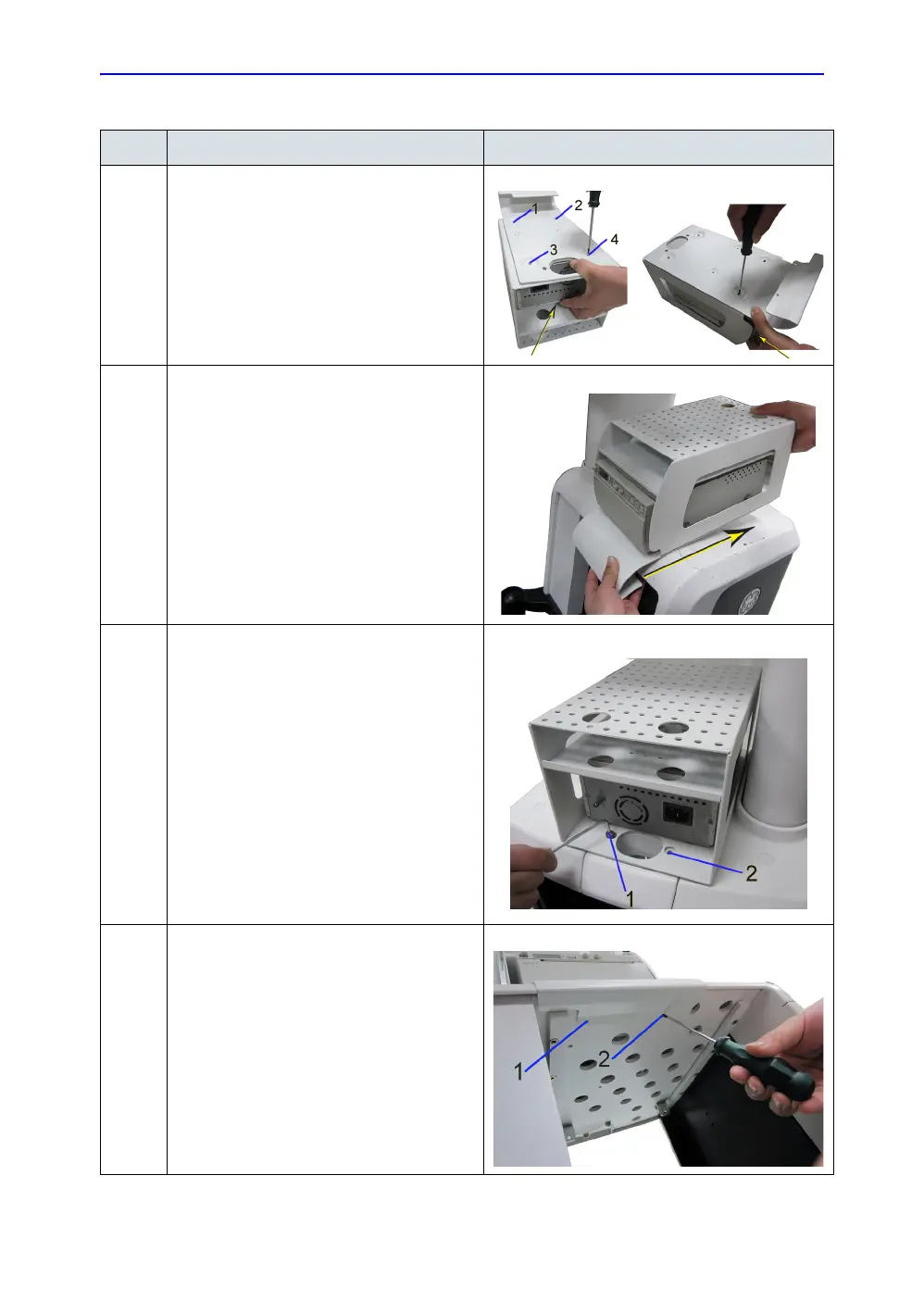Set Up Docking Cart
LOGIQ e – Basic Service Manual 11-37
5461614-100 English Rev. 6
6. Align the four screws holes to make sure the
screw holes in B/W Printer and two shelves
should superpose. Screw 4 screws. When
screwing, slightly lift up the printer with hands
to make the printer close to Top DVD/Print
Shelf.
7. Place the Top DVD/Printer shelf on the top of
the cabinet and install it with the Support
Shelf snapped to the top of the cabinet.
8. Screw the 2 screws.
9. Screw the 2 screws.
Table 11-14: Mounting Procedure of Top Support DVD/Printer Shelf Assy
No. Step Corresponding Graphic