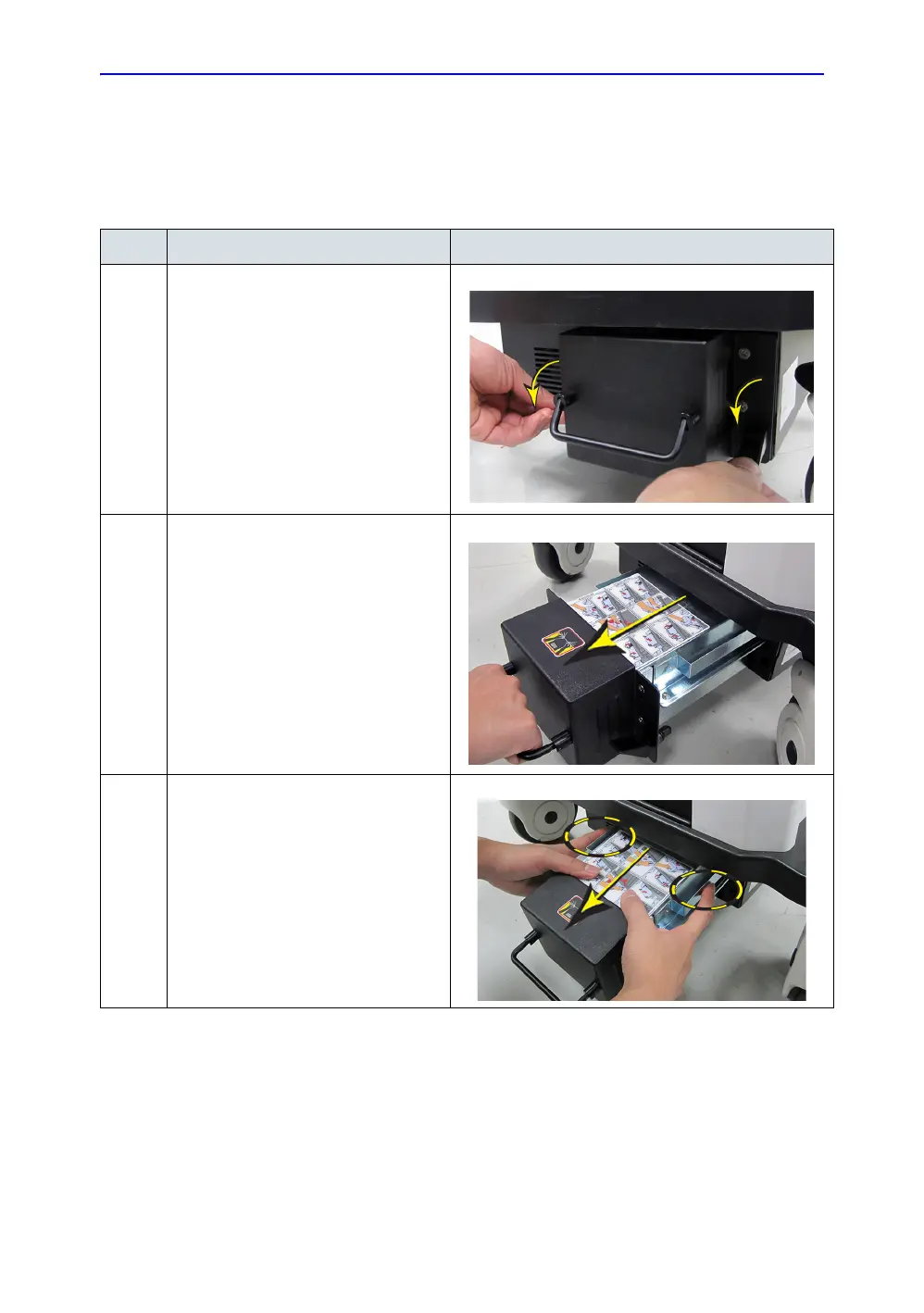Docking Cart Servicing
12-10 LOGIQ e – Basic Service Manual
5461614-100 English Rev. 6
Extended Life Battery (Part No. 5486499) (continued)
Removal Procedure
Table 12-4: Removal Procedure Extended Life Battery
No. Steps Corresponding Graphic
1. Flip down the two handle locks on the
Extended Life Battery.
2. Pull out the Extended Life Battery.
3. While pressing the two spring lockings
on both side of the battery with fingers,
then move out the battery.