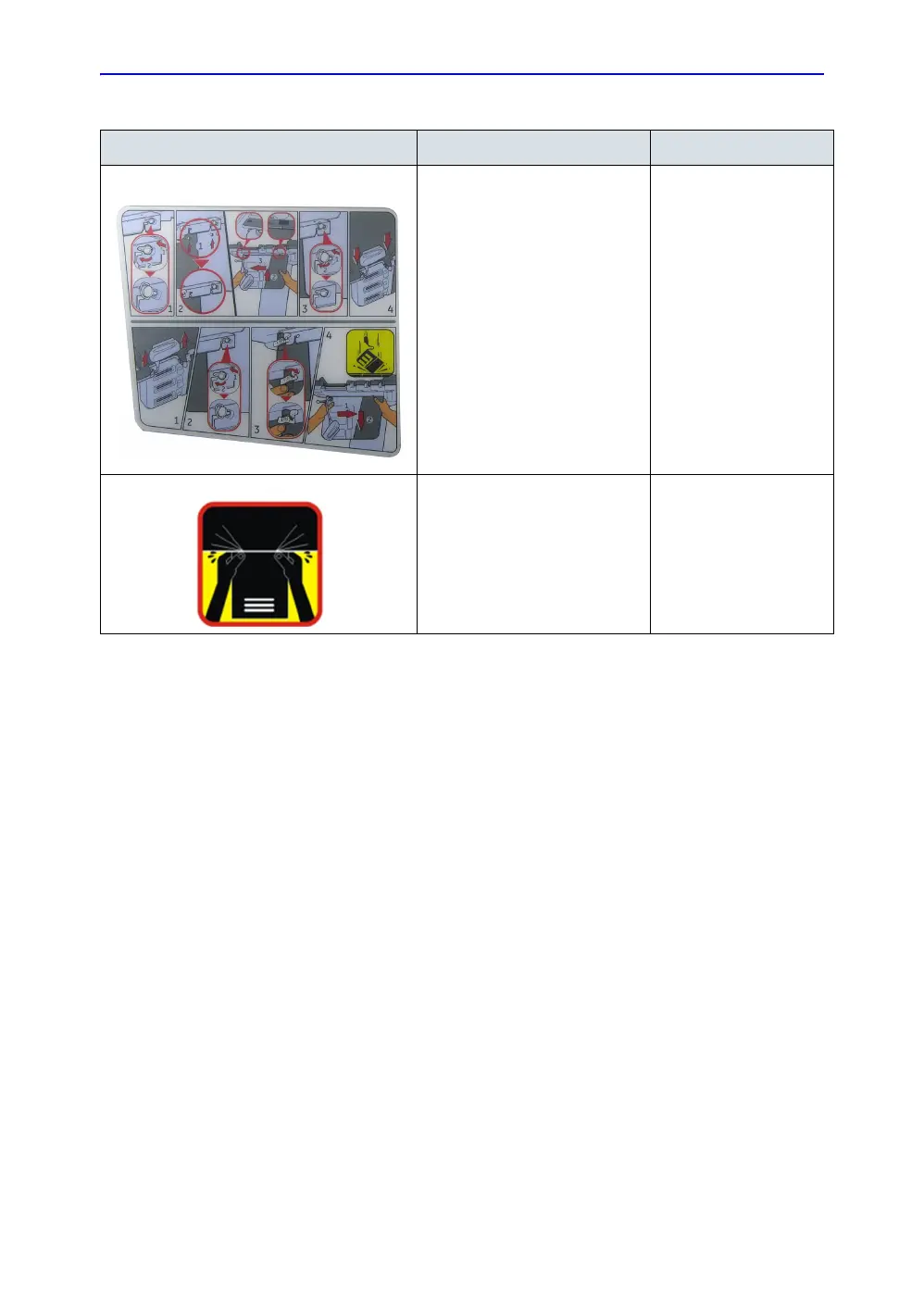Introduction
1-18 LOGIQ e – Basic Service Manual
5461614-100 English Rev. 6
Do not let the 3-Probe Port drop
down when mounting it to the
docking cart. The 3-Probe Port
will be damaged if it drops on
hard surface.
3-Probe Port
When pushing the Extended
Life Battery in to the power box,
use caution to avoid injuring
fingers and hands.
Power Box
Table 1-5: Product Icons (Continued)
Label/Icon Purpose/Meaning Location