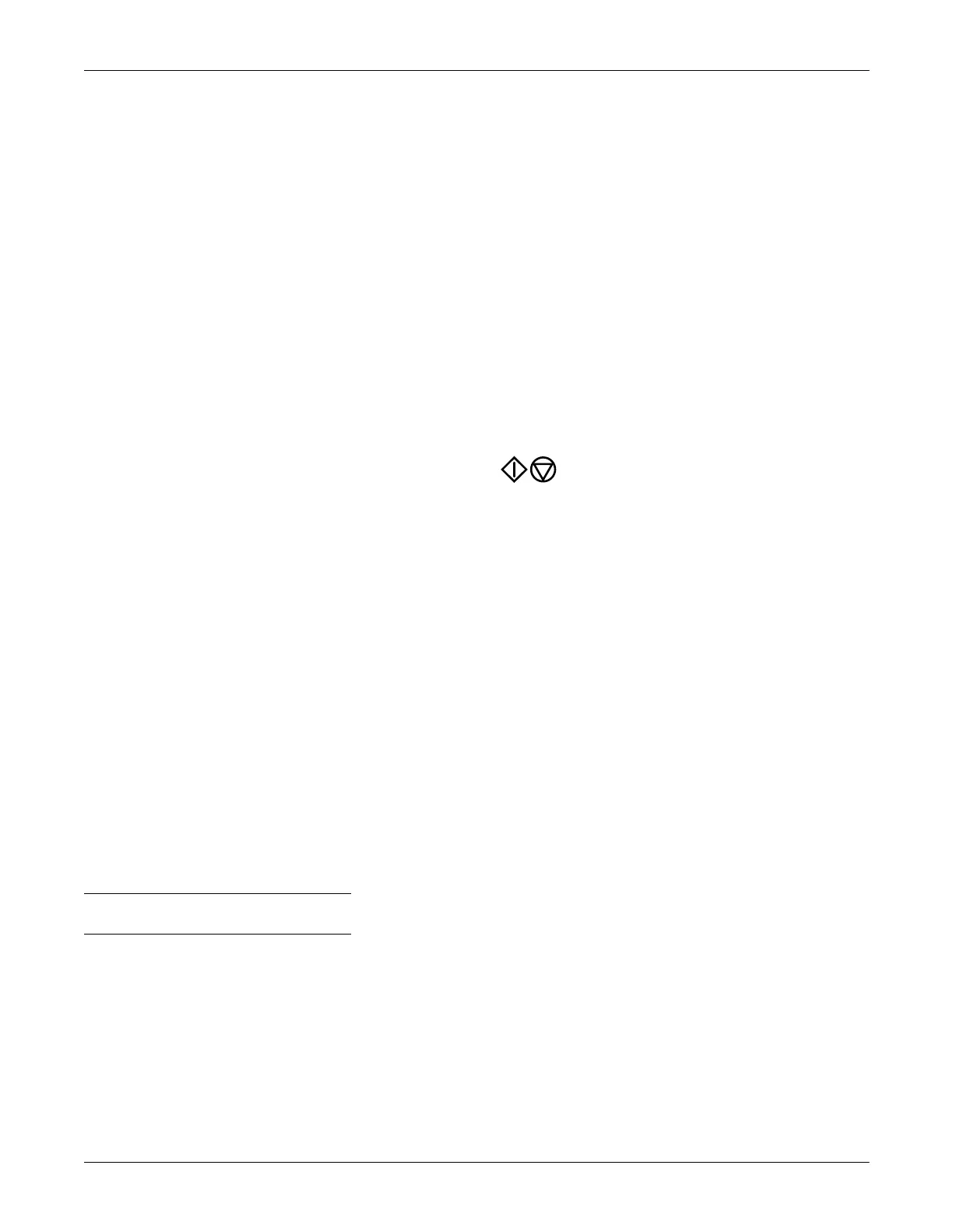Revision C MAC 1200/1200 ST 10-21
2012250-021
System Setup: System Setup
System Setup
Ordering Physician/Referring Physician/Technician
In the leftmost field, the last name of the physician or technician selected
as the default name is shown.
When other is selected, a menu to enter up to 10 names (4-digit ID
number, first name, last name) is shown. The default name (and ID) is
automatically selected at power-up.
127(
Physician and technician numbers must be unique (the system will
accept non-unique IDs).
The Referring Physician is only relevant if ECGs are sent to the MUSE
CV system. This name will not be annotated on the ECG recording. To
exit the menu, press .
Institution Name
The name entered here will be printed on each report page.
Cart Number
*
4-place number, default: 1, range: 1 to 9999.
Site Number
*
**
number of the MUSE CV system that is to receive the data, default: 1,
range: 1 to 255.
*The value selected here is the default value appearing in the patient data
**with CSI protocol only
