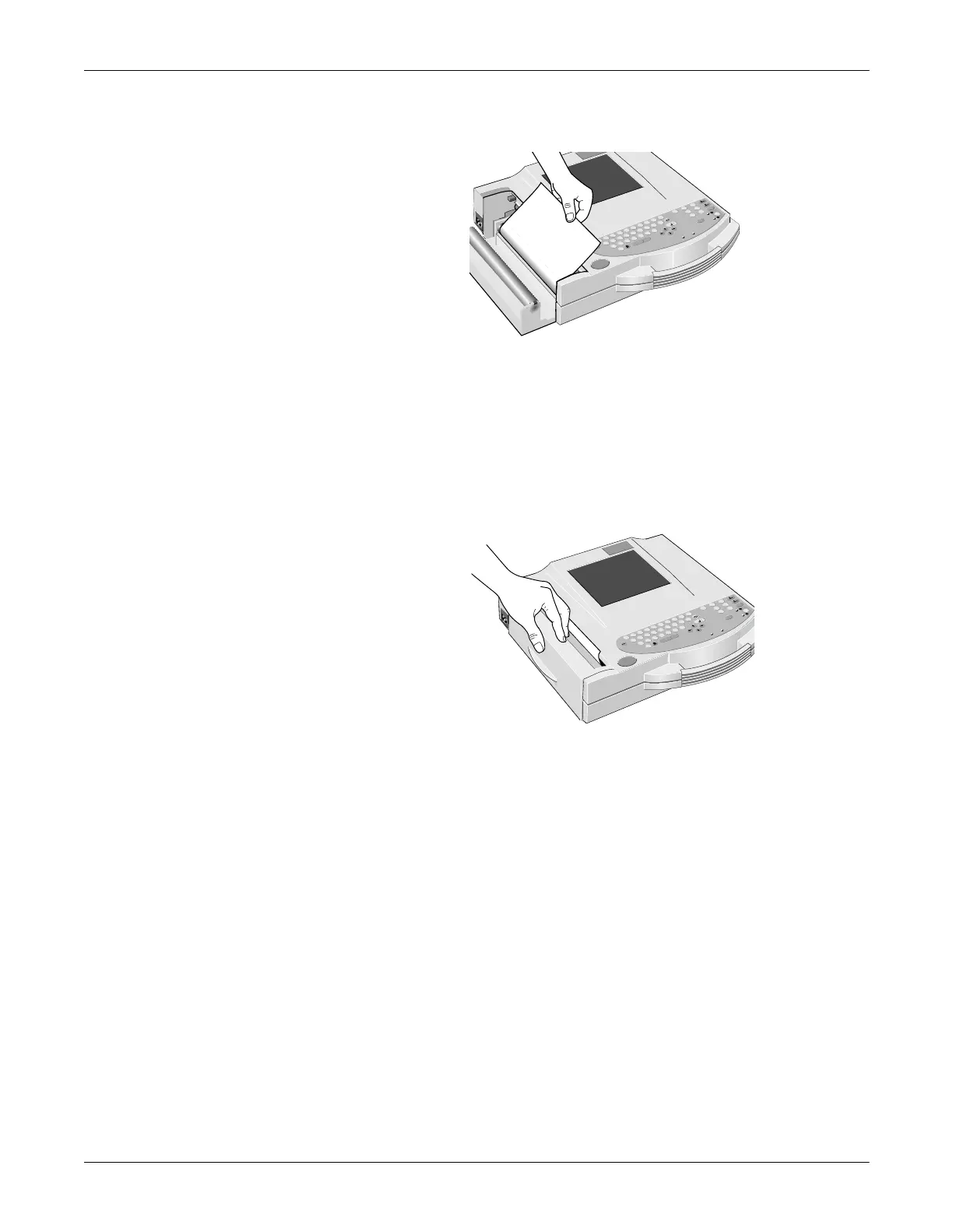11-4 MAC 1200/1200 ST Revision C
2012250-021
Loading Chart Paper: Procedure
5. Pull the top sheet from the compartment and guide it around the
guide roller.
Guiding the Leading Paper Edge Over the Guide Roller
6. Holding the leading edge of the paper in place between the two
markers on the recorder, close the paper door.
127(
To ensure proper printer operation, the latches at both end of the
paper door must be secured. Listen for clicks as you close it to
ensure that it locks into place on both sides.
Closing the Paper Compartment Door
127(
When inserting an already started Z-fold pad, the grid side must
face up and the first fold must point toward the paper
compartment.
Z
;
X
:
C
/
V
,
B
.
N
<
M
>
L
)
X
K
(
J
%
H
*
G
+
F
-
D
=
S
?
A
!
alt
Q
1
W
2
E
3
R
4
T
5
Y
6
U
7
I
8
O
9
P
0
start
stop
arrhy
pat
info
store/
r
etrieve
lead
copy
setup
gain
f
ormat/
speed
muscle
filter
12
6
standby
battery low
on
off
MAC 1200
051A
Z
;
X
:
C
/
V
,
B
.
N
<
M
>
L
)
X
K
(
J
%
H
*
G
+
F
-
D
=
S
?
A
!
alt
Q
1
W
2
E
3
R
4
T
5
Y
6
U
7
I
8
O
9
P
0
start
stop
arrhy
pat
info
store/
retrieve
lead
copy
setup
gain
format/
speed
muscle
filter
12
6
standby
battery low
on
off
MAC 1200
052A
