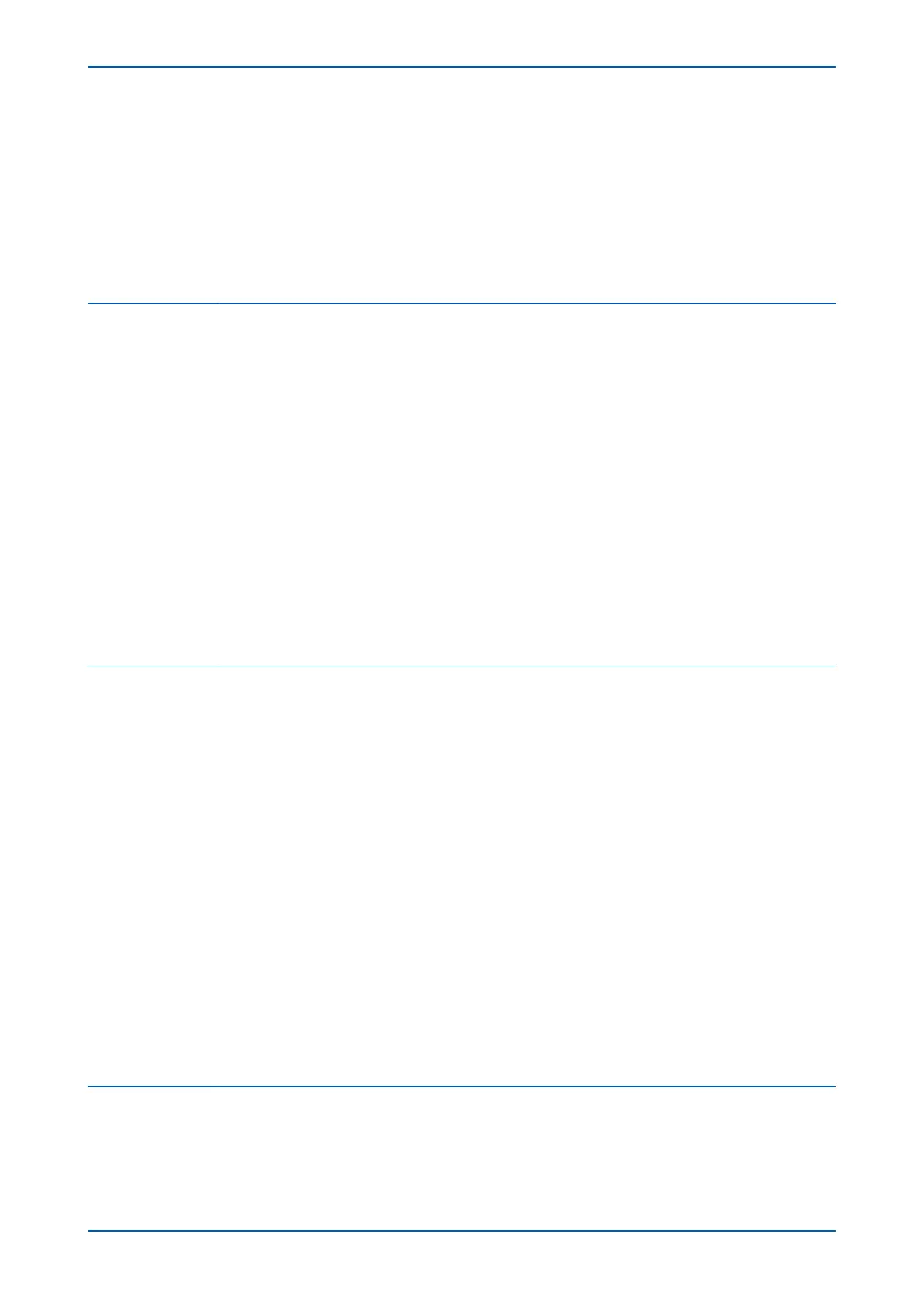7.5 Aided DEF Blocking Scheme 203
7.6 Aided Delta POR Scheme 203
7.7 Aided Delta Blocking Scheme 203
7.8 Teed Feeder Applications 204
7.8.1 POR Schemes for Teed Feeders 205
7.8.2 PUR Schemes for Teed Feeders 205
7.8.3 Blocking Schemes for Teed Feeders 206
Chapter 9 Non-Aided Schemes 209
1 Chapter Overview 211
2 Non-Aided Schemes 212
3 Basic Schemes 213
3.1 Basic Scheme Modes 213
3.2 Basic Scheme Setting 215
4 Trip On Close Schemes 217
4.1 Switch On To Fault (SOTF) 218
4.1.1 Switch Onto Fault Mode 218
4.1.2 SOTF Tripping 219
4.1.3 SOTF Tripping with CNV 219
4.2 Trip On Reclose (TOR) 219
4.2.1 Trip On Reclose Mode 220
4.2.2 TOR Tripping Logic for Appropriate Zones 220
4.2.3 TOR Tripping Logic with CNV 220
4.3 Polarisation during Circuit Engergisation 220
5 Zone1 Extension Scheme 221
6 Loss of Load Scheme 222
Chapter 10 Power Swing Functions 225
1 Chapter Overview 227
2 Introduction to Power Swing Blocking 228
3 Power Swing Blocking 230
3.1 Power Swing Detection 230
3.1.1 Settings-Free Power Swing Detection 230
3.1.2 Slow Power Swing Detection 232
3.2 Detection of a Fault During a Power Swing 234
3.3 Power Swing Blocking Configuration 234
3.4 Power Swing Load Blinding Boundary 235
3.5 Power Swing Blocking Logic 236
3.6 Power Swing Blocking Setting Guidelines 237
3.6.1 Setting the Resistive Limits 238
3.6.2 Setting the Reactive Limits 238
3.6.3 PSB Timer Setting Guidelines 239
4 Out of Step Protection 241
4.1 Out of Step Detection 241
4.2 Out of Step Protection Operataing Principle 242
4.3 Out of Step Logic Diagram 243
4.4 OST Application Notes 243
4.4.1 Setting the OST Mode 243
Chapter 11 Autoreclose 249
1 Chapter Overview 251
2 Introduction to Autoreclose 252
3 Autoreclose Implementation 253
3.1 Autoreclose Logic Inputs from External Sources 254
3.1.1 Circuit Breaker Healthy Input 254
Contents P446SV
vi P446SV-TM-EN-1