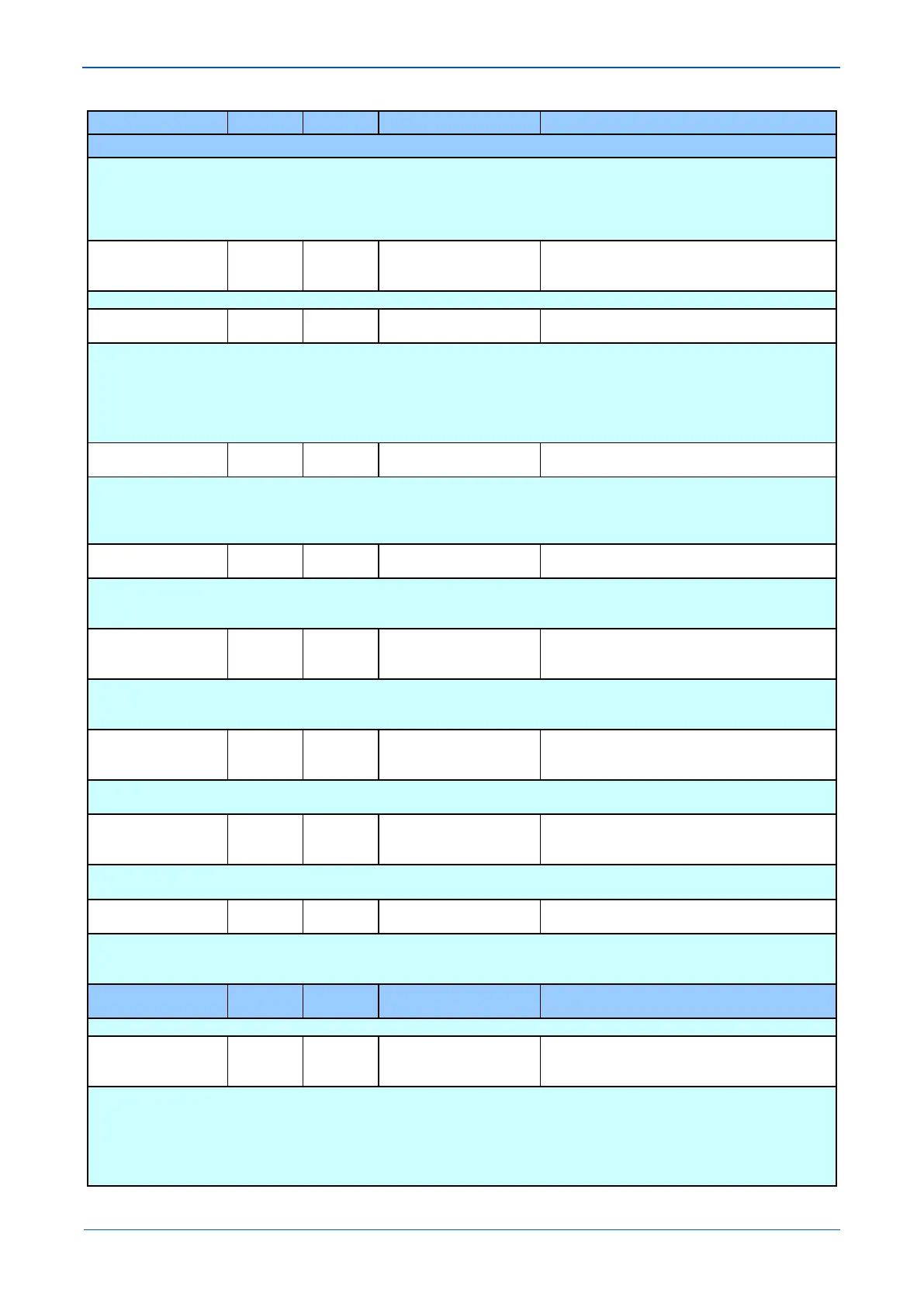Appendix B -Settings and Signals
MENU TEXT COL ROW DEFAULT SETTING AVAILABLE OPTIONS
DESCRIPTION
ÐkZN = Ð (Z0 – Z1)/3Z1 where,
Z1 = positive sequence impedance for the protected line or cable.
Z0 = zero sequence impedance for the protected line or cable.
This setting is a used for Distance protection (when set to simple mode) . If Distance protection is set to Advanced mode, there are individual
settings per Zone in the GROUP x DISTANCE ELEMENTS settings.
Mutual Comp 30 07 Disabled
Enabled
To enable (activate) or disable (turn off) the Mutual compensation replica used in both, Distance and Fault locator ground fault loops.
KZm Mutual Set. 30 08 1
From 0 to 10 in steps of 0.01
[Courier Number]
Setting of the mutual compensation factor kZm magnitude is calculated as a ratio:
|kZm| = ZM0/3Z1 where,
ZM0 = zero sequence mutual impedance for the protected line or cable.
Z1 = positive sequence impedance for the protected line or cable.
Setting kZm is visible if ‘Mutual Comp’ is enabled. This setting is a used for fault locator and Distance protection (when set to simple mode) .
If Distance protection is set to Advanced mode, there are individual settings per Zone in the GROUP x DISTANCE ELEMENTS settings.
KZm Mutual Angle 30 09 0
From -180 to 90 in steps of 1
[Courier Number (angle)]
Setting of the mutual compensation angle (in degrees) is calculated as:
kZm = ZM0/3Z1
Angle setting kZm is visible if ‘Mutual Comp’ is enabled. This setting is a used for fault locator and Distance protection (when set to simple
mode) . If Distance protection is set to Advanced mode, there are individual settings per Zone in the GROUP x DISTANCE ELEMENTS settings.
Mutual Cut Off 30 0A 0
From 0 to 2 in steps of 0.1
[Courier Number]
Only in models with Distance option. Setting used to eliminate the mutual compensation replica in case when the ratio of neutral current of
the parallel line to the neutral current of the protective line (IMUTUAL/IN) exceeds the setting. This setting is visible only if ‘Mutual Comp’ is
Phase Sequence 30 0B Standard ABC
Reverse ACB
This setting is used to select whether the 3 phase quantities (V and I) are rotating in the standard ABC sequence, or whether the rotation is in
reverse ACB order. The appropriate selection is required to ensure that all derived sequence components and faulted phase
flagging/targeting are correct.
CB1Tripping Mode 30 0C 3 Pole
1 and 3 Pole
This setting is used to select the tripping mode. The selection 1 and 3 pole allows single pole tripping for single phase to ground faults, whilst
selection 3 pole converts any trip command(s) to three pole tripping.
CB2Tripping Mode 30 0E 3 Pole
1 and 3 Pole
This setting is used to select the tripping mode. The selection 1 and 3 pole allows single pole tripping for single phase to ground faults, whilst
selection 3 pole converts any trip command(s) to three pole tripping.
Line Charging Y 30 10 0.002
From 0*I2 to 0.01*I2 in steps of 0.0001
[Courier Number (inverse ohms)]
Setting for protected lines’ total susceptance in either primary or secondary terms, depending on the Setting Values reference chosen in the
CONFIGURATION column. The set value is used to calculate the compensated overvoltage if ‘V1>1 Cmp Funct’ setting is enabled under
31 00
This column contains settings for Distance Setup
Setting Mode 31 0C Simple
Advanced
Setting to select setting mode for Distance protection, depending on type of application and user preferences.
‘Simple’ mode:
‘Simple’ setting mode is the default setting mode, suitable for the majority of applications. Instead of entering distance zone impedance
reaches in ohms, zone settings are simply entered in terms of percentage of the protected line data specified in the ‘GROUP x LINE
PARAMETERS/Line Impedance’ setting. The setting assumes that the residual compensation factor is equal for all zones. The relay auto
calculates the required reaches from the percentages. The calculated zone reaches are available for viewing but a user can not alter/change
