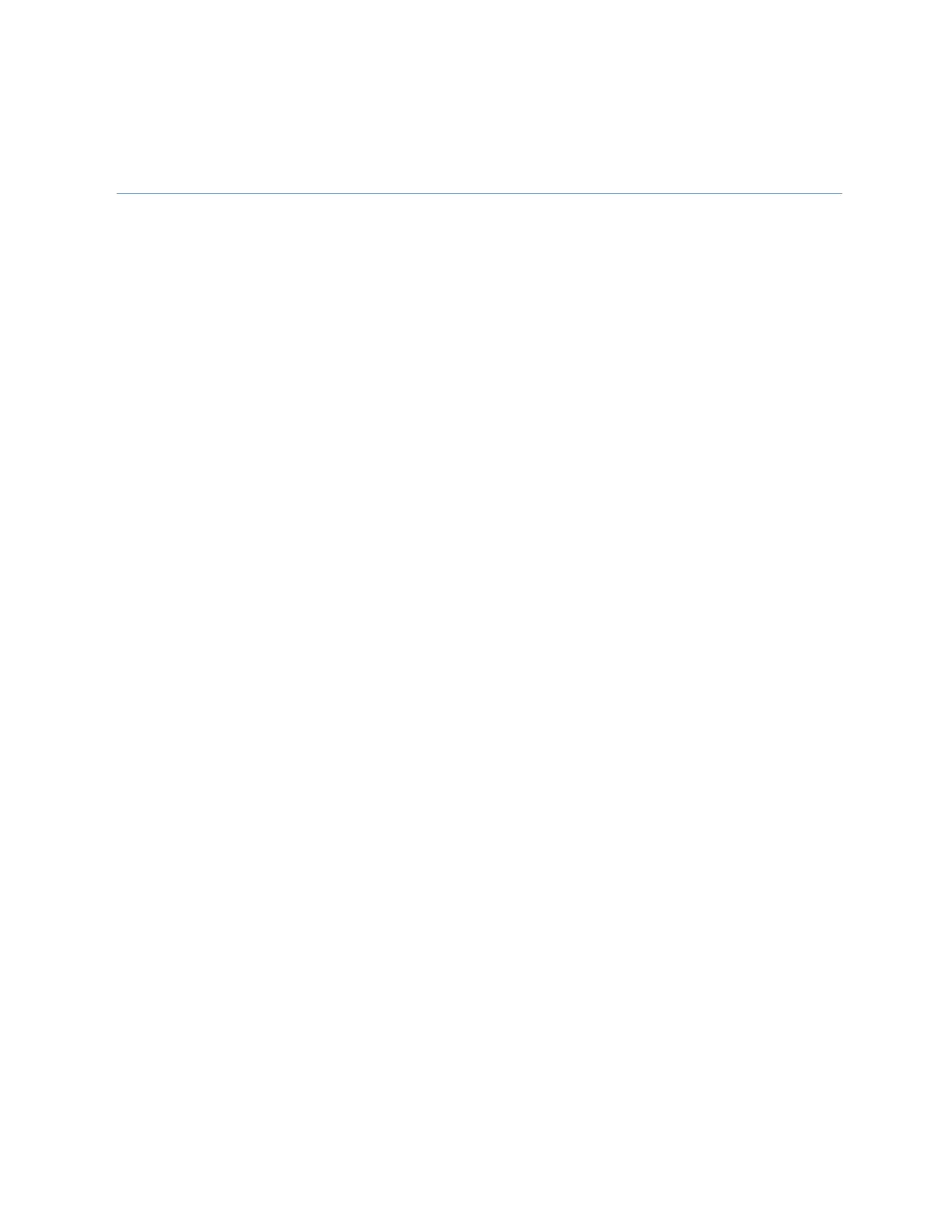GFK-2222AD April 2018 109
Chapter 3 CPU Configuration
The PACSystems CPU and I/O system is configured using Proficy Machine Edition (PME) Logic Developer-
PLC programming software.
The CPU verifies the physical module and rack configuration at power-up and periodically during
operation. The physical configuration must be the same as the programmed configuration. Differences
are reported to the CPU alarm processor for configured fault response. Refer to the Machine Edition Logic
Developer-PLC Getting Started Manual, GFK-1918 and the online help for a description of configuration
functions.
Note: A CPE020, CPE030 or CPE040 can be converted to the corresponding redundancy CPU
(CRE020, CRE030 or CRE040) by installing different firmware and moving a jumper. Detailed
instructions are included in the firmware upgrade kit for the redundancy CPU.
This chapter covers:
■ Configuring the CPU
■ Configuration Parameters
■ Storing (Downloading) Hardware Configuration
■ Configuring the Embedded Ethernet Interface
