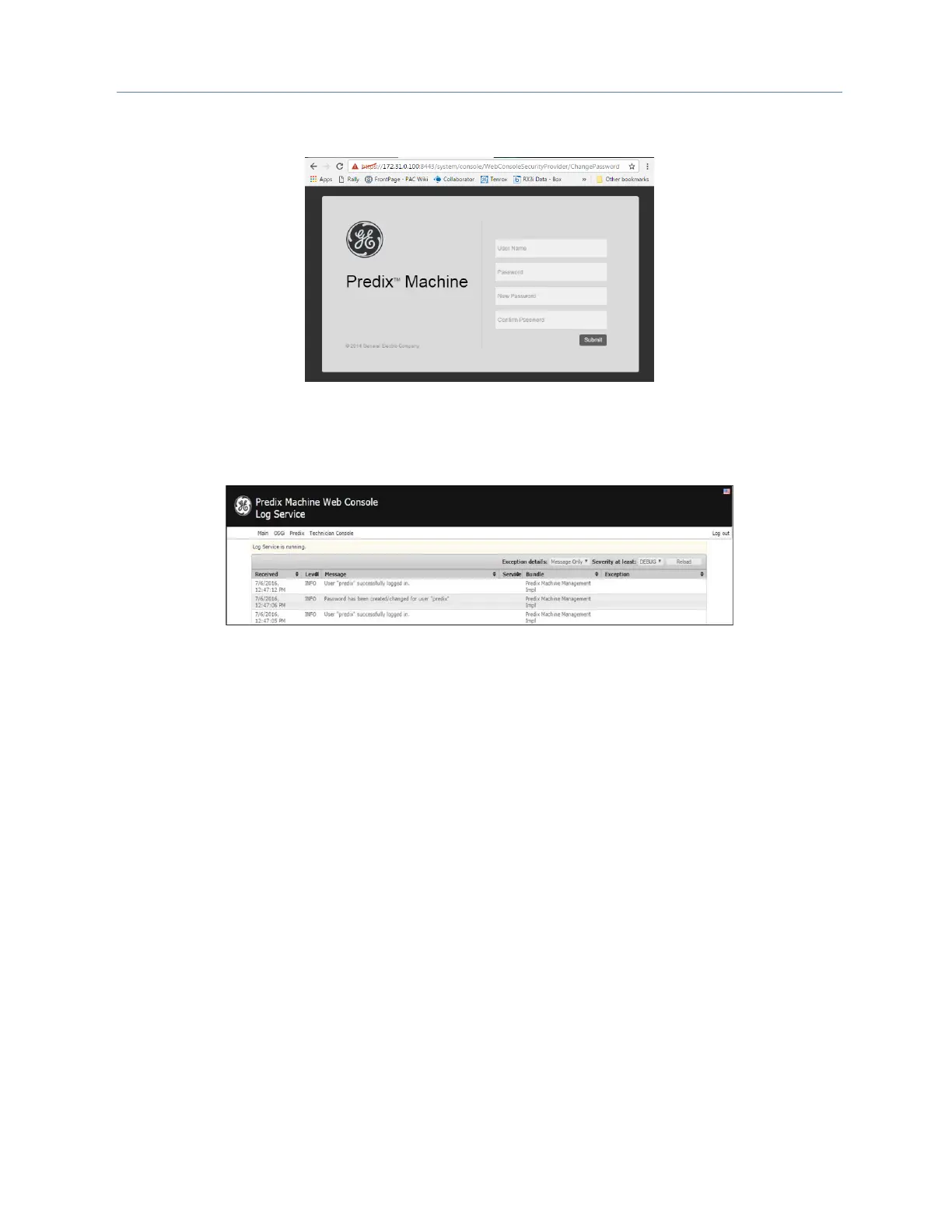Chapter 2. CPU Features & Specifications
GFK-2222AD April 2018 47
7. A prompt to change the default password displays. Complete the form to change the default
password.
Figure 7: Predix Change Password
8. The password complexity requirements display if the chosen password is not sufficiently complex.
After changing the password, log in using the new password.
9. Verify that the Log Service page displays, which indicates a successful login.
Figure 8: Log Service Page
Note: After some idle time, the Web Console will time out. If this occurs, the user will need to return
to the main page to log back into the console. Session timeout does not automatically
redirect the console back to the login page.
