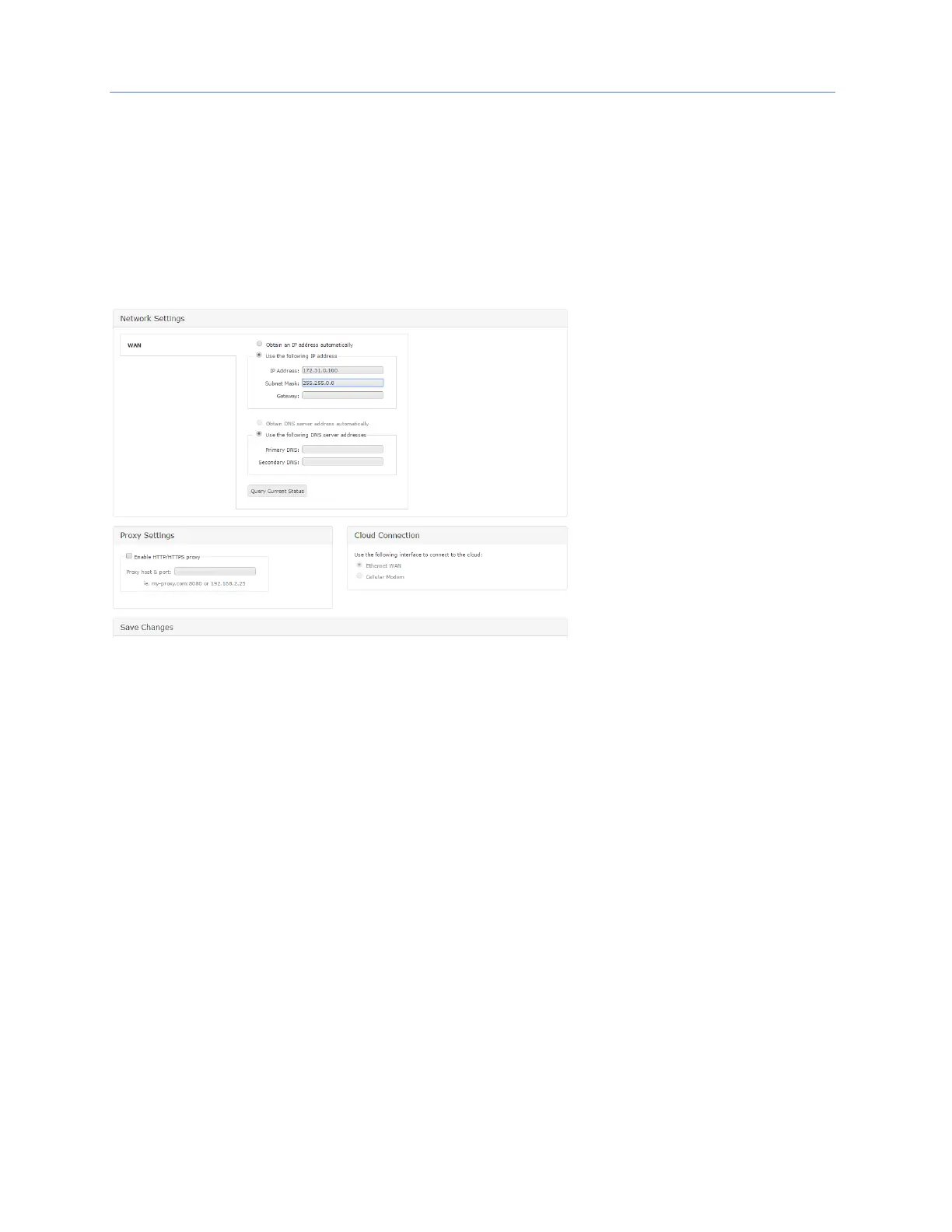Chapter 2. CPU Features & Specifications
48 PACSystems* RX7i, RX3i and RSTi-EP CPU Reference Manual GFK-2222AD
Configure the Network
EFA IP Addresses
By default, the Embedded Field Agent’s WAN interface is set to a static address of 172.31.0.100 with a
subnet mask of 255.255.0.0.
To change the WAN IP address
1. Verify that the WAN Ethernet cable is connected to the IICS Cloud port / EFA Port. If a network proxy
is needed to connect the field agent to the WAN, refer to the section Configure a Network Proxy.
2. From the Web Console, navigate to the Technician Console, Network Configuration page.
Figure 9: Technician Console, Network Configuration page
3. Set the WAN interface settings appropriately for the Field Agent’s network. DHCP can be used for
networks where a DHCP server is available, and a static IP address for networks where each device
is manually assigned an address. Click the Save button to accept the changes.
Note: The DNS servers can also be configured to be obtained automatically or specified statically.
When using a static IP address, DNS servers must also be specified statically.
