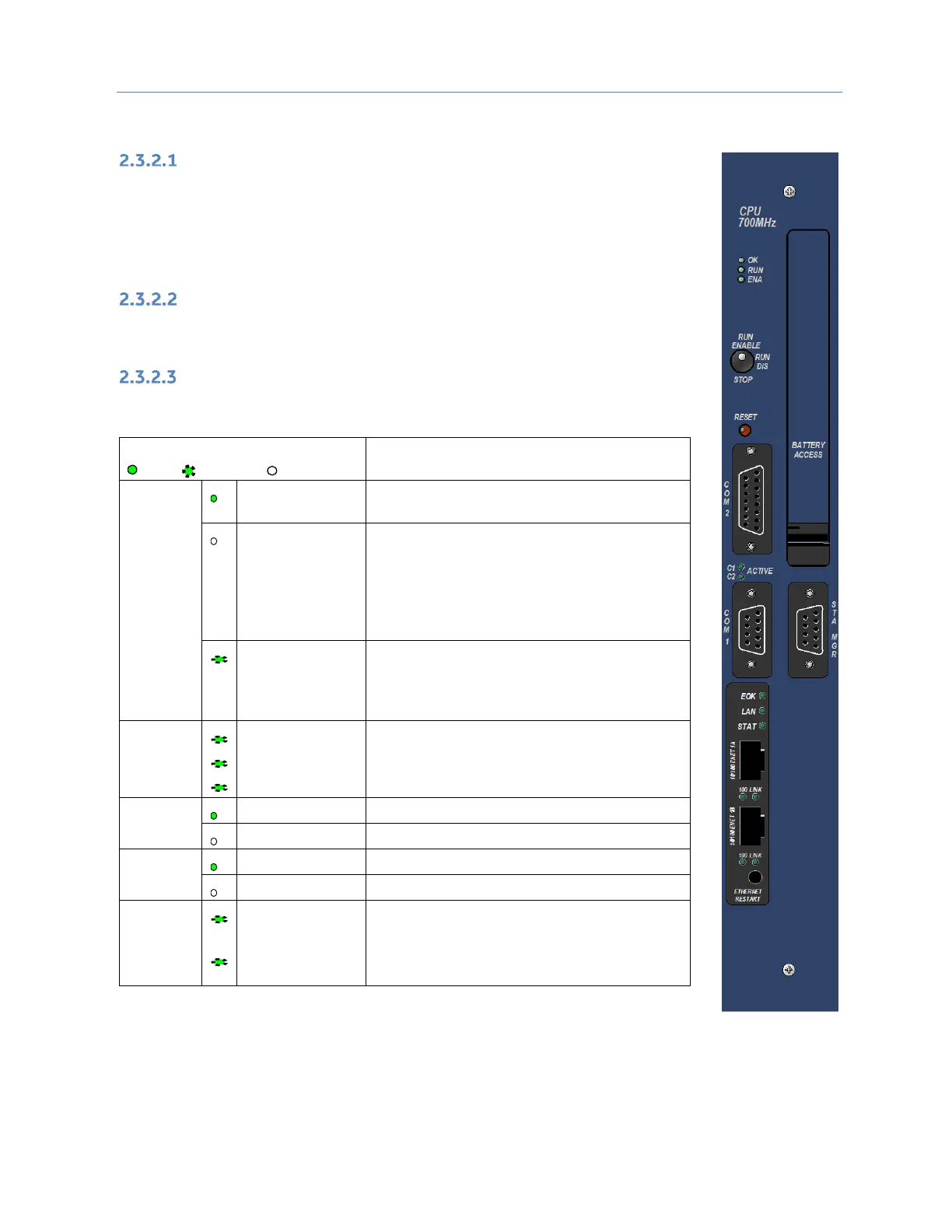Chapter 2. CPU Features & Specifications
GFK-2222AD April 2018 91
2.3.2 CPE010, CPE020 and CRE020
Serial Ports CPE010, CPE020 & CRE020
Each CPU has three independent, on-board serial ports, accessed by connectors on
the front of the module. COM1 and COM2 provide serial interfaces to external devices;
either can be used for firmware upgrades. The third on-board serial port is a dedicated
Ethernet Station Manager port. For serial port pin assignments, electrical isolation
and details on serial communications, refer to Chapter 5.
Ethernet Ports CPE010, CPE020 & CRE020
Two RJ45 ports support Ethernet communications. Refer to RX7i Embedded Ethernet
Interface for details.
CPU Indicators CPE010, CPE020 & CRE020
Three CPU LEDs indicate the operating status of various CPU functions.
Two Comm LEDs indicate activity on COM1 and COM2.
CPU problem. EN and RUN LEDs may be blinking
in an error code pattern, which can be used by
technical support for troubleshooting. This
condition and any error codes should be
reported to your technical support
representative.
CPU in Stop/Halt state; possible watchdog timer
fault. Refer to the fault tables. If PME cannot
connect, cycle power with battery attached and
refer to fault tables.
