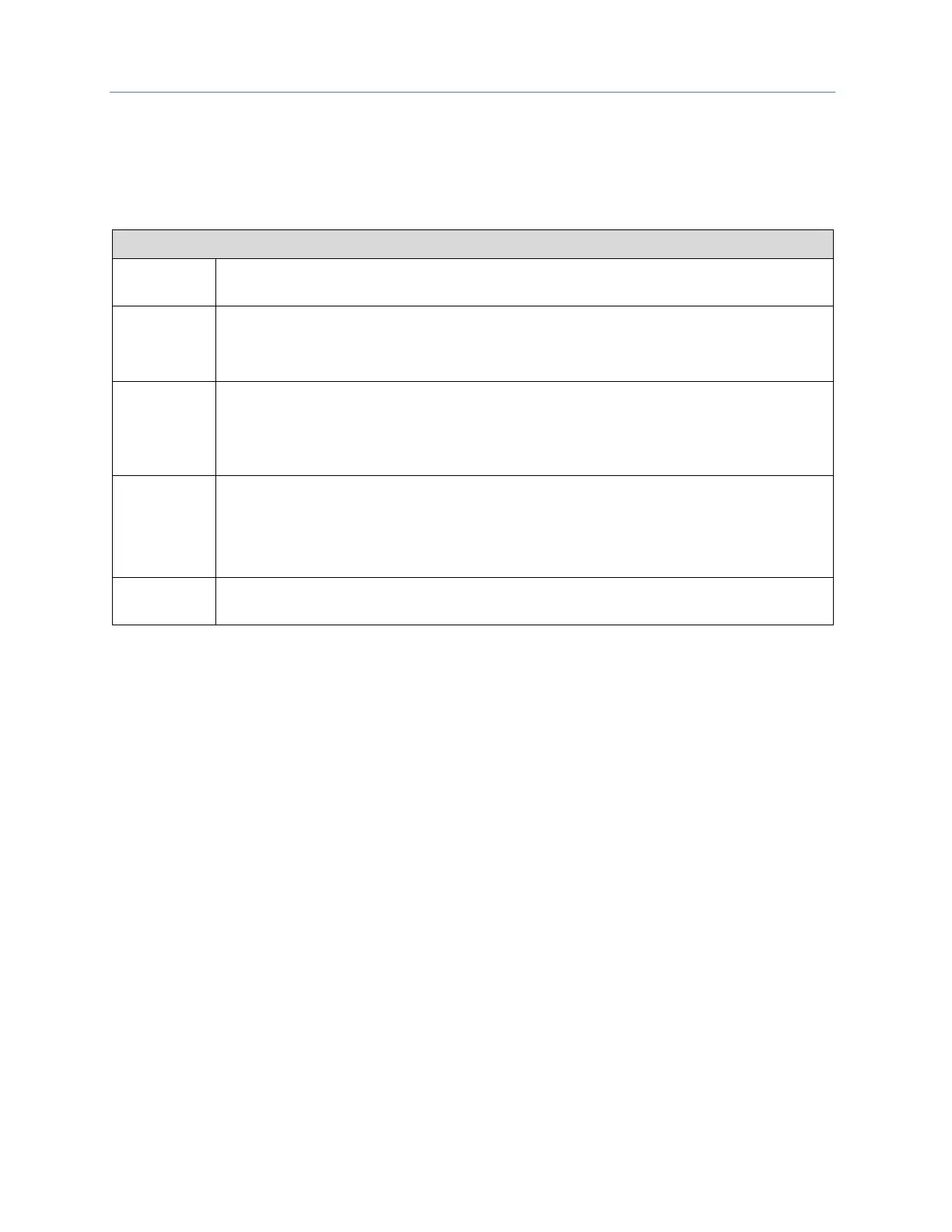Chapter 3. CPU Configuration
130 PACSystems* RX7i, RX3i and RSTi-EP CPU Reference Manual GFK-2222AD
3.2.11 Scan Sets Parameters
You can create multiple sets of asynchronous I/O scans, with a unique scan rate assigned to each scan
set. You can assign up to 31 scan sets for a total of 32. Scan set 1 is the standard scan set where I/O is
scanned once per sweep. Each module is assigned to a scan set during the configuration of that module.
Scan Set 1 is the default scan set.
A sequential number from 1 to 32 is automatically assigned to each scan set. Scan set 1 is
reserved for the standard scan set.
Determines whether the scan set is enabled (as a fixed scan) or is disabled.
Choices: Disabled, Fixed Scan.
Default: Disabled.
(Editable only when the Scan Type is set to Fixed Scan.) The scan rate of the scan set. Double-
click the field, then select a value. A value of 0 prevents the I/O from being scanned.
Valid range: 0 through 64.
Default: 1.
(Editable only when the Number of Sweeps is non-zero.) The number of sweeps that the output
scan is delayed after the input scan has occurred. Double-click on field, then select a value.
Valid range: 0 to (number of Sweeps - 1)
Default: 0.
(Editable only when the Scan Type is set to Fixed Scan.) Brief description of the scan set (32
characters maximum).
3.2.12 Power Consumption Parameters
The programming software displays the power consumed by the CPU (in Amps) for each voltage provided
by the power supply.
