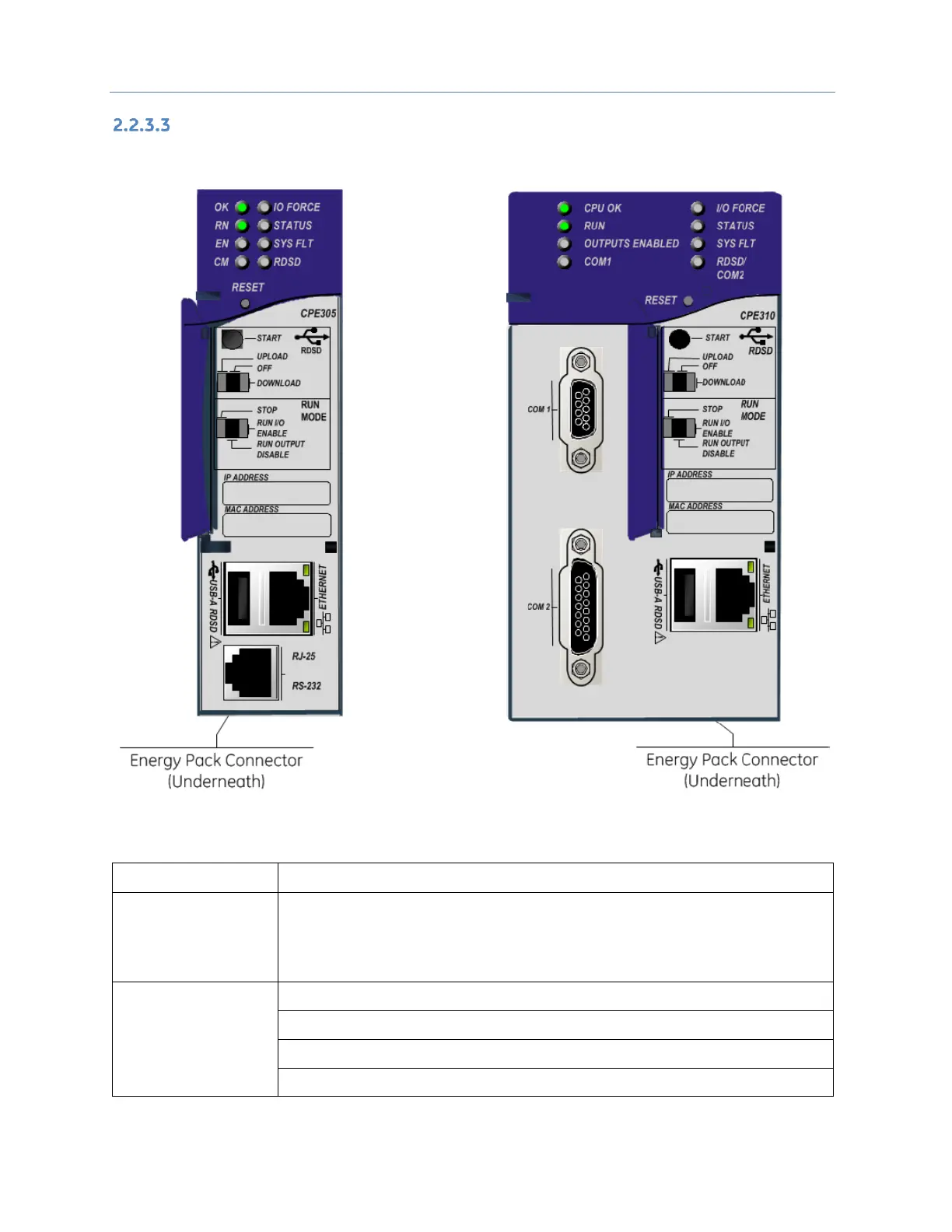Chapter 2. CPU Features & Specifications
72 PACSystems* RX7i, RX3i and RSTi-EP CPU Reference Manual GFK-2222AD
Switches CPE302/CPE305 & CPE310
The RDSD and RUN/STOP Switches are located behind the protective door, as shown in Figure 23 and
Figure 24. Refer to RUN/STOP Switch Operation in Chapter 4. The Reset pushbutton is not used.
Figure 23: External Features of CPE302/CPE305
Figure 24: External Features of CPE310
RDSD Switch Operation CPE302/CPE305 & CPE310
Pressing this switch initiates RDSD data transfer. (The three-position switch must
have previously been set to Upload or Download.)
See Removable Data Storage Devices (RDSDs) for full description of RDSD
functionality.
Enables/disables RDSD data transfer and selects the direction of data transfer.
Loads application from CPU to RDSD.
Disables RDSD data transfer.
Stores application from RDSD to CPU.
