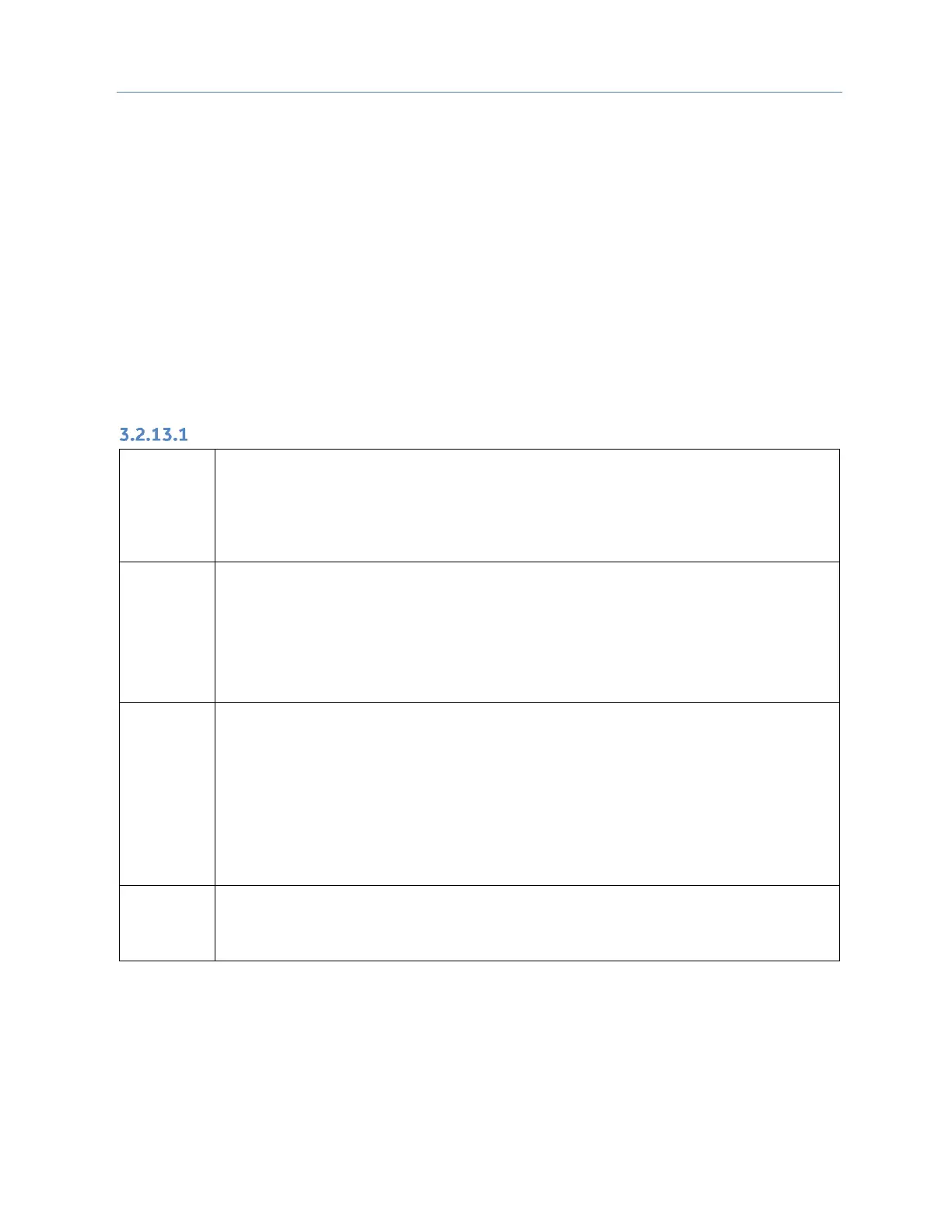Chapter 3. CPU Configuration
GFK-2222AD April 2018 131
3.2.13 Access Control
The Access Control List allows you to specify the reference address ranges that can be accessed by
non-local devices such as HMIs and other controllers. To use this feature, Enhanced Security must be
enabled in the properties of the target.
When Enhanced Security mode is enabled, any reference address range not defined cannot be accessed
by other devices. External reads and writes that do not exist in the table are rejected by the firmware.
If overlapping memory ranges are defined, they must have the same Access level.
For symbolic variables, access control is specified by the Publish property of the variable, which includes
a Read Only and Read/Write setting.
Note: When requesting data from an external device, some drivers packetize data to optimize
communication. If a request attempts to read a value that is not published, the entire packet
will fail. A fault has been added to the fault table to help you understand a failed read/write.
After addressing the fault, you must clear the fault in order to try again.
Access Control List Settings
The memory area in which the reference address range is defined.
Default: Select an Area
Choices: %AI Analog Input, %AQ Analog Output, %I Discrete Input, %G Genius Global,
%M Internal Discrete, %Q Discrete Output, %R Register Memory, %S System, %SA
System, %SB System, %SC System, %T Temporary Status, %W Bulk Memory.
The starting offset of the reference address range.
Default: 0 (not valid)
Valid range:
For %S, %SA, %SB and %SC, must be 1.
All other memory types: 1 through the upper limit of the reference address range. Must be less
than the End value.
The ending offset of the reference address range.
Default: 0 (not valid)
Valid range:
For %S, %SA, %SB and %SC, must be 128.
All other memory types: Any value greater than Start, through the upper limit of the reference
address range.
For word memory types (%AI, %R and %W) the highest address available is configured on the
Memory tab.
Selects the type of external access allowed for the defined address range.
Choices: Read-Only, Read/Write
Default: Read-Only
