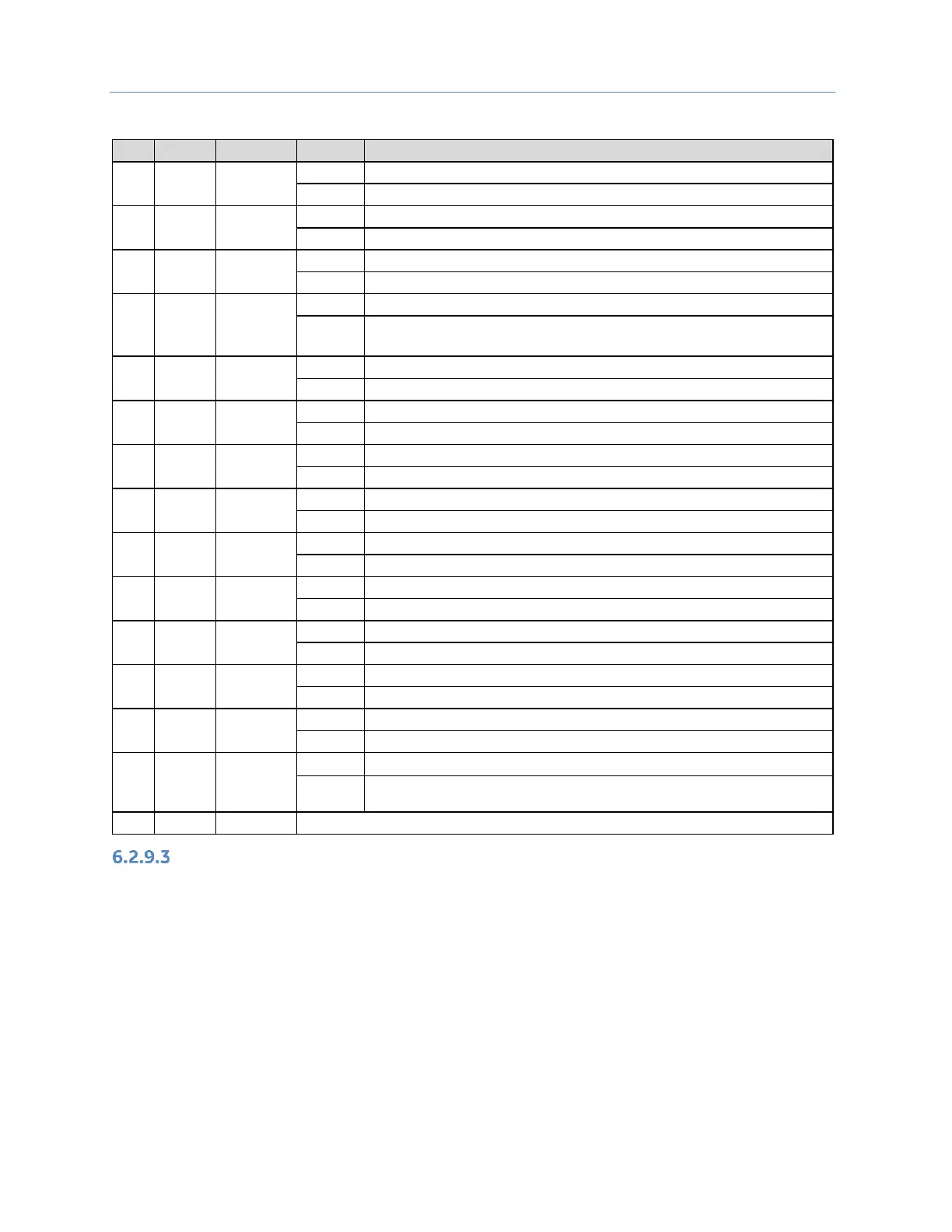Chapter 6. Serial I/O, SNP & RTU Protocols
216 PACSystems* RX7i, RX3i and RSTi-EP CPU Reference Manual GFK-2222AD
Port Status Word Meanings
Read Bytes or Read String invoked
Previous Read bytes or String has timed out, been canceled, or finished
Read Bytes or Read String has successfully completed
New Read Bytes or Read String invoked
Receive timeout occurred during Read Bytes or Read String
New Read Bytes or Read String invoked
Previously-invoked Write Bytes has timed out, been canceled, or
finished
Previously-invoked Write Bytes has successfully completed
Transmit timeout occurred during Write Bytes
Unread characters are in the buffer
No unread characters in the buffer
Overflow error occurred on the serial port or internal buffer
Framing error occurred on the serial port
Parity error occurred on the serial port
Clear to Send signal is active
Clear to Send signal is not active
Data Set Ready signal is active
Data Set Ready signal is not active
Ring Indicator signal is active
Ring Indicator signal is not active
Data Carrier Detect signal is active
Data Carrier Detect signal is not active
These bits are always set to 0
Operating Notes
For reference, see the tables under Serial Port Pin Assignments in Chapter 5.
Support for the DSR status bit is provided for COM1 only, on all RX7i and RX3i models (except
CPE302/CPE305), in Rel. 7.16 and later releases.
Support for the RP and DCD status bits is provided only for COM1 on the CPE310, in Rel. 7.16 and later
releases.
