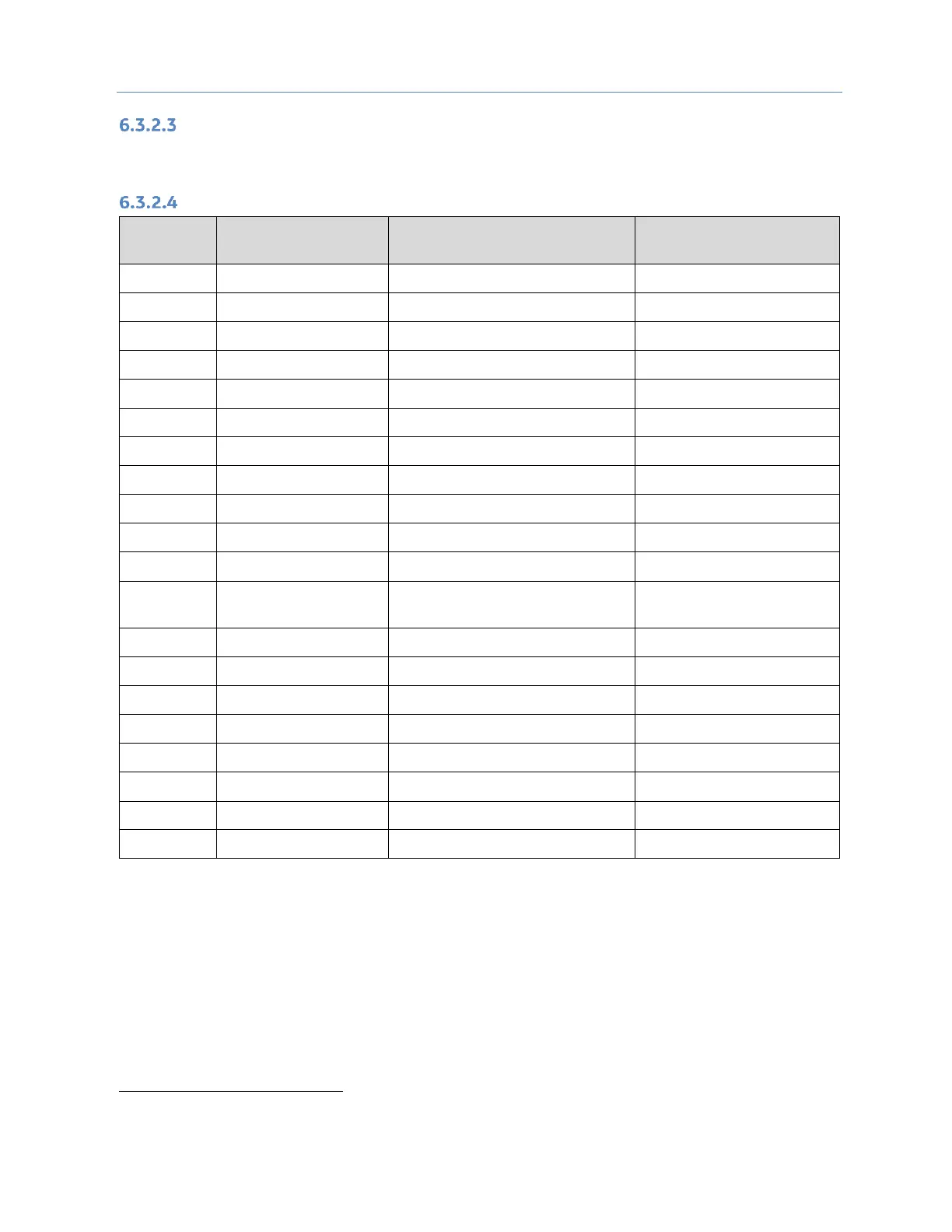Chapter 6. Serial I/O, SNP & RTU Protocols
GFK-2222AD April 2018 235
Calculating the Length of Frame
To generate the CRC-16 for any message, the message length must be known. The length for all types of
messages can be determined from the table below.
RTU Message Length
