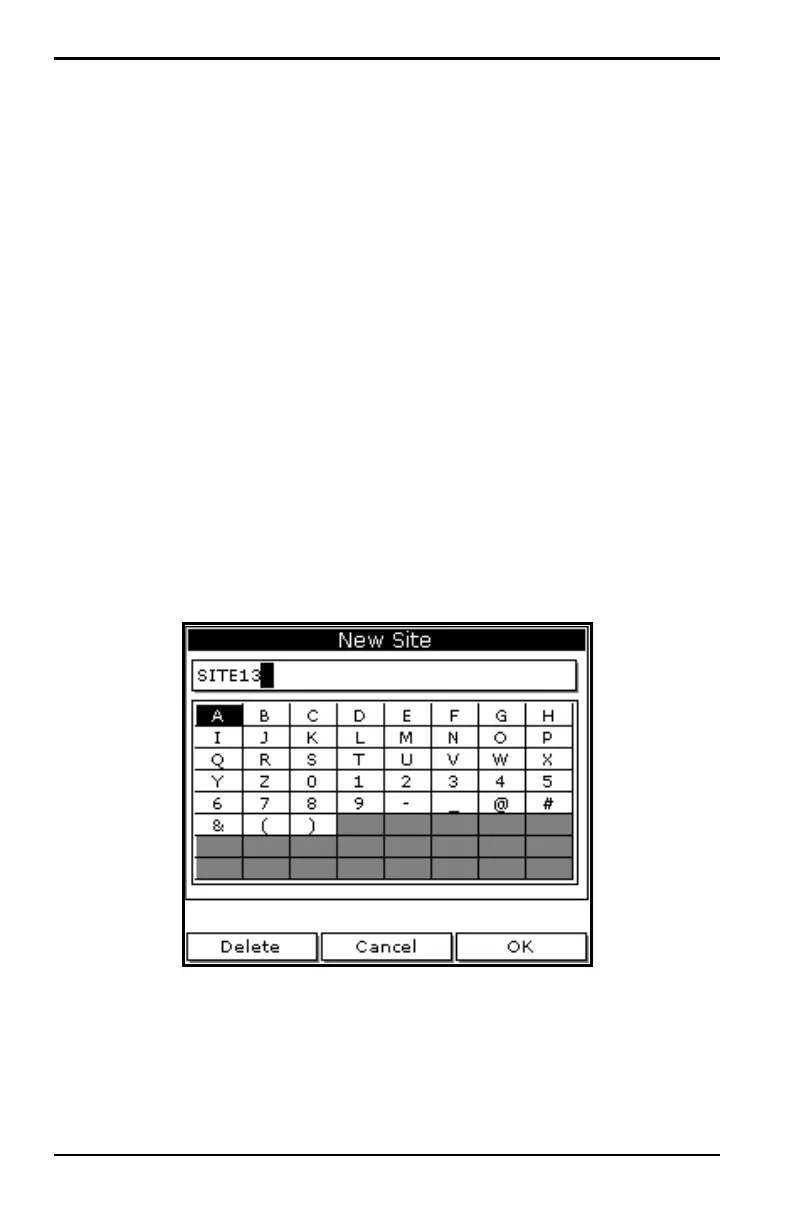Chapter 6. Managing Files
96 Model PM880 Portable Hygrometer User’s Manual
6.1 Saving a New Site File
Use the steps below to save a new site.
6.1.0a Accessing the Site Manager
1. Enter the necessary data and properly setup the screen. See Chapter 1,
Getting Started, for entering data.
2. If the menu is not active, press [MENU].
3. Use the arrow key to scroll to Site and press [ENTER].
4. Use the arrow key to scroll to Site Manager and press [ENTER].
5. Press [MENU].
6. Use the arrow key to scroll to File and press [ENTER].
6.1.0b Entering a Site Name
1. Use the arrow key to scroll to New and press [ENTER]. The screen
appears similar to Figure 41.
Figure 41: Name Entry Window for a New Site
