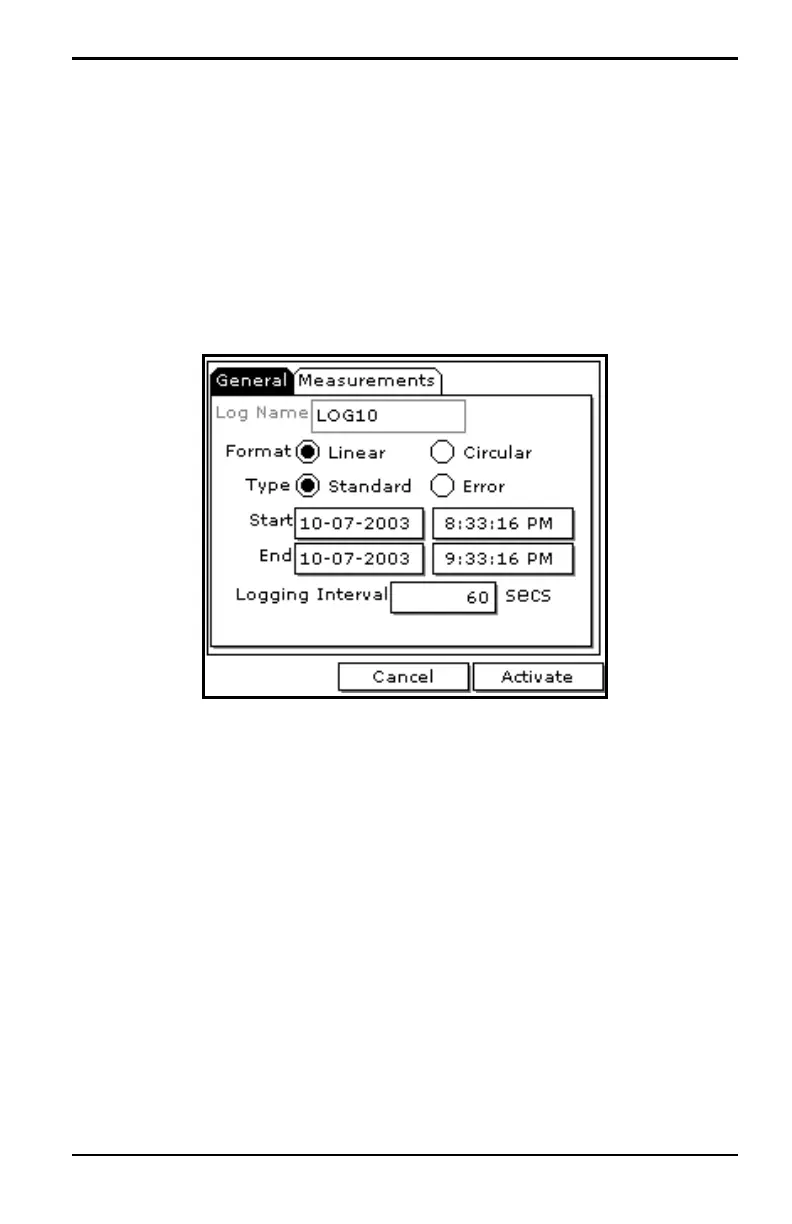Chapter 5. Logging Data
Model PM880 Portable Hygrometer User’s Manual 79
5.1.2 Entering a Log Name
1. Use the arrow keys to scroll to the desired letter or number and press
[ENTER]. Press [F1] (Delete) to delete any unwanted letters or numbers.
2. Repeat this procedure until you have created the desired log name of up
to eight characters.
3. When you have finished, press [F3] (OK). A screen similar to Figure 35
appears.
Figure 35: General Log Format Window
