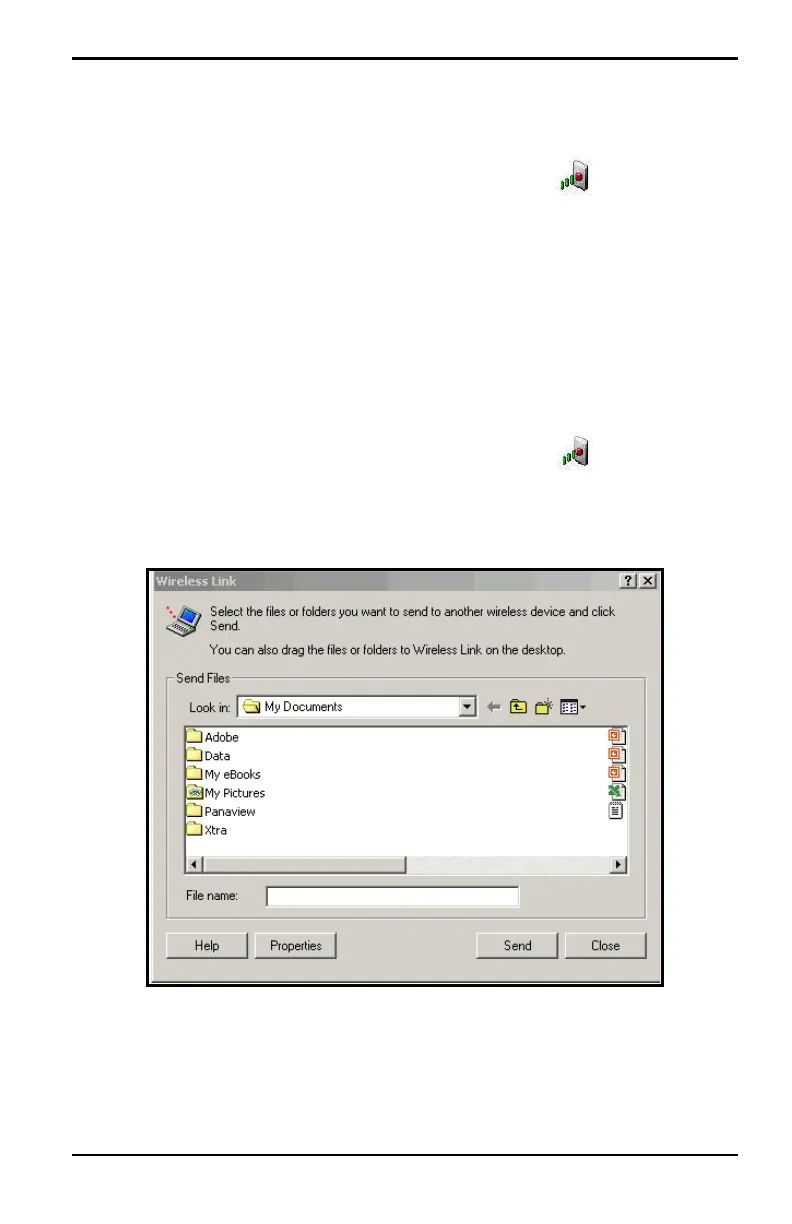Chapter 7. Using the PM880 with a PC and Printer
Model PM880 Portable Hygrometer User’s Manual 129
7.6.3 Using Windows 95/98
1. Click on the Infrared icon in the System Tray - .
A window similar to Figure 61 appears.
2. Select the desired file and click on Send. A window appears indicating
the file is downloading.
7.6.4 Using Windows 2000
1. To activate infrared communications on your PC, line up the IR beam
on the PM880 with the PC’s IR sensor. A window appears indicating IR
communications is activated.
2. Click on the Infrared icon in the System Tray - .
A window similar to Figure 61 appears.
3. Select the desired file and click on Send. A window appears indicating
the file is downloading.
Figure 61: Wireless Link Window
