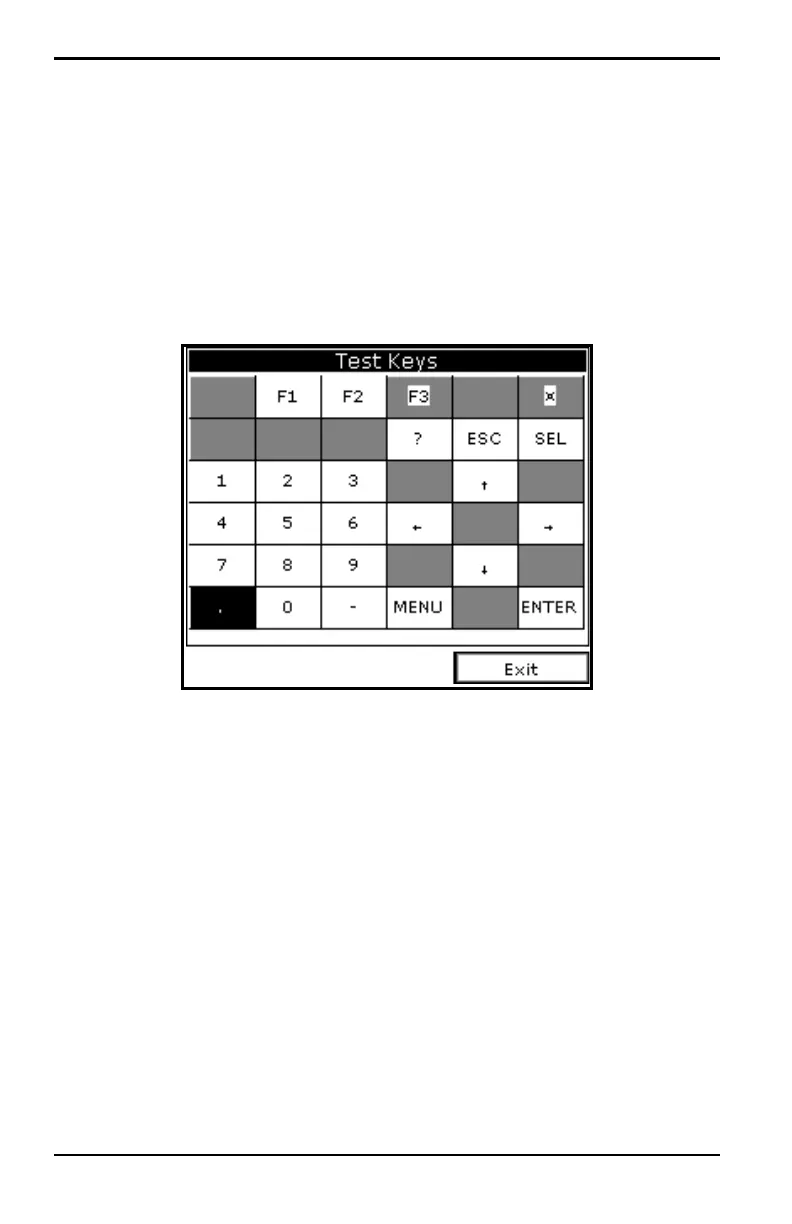Chapter 8. Maintenance and Troubleshooting
136 Model PM880 Portable Hygrometer User’s Manual
8.4 Testing the Keypad
1. If the menu is not active, press [MENU].
2. Use the arrow keys to scroll to Service and press [ENTER].
3. Use the arrow keys to scroll to Test and press [ENTER].
4. Use the arrow keys to scroll to Test Keys and press [ENTER]. The
screen appears similar to Figure 64.
Figure 64: Test Keys Window
5. Press any key on the keypad. The corresponding box on the screen
should darken.
Note: If the box does not darken or if the key does not appear on the screen,
contact the factory.
6. Press [F3] and then [MENU] to return to taking measurements. If any
key does not appear on the screen, contact the factory.
