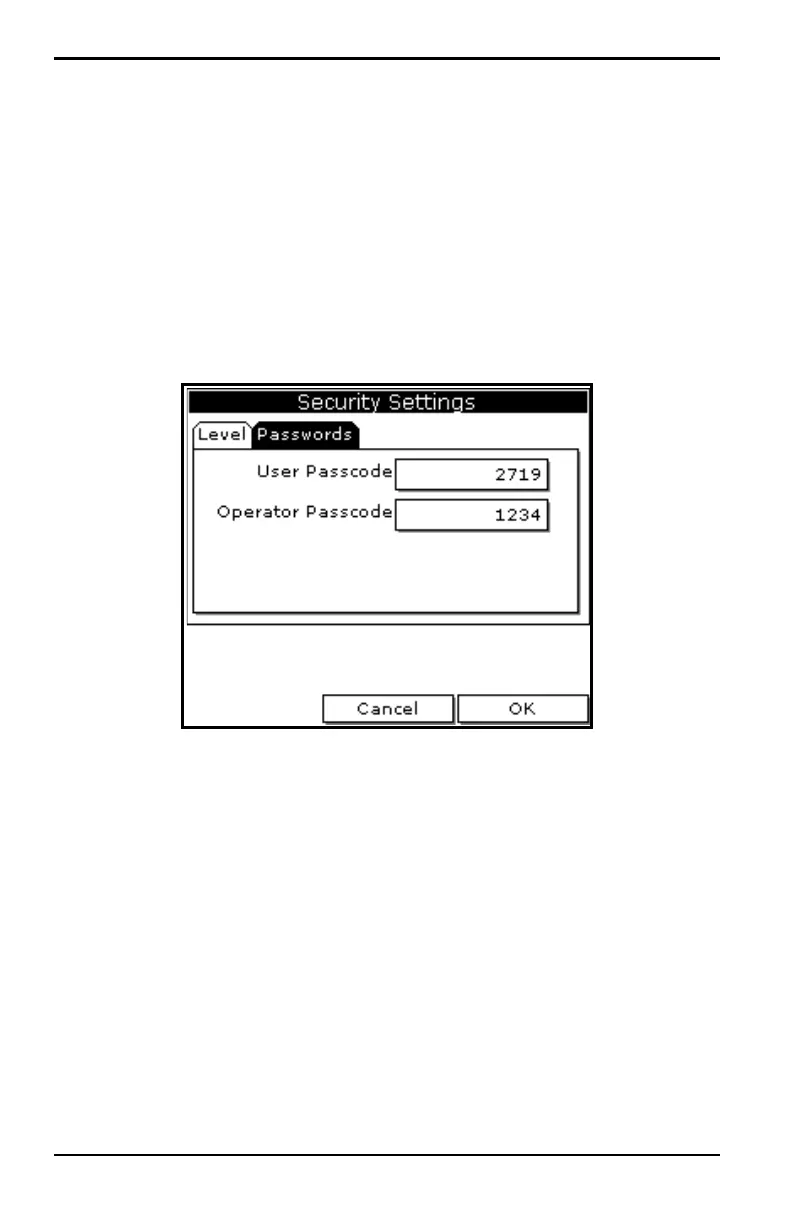Chapter 8. Maintenance and Troubleshooting
140 Model PM880 Portable Hygrometer User’s Manual
8.7.1 Setting the Security Passcodes
Use the following steps to enter new security passcodes:
1. If the menu is not active, press [MENU].
2. Use the arrow keys to scroll to Service and press [ENTER].
3. Use the arrow keys to scroll to Security Settings and press [ENTER].
4. Use the arrow keys to move to the Passwords tab and press [ENTER].
The screen appears similar to Figure 67.
Figure 67: Passcode Entry Window
5. Use the arrow keys to scroll to the desired passcode text box and press
[ENTER].
6. Use the numeric keys to enter the new passcode (1 to 8 digits) and press
[ENTER].
IMPORTANT: Be sure to keep a record of the new passcode.
Next, do one of the following:
• To change remote access settings, refer step 4 in Setting Remote
Access Security on page 141.
• To exit and return to taking measurements, press [F3] (OK) and then
[MENU].
