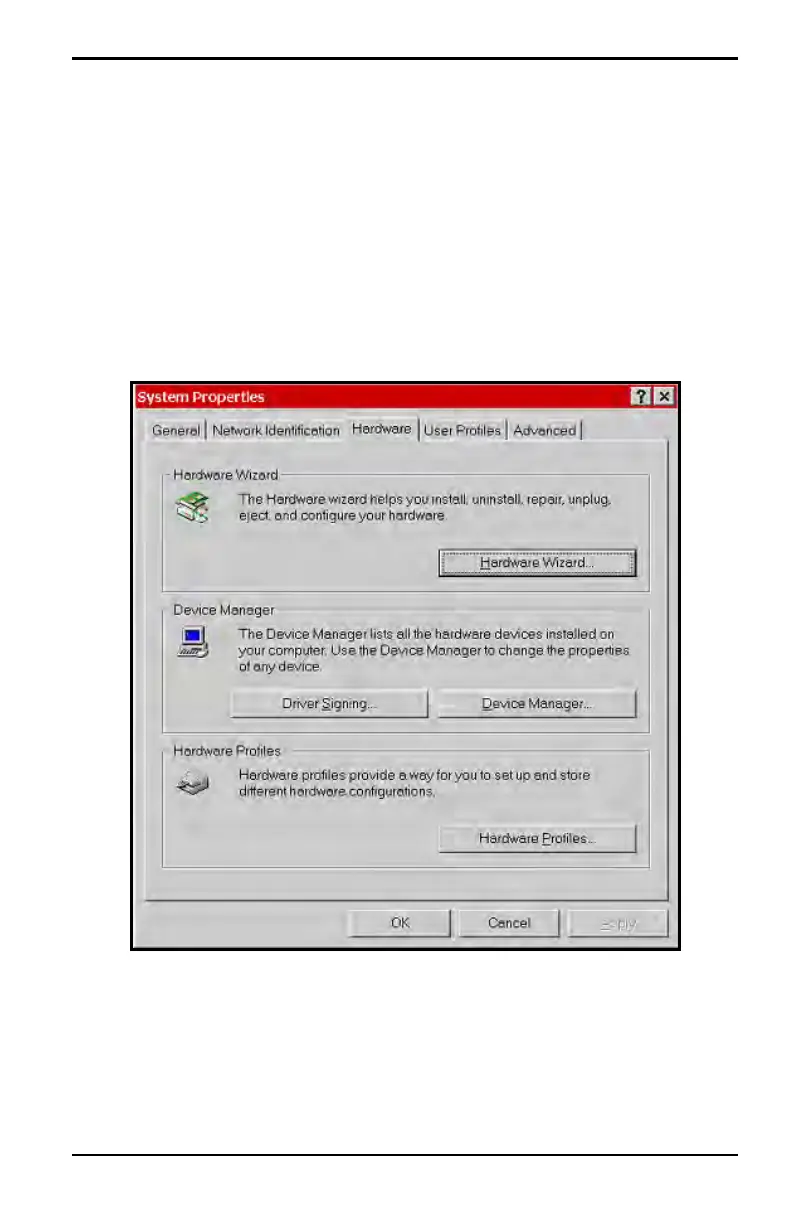Chapter 7. Using the PM880 with a PC and Printer
Model PM880 Portable Hygrometer User’s Manual 111
7.1.1 Using the Add Hardware Wizard
Note: The following figures represent the Windows 2000 screens. The
Windows XP process is similar.
For Windows 2000:
1. Right-click on My Computer, or use the Control panel to get the
System Properties.
2. Choose the Hardware tab, and click on the Hardware Wizard button:
Figure 45: Hardware Screen
The Welcome screen appears.
