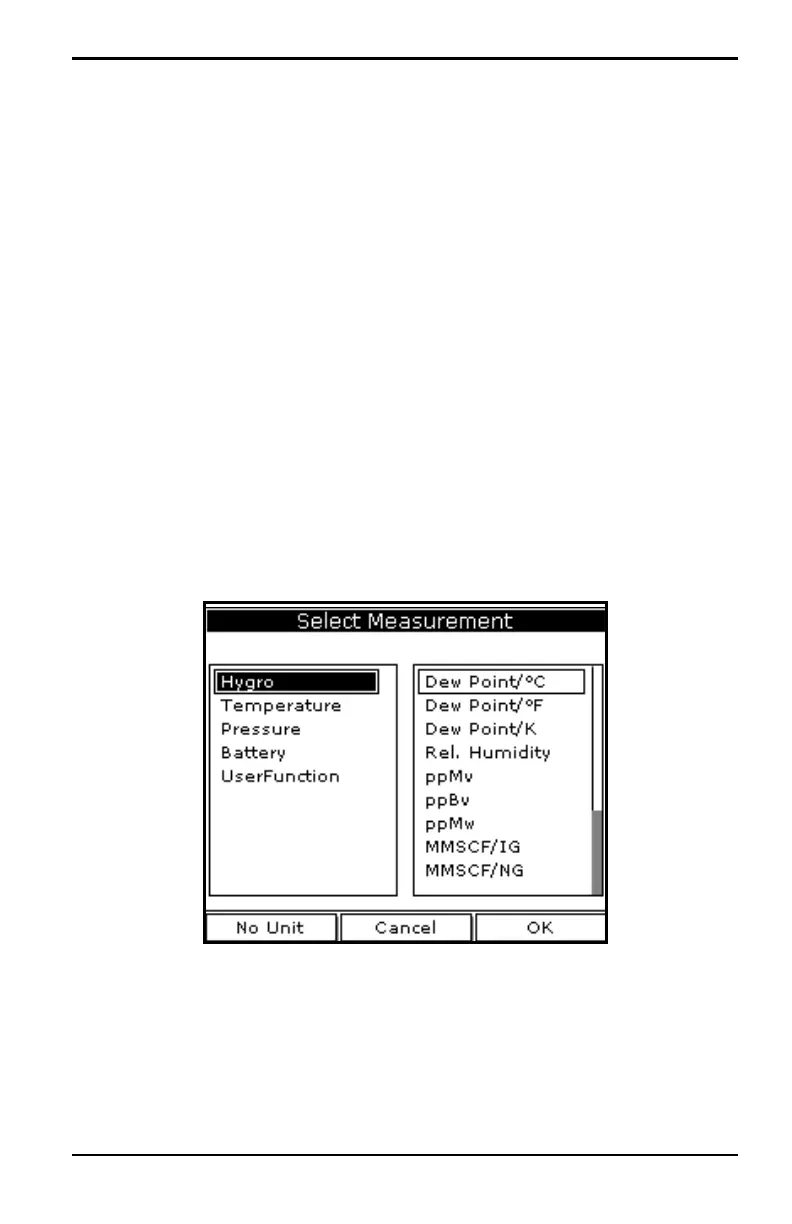Chapter 3. Using the PM880 Screen
Model PM880 Portable Hygrometer User’s Manual 33
3.2.2 Selecting the Types of Measurements
1. Press [SEL] to move the pointer to the window you want to change and
press
[ENTER].
2. Use the arrow keys to scroll to Measurement and press [ENTER]. The
screen appears similar to Figure 15. The left column displays the five
measurement types and the right column displays the measurement
units.
3. Use the arrow keys to scroll to the desired measurement type and press
[SEL].
4. Use the arrow keys to select the desired measurement unit (or
diagnostic parameter).
Note: Press [F3] (No Unit) to display a measurement with no units.
5. Press [F3] (OK).
6. Repeat this section for displaying other measurements.
Figure 15: Select Measurement Window
