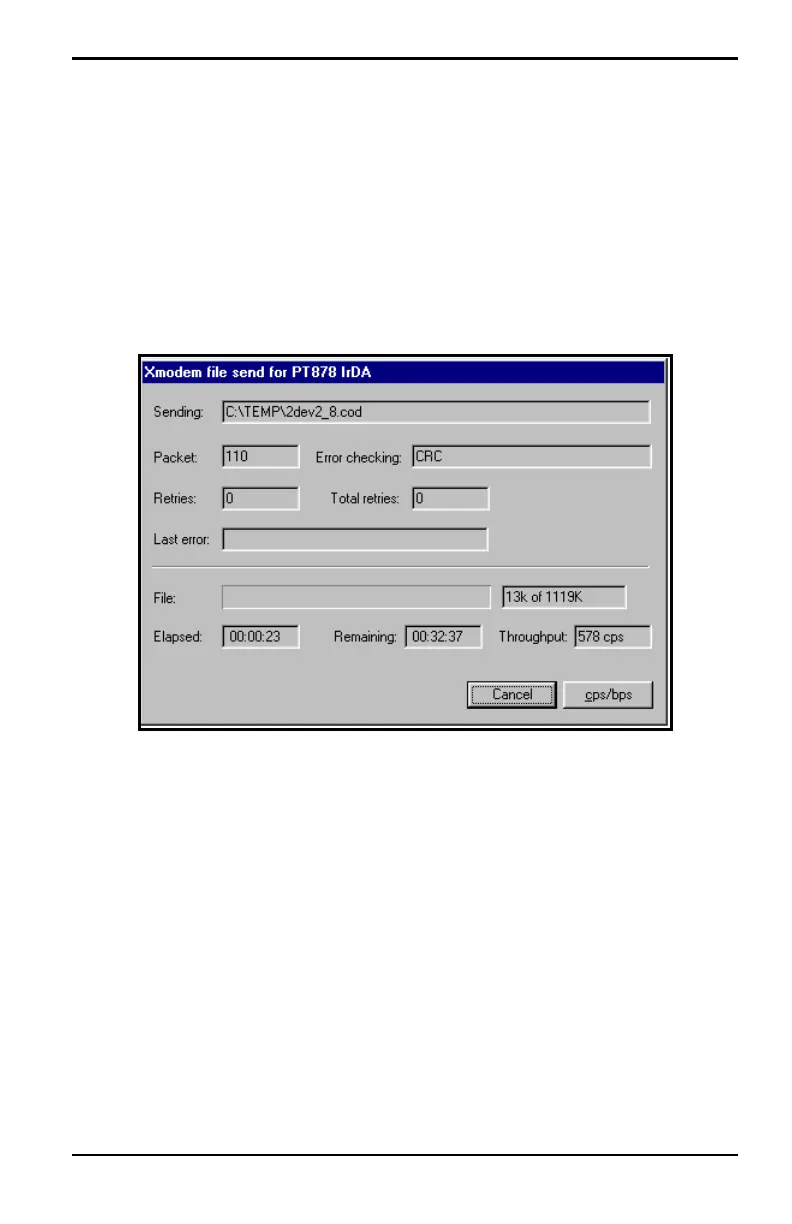Chapter 8. Maintenance and Troubleshooting
Model PM880 Portable Hygrometer User’s Manual 149
8.8.3c Downloading User Program Upgrades (cont.)
3. Click on the replacement software (designated by a.cod extension) from
the folder where it has been stored.
4. From the Protocol drop-down menu, select Xmodem.
5. Click Send. For a successful transfer, the PC window appears similar to
Figure 72, while the PM880 screen displays the program ID, size, load
address and a count of blocks being loaded.
Figure 72: File Transmission Window
