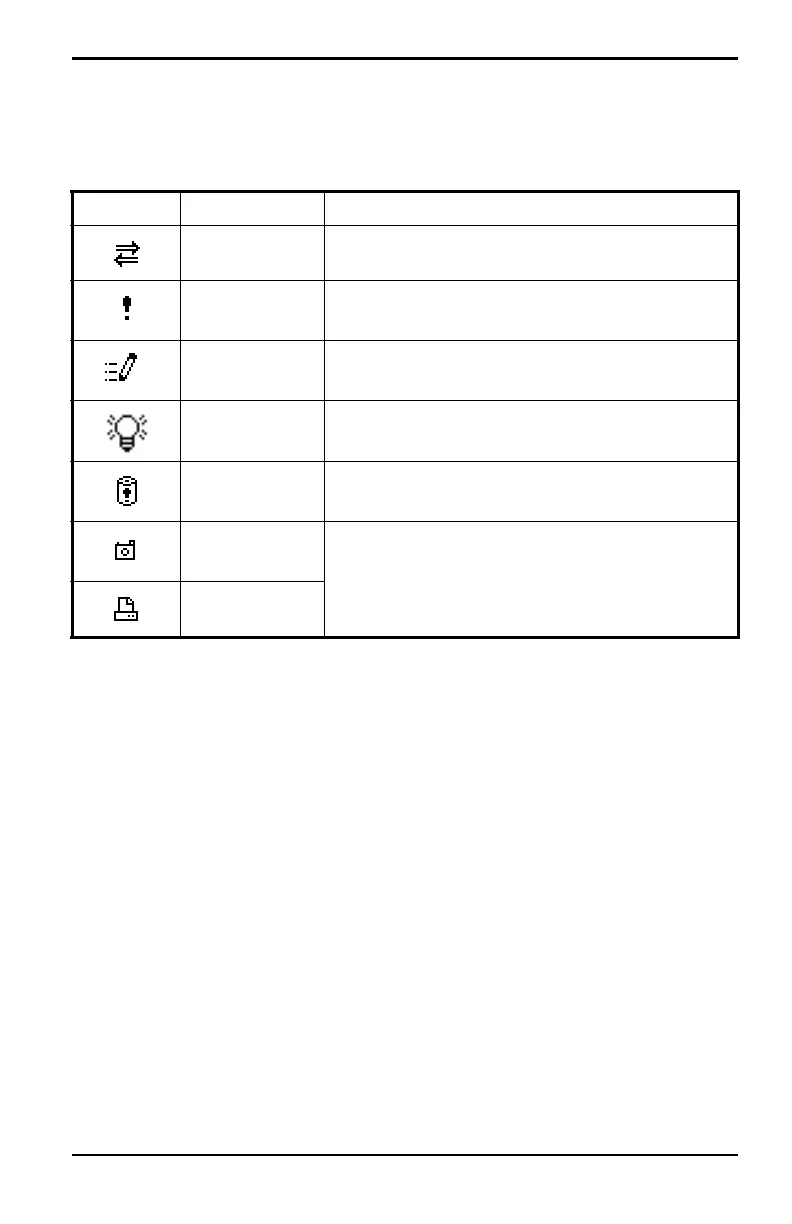Chapter 3. Using the PM880 Screen
Model PM880 Portable Hygrometer User’s Manual 31
3.1 Screen Components (cont.)
Table 1: Icons in the System Tray
Icon Function Meaning
IR Transfer
IR data transfer in progress.
Alert
Indicates the meter encountered an error in
operation.
Log
Indicates a log is pending (no marks) or
running (marks).
Backlight
Indicates that backlight has been activated.
Low Battery
Alert
Indicates 10 minutes or less of battery run
time.
Snapshot
(To file)
Indicates that the Snapshot function has
been activated, so users can take screen
captures.
(To Printer)
