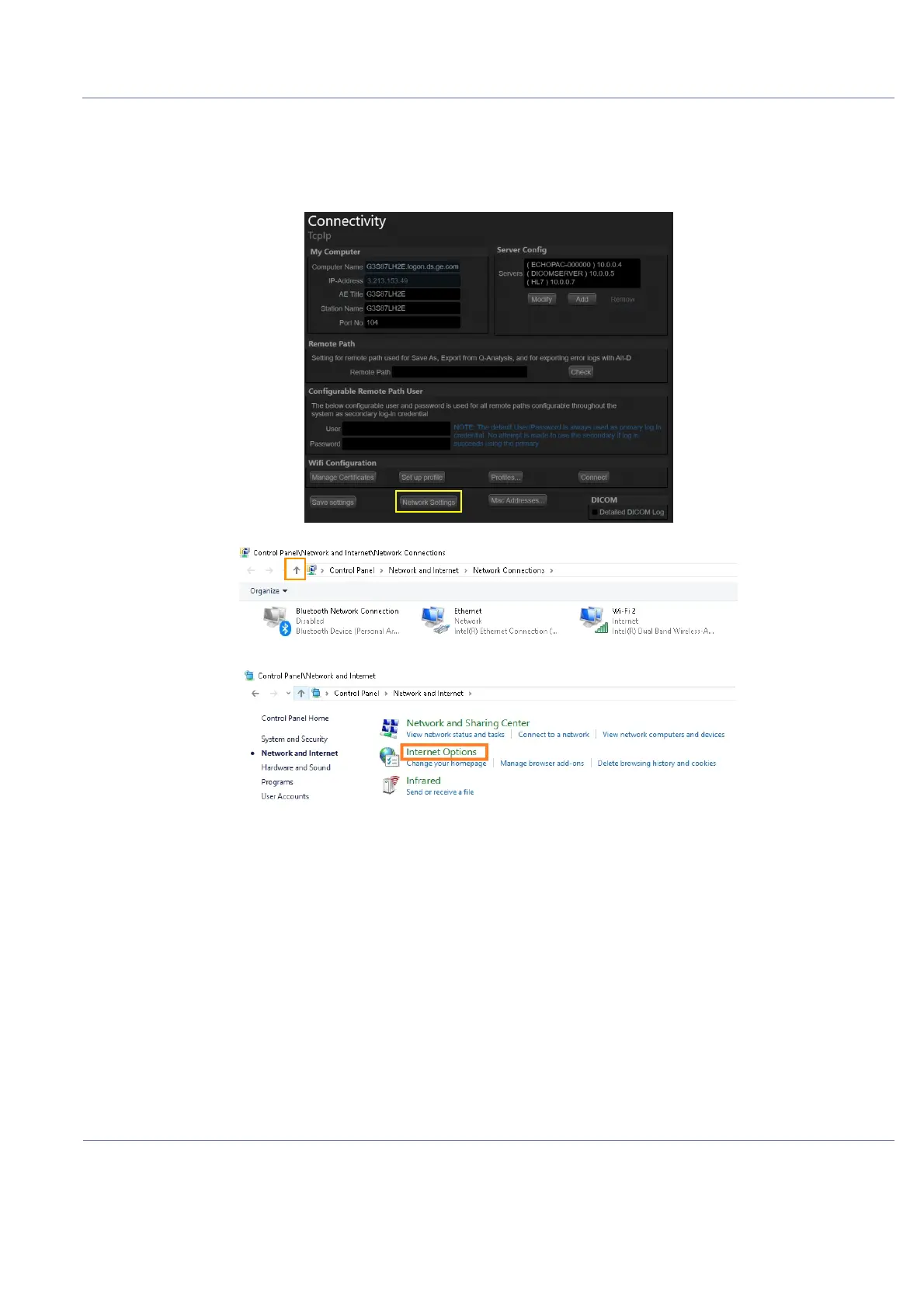DIRECTION 5854713-100, REVISION 2
VENUE FIT™ SERVICE MANUAL
Chapter 3 - System Setup 3-43
PRELIMINARY
3-8-6 Network Proxy/DNS/WINS configuration
3-8-6-1 Proxy setup
1.) Open Config -> Connectivity -> TCP/IP tab.
2.) Tap Network Settings.
3.) Tap the up arrow located on the left side of the address bar
4.) Tap Internet Options
5.) Select > Connections -> LAN settings
