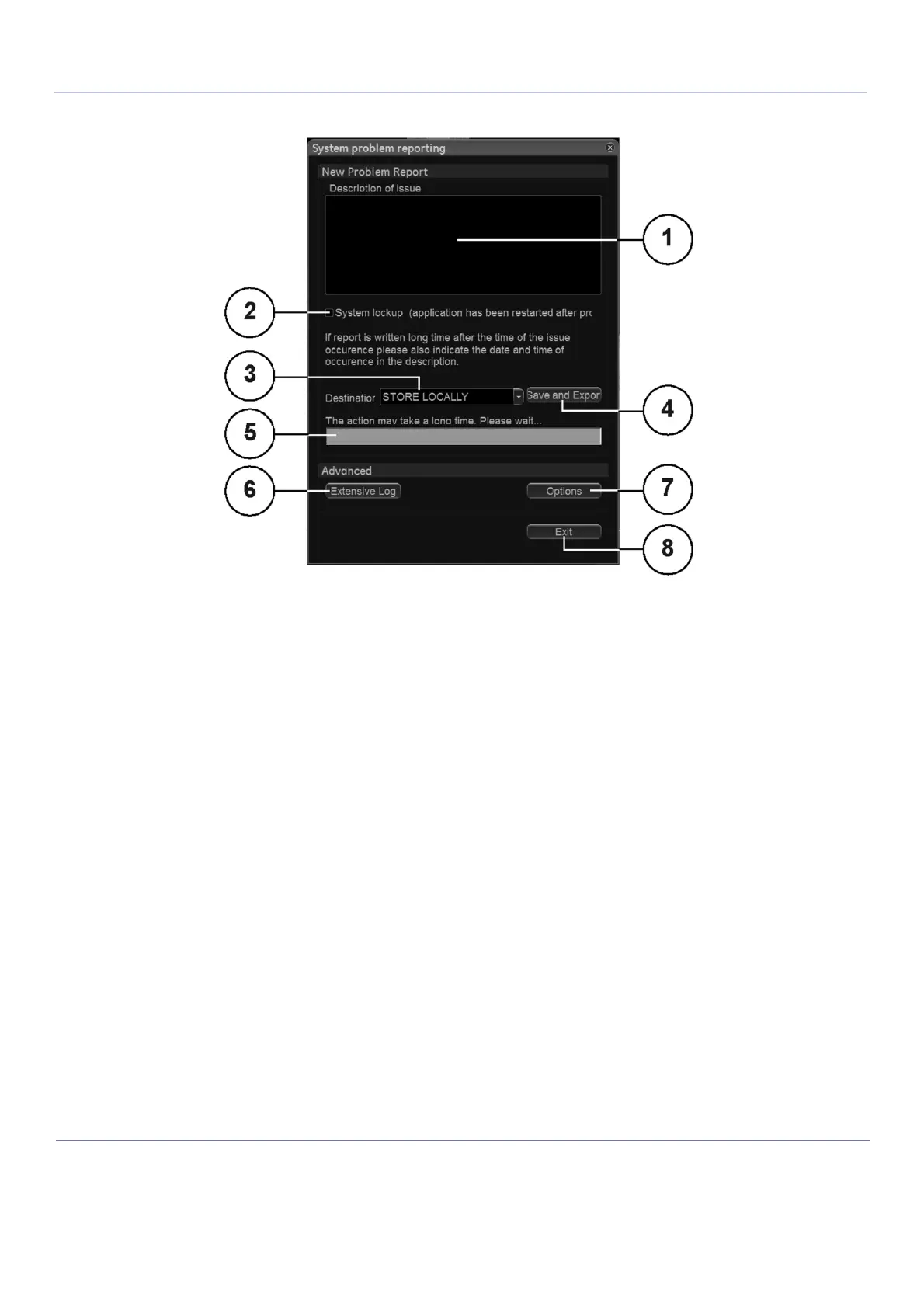DIRECTION 5854713-100, REVISION 2
VENUE FIT™ SERVICE MANUAL
7-6 Chapter 7 - Diagnostics/Troubleshooting
PRELIMINARY
Figure 7-10 System Problem Reporting
7-3-4-1 Advanced Log Options
• Extensive Log enables the creation of a log file containing additional information for the selected
functionality.
• Options enables creation of a log file based on a selected bookmark or for a user configurable time
frame. Different type of information can be selected to be part of the log file.
1. Type description of issue here
2. Select if you’ve had a system lockup (after
restart)
3. Select where to store the report
4. Select this button when ready to Save and
Export
5. Progress bar
6. See: Advanced Log Options .
7. See: Advanced Log Options .
8. Exit
