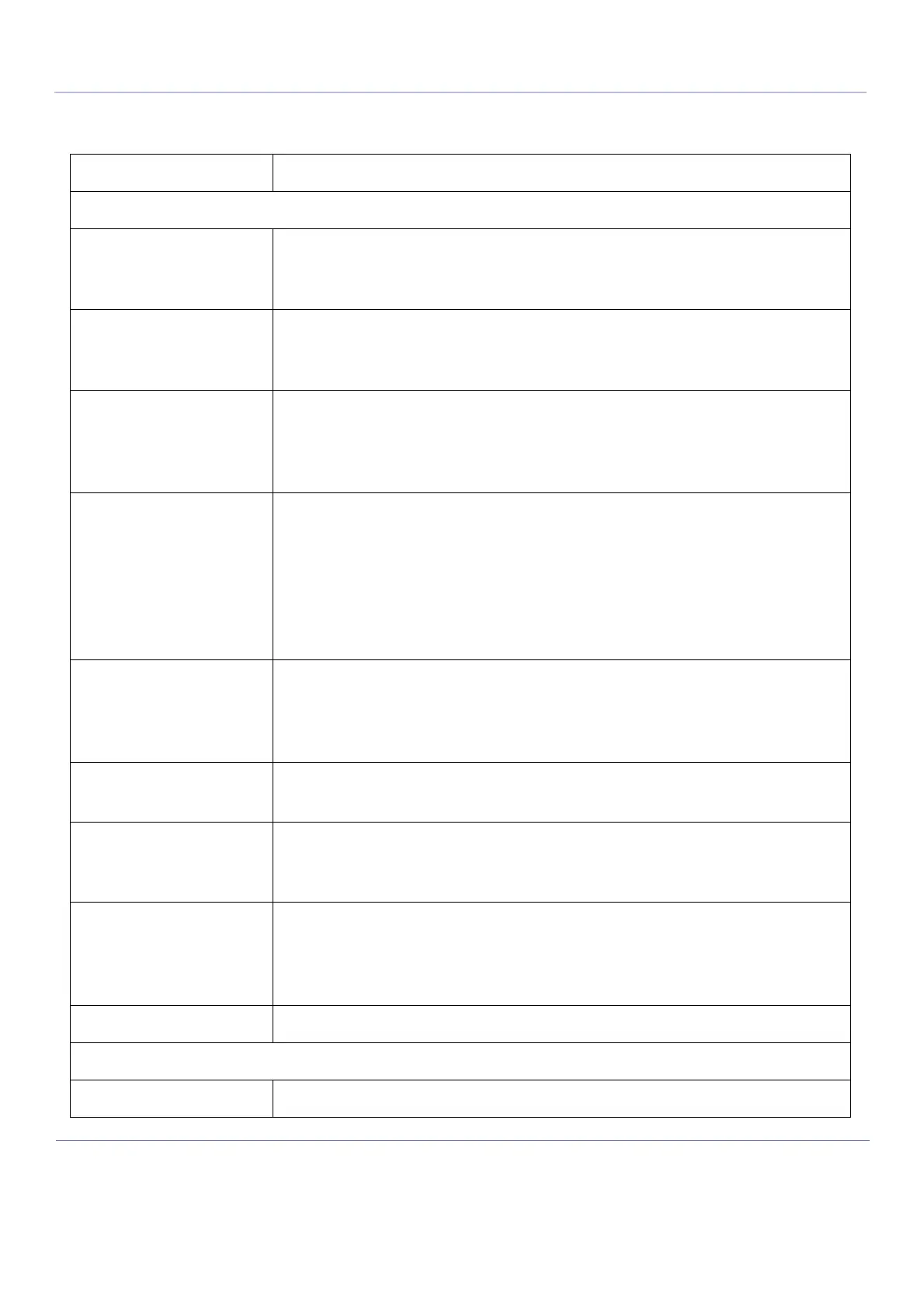DIRECTION 5854713-100, REVISION 2
VENUE FIT™ SERVICE MANUAL
7-24 Chapter 7 - Diagnostics/Troubleshooting
PRELIMINARY
The following table lists all the elements available on Agent Configuration screen:
Table 7-35 Agent Configuration
Element DESCRIPTION
Agent Configuration
Contact Details Phone number for the person at the customer site a GE remote service engi-
neer would contact. The phone number is entered during installation and re-
viewed at every service call to make sure the information is correct.
Agent Status Status for the agent. Valid values are:
• Running
• Not Running
Agent Registered Registered status of the agent. Valid values are:
• Yes - The agent is registered in the back office.
• No - The agent is not registered in the back office.
• Not Available - The agent is not configured or running.
Agent Quarantine Quarantine status of the agent. Valid values are:
• Yes - The agent has more than one device registered with the same CRM
Number in the back office. This scanner cannot send data back to GE or
be remotely accessed.
• No - The agent has one device registered with the listed CRM Number in
the back office.
• Not Available - The agent is not configured or running.
Agent CRM Verified CRM verified status of the agent. Valid values are:
• Yes - The agent is verified in the back office.
• No - The agent is not verified in the back office.
• Not Available - The agent is not configured or running.
Agent Model Number GE part number for the system. The same number as listed on the rating
plate.
Serial Number Serial number of the agent (read-only). If the agent is not registered with a
serial number, this field is populated with the serial number of the system.
The serial number of the agent is tied to the serial number of the system.
CRM No Customer Relationship Management (CRM) number. System identifier as-
signed to the customer unit by the service region. CRM is pre-populated by
adding system to the CRM number. The CRM number of the system is ed-
itable.
Display Name Displayed name of the agent.
Advanced Configuration
Enterprise Server Name of the enterprise server.
