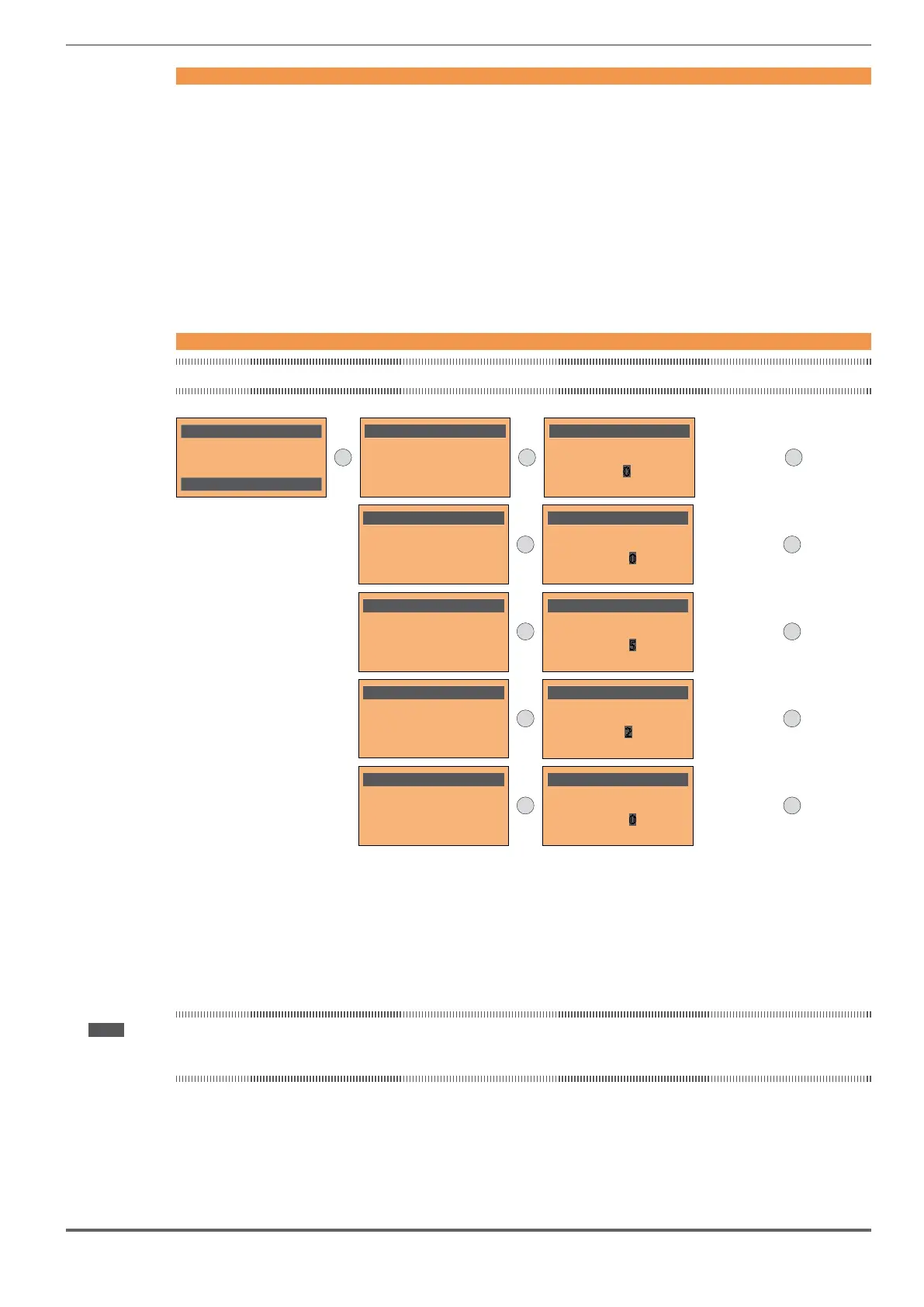ADL300 • Quick installation guide - Specifications and connection 101
Step 1 - Electrical connections
Make the connections as described in paragraph 7.3.2.
Checks to be performed before powering the drive
• Check that the supply voltage is correct and that the input terminals on the drive (L1, L2 and L3) are connected
correctly.
• Check that the output terminals on the drive (U, V and W) are connected to the motor correctly.
• Check that all the drive control circuit terminals are connected correctly. Check that all control inputs are open.
• Check the encoder connections, see section A.3 of the Appendix.
Powering the drive
• After completing all the checks described above, power the drive and proceed to step 2.
Step 2 - Setting motor parameters
Note! Def: The factory (default) setting depends on the size of the drive that is connected. These values refer to the ADL..-1055-BR
03 STARTUP WIZARD
Set motor data?
E=Yes Down=Next
E
SEQ
01 PAR: 2000
Rated voltage
340 V
Def: 340
E
SEQ
01 PAR: 2000
Rated voltage
000000340 v
Def: 340
▲
341 V
▼
339 V
E
SEQ
02 PAR: 2002
Rated current
11.0 A
Def: 11.0
E
SEQ
02 PAR: 2002
Rated current
00000011.0 A
Def: 11.0
▲
11.1 A
▼
10.9 A
E
SEQ
03 PAR: 2004
Rated speed
95 r
p
m
Def: 95
E
SEQ
03 PAR: 2004
Rated speed
0000000095 r
p
m
Def: 95
▲
96 rpm
▼
94 rpm
E
SEQ
04 PAR: 2008
Pole pairs
12
Def: 12
E
SEQ
04 PAR: 2008
Pole pairs
12
Def: 12
▲
13
▼
11
E
SEQ
05 PAR: 2010
Torque constant
50.00 Nm/A
Def: 50.00
E
SEQ
05 PAR: 2010
Torque constant
0000050.00 Nm/A
Def: 50.00
▲
50.01Nm/A
▼
49.99Nm/A
E
Set the plate data of the motor connected, following the instructions given on the previous pages
.
Rated voltage [V]: the rated voltage of the motor indicated on the data plate.
Rated current [A]: motor rated current; approximately, the value should not be less than 0.3 times the rated current of the drive, output current
class 1 @ 400 V on the data plate of the drive.
Rated speed [rpm]: motor rated speed; see data plate.
Pole pairs: Number of motor pole pairs; see data plate.
Torque constant (KT): (KT) Ratio between the torque generated by the motor and the current required to supply it.
Note! When data entry is complete the Take parameters command is executed automatically (menu 14 MOTOR DATA, PAR: 2020). The motor data entered during
the STARTUP WIZARD procedure are saved in a RAM memory to enable the drive to perform the necessary calculations.
These data are lost if the device is switched off. To save the motor data follow the procedure described in step 9.
At the end of the procedure proceed to step 3
