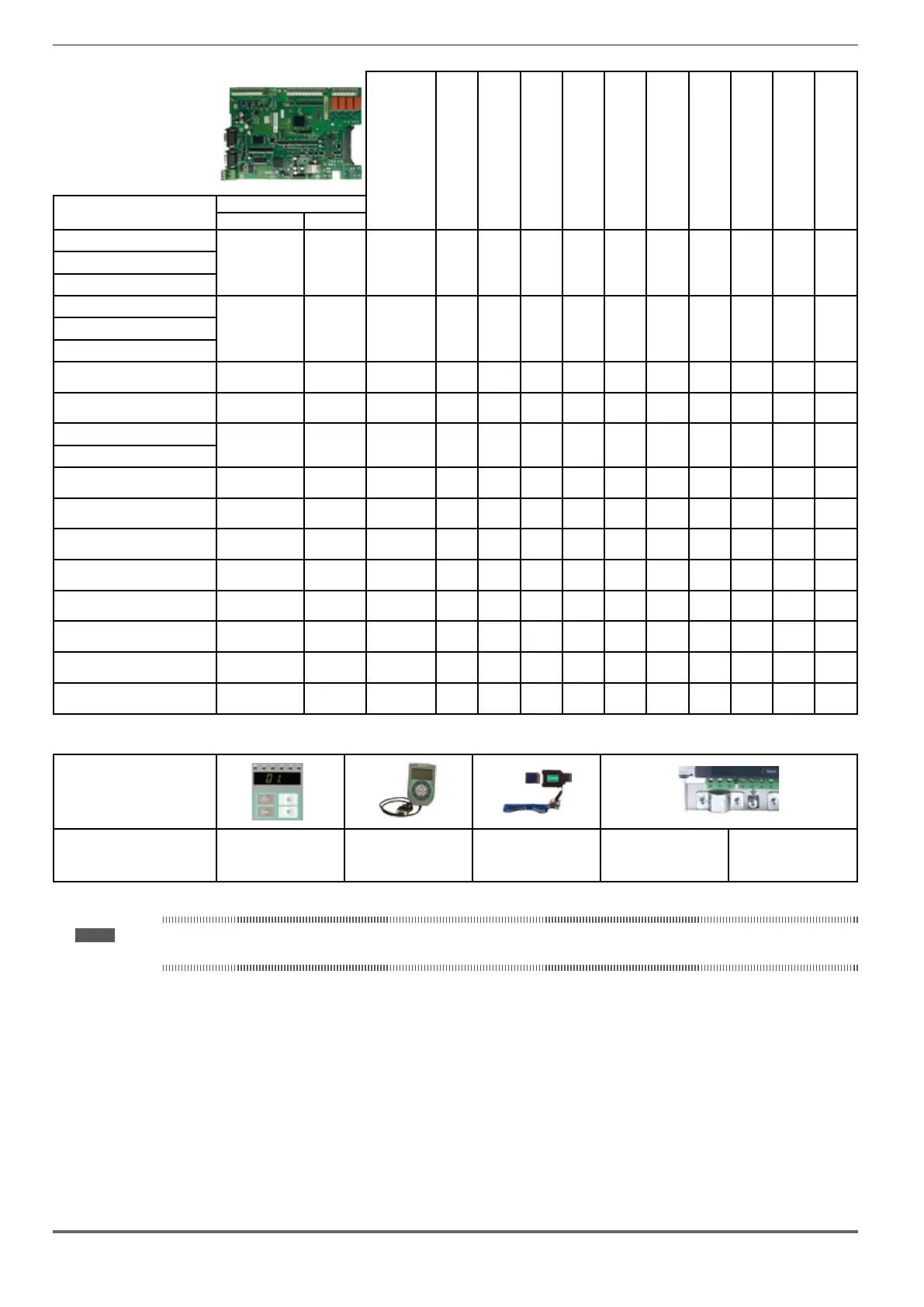14 ADL300 • Quick installation guide - Specifications and connection
Digital input
Analog input
Relay Output
CAN Port
24Vdc Input (External supply)
Sincos Encoder
Endat Encoder
Sinusoidal Encoder
Digital Encoder
Encoder Repetition
Fast Digital input (Freeze)
ADL300 Basic
Regulation card
Description Code
ADL300B-xxxx-KBL-4
R-ADL300-B S5DL01 8 + 1 Enable - 4 - -
-
- 2ADL300B-xxxx-KBL-2T
ADL300B-xxxx-KBL-2M
ADL300B-xxxx-KBL-F-4-C
RC-ADL300-B S5DL03 8 + 1 Enable - 4
-
-
- 2ADL300B-xxxx-KBL-F-2T-C
ADL300B-xxxx-KBL-2M-C
ADL300B-xxxx-KBL-4-24 R-ADL300-BS S5DL20 8 + 1 Enable - 4 -
-
- 2
ADL300B-xxxx-KBL-F-4-C-24 RC-ADL300-BS S5DL21 8 + 1 Enable - 4
-
- 2
ADL300B-xxxx-KBL-4-ED
R-ADL300-BA S5DL26 8 + 1 Enable - 4 - - -
- - - 2
ADL300B-xxxx-KBL-2M-ED
ADL300B-xxxx-KBL-F-4-C-ED RC-ADL300-BA S5DL27 8 + 1 Enable - 4
- -
- - - 2
ADL300B-xxxx-KBL-4-ED24 R-ADL300-BAS S5DL24 8 + 1 Enable - 4 -
-
- - - 2
ADL300B-xxxx-KBL-F-4-C-ED24 RC-ADL300-BAS S5DL25 8 + 1 Enable - 4
-
- - - 2
ADL300B-xxxx-KBL-F-4-C-ER RC-ADL300-BR S5DL28 8 + 1 Enable - 4
-
-
2
ADL300B-xxxx-KBL-F-4-C-ED-ER RC-ADL300-BAR S5DL29 8 + 1 Enable - 4
- -
- -
2
ADL300B-xxxx-KBL-F-4-C-E24I RC-ADL300-BASF S5DL36 8 + 1 Enable - 4
-
-
- 2
ADL300B-xxxx-KBL-F-4-C-E24R RC-ADL300-BASR S5DL37 8 + 1 Enable - 4
-
- -
2
ADL300B-xxxx-KBL-4-AD1 R-ADL300-AD S5DL12 8 + 1 Enable 2 4 - -
-
-
Various
ADL300B-....
KB-ADL300
Integrated keypad with LED
display
KB-ADL
(code S5P2T)
Programming keypad with
memory (optional)
KIT KEY SD-CARD
(code S72644)
Adapter for SD card (data loading
memory) - (optional)
KIT-POWER-SHIELD
(code S726101)
Power cable shielding kit S1-S2
KIT-POWER-SHIELD
(code S726501)
Power cable shielding kit S3
Note! The firmware automatically recognises the ADL300 Basic or Advanced drive. The type of drive is displayed in the “Drive info” menu, parameter 476 Drive
type (0= Basic-Sin, 1 = Advanced, 2 = Basic-VGA, 3 = Basic-End, 4= Basic-Sin 24V, 5 = Advanced 24V, 6 = Basic-VGA 24V, 7 = Basic-End 24V)..
