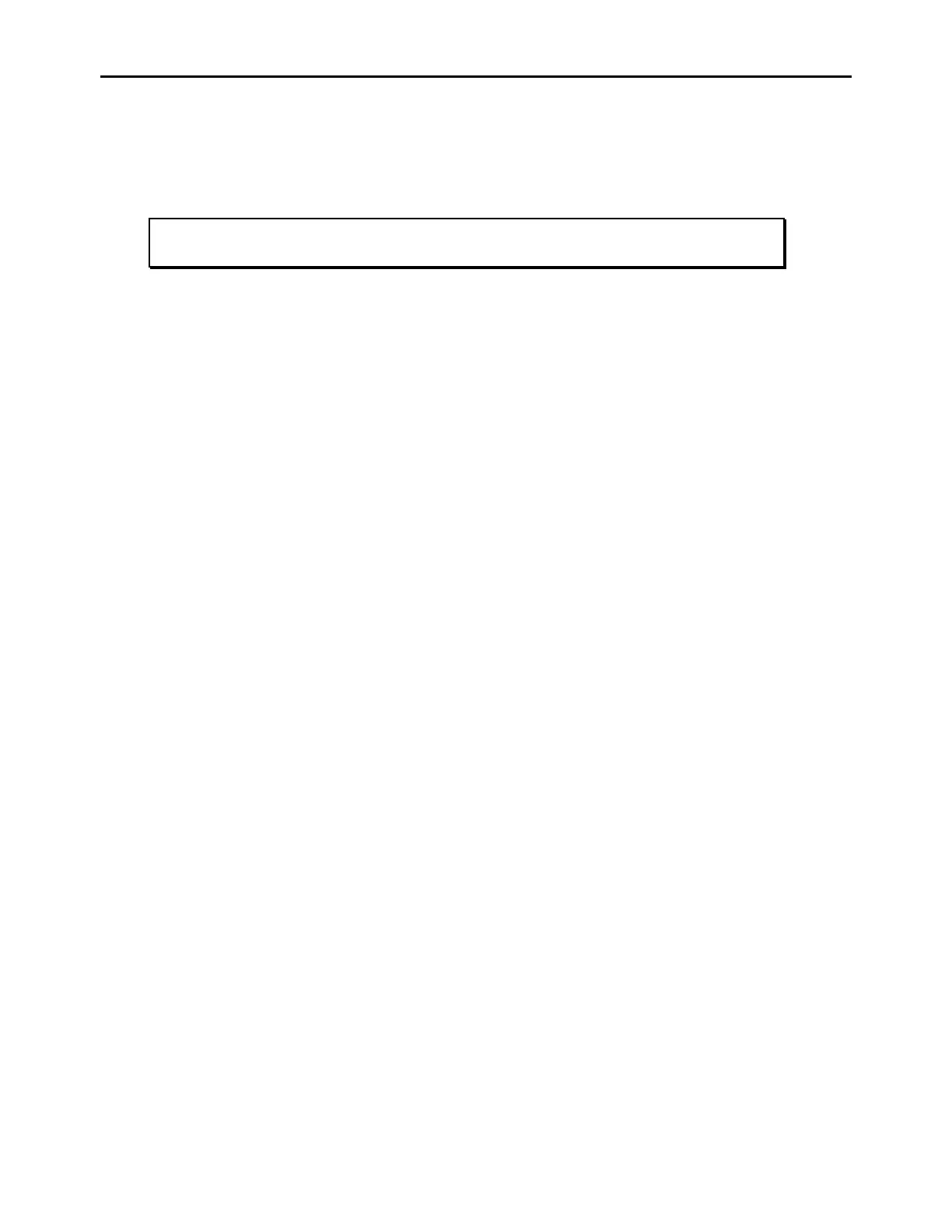General Dynamics C4 Systems URC-200 (V2)
91
f. Verify the DTMF position and the External position are both OFF.
g. Depress the DISP (Display) key on the R2600 panel. Move the cursor to the Meter
position and depress the "AC VOLTS" soft key.
NOTE
The “more” soft key may have to be depressed for the “AC VOLTS” soft
key to be displayed.
h. Move the cursor to the Range position and depress the "AUTO" soft key.
i. Move the cursor to the Display position and depress the "EXT SCOPE" soft key.
j. Move the cursor to the Coupling position and depress the "AC" soft key.
k. Move the cursor to the Trigger position and depress the "AUTO" soft key.
l. Move the cursor to the Trigger Lvl (Trigger Level) position and enter 500 from the
keypad.
m. Move the cursor to the Horiz (Horizontal) position and depress the "500 us" soft key.